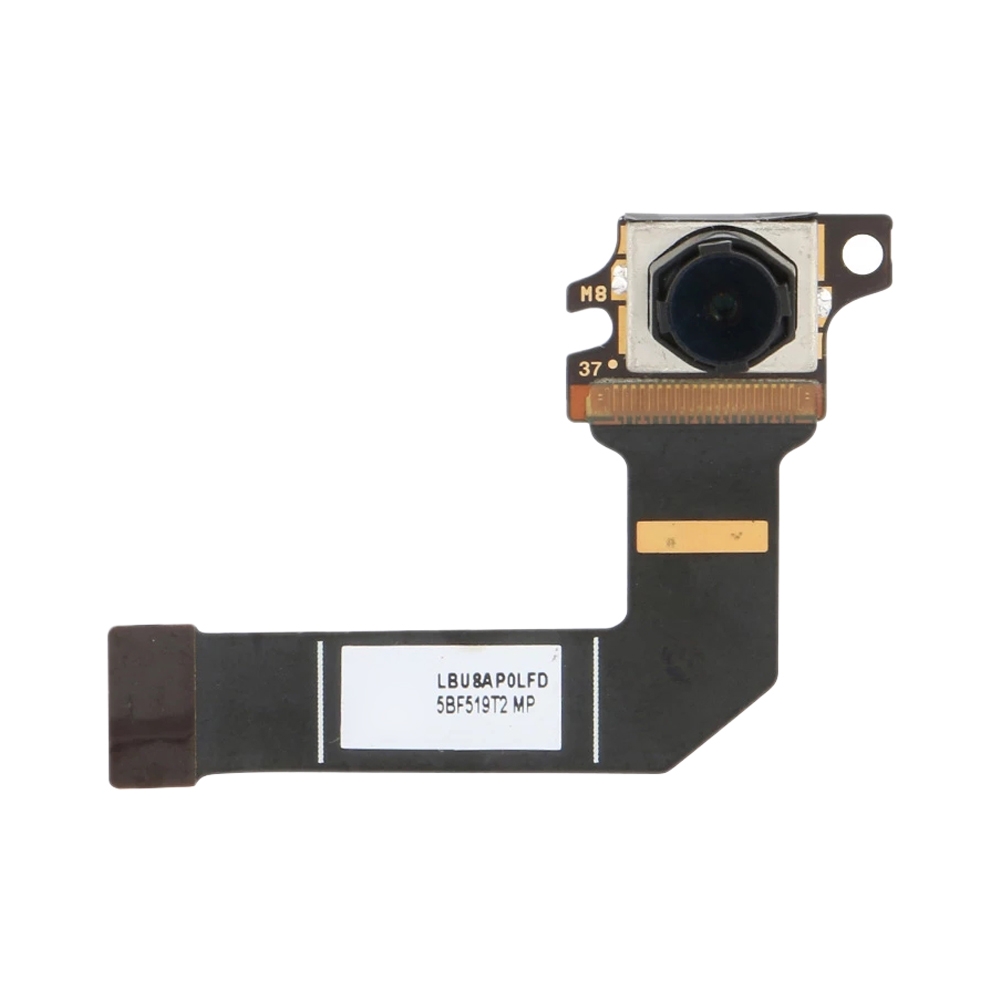Surface Tablet Repair Guide: How to Replace the Kickstand
Duration: 45 minutes
Steps: 4 Steps
Ready to give your Surface Pro 7 a new kick? This step-by-step guide will walk you through swapping out that stubborn kickstand. Keep in mind, some photos here are from a different model, so minor visual differences might pop up—but don’t worry, the process is the same! If you get stuck or want a pro to handle it, you can always schedule a repair.
Step 1
– Pop open the kickstand to reveal the hinge screws hiding underneath.
Step 2
– Take out the four 2.7 mm T3 screws—two on each side of the kickstand.
Step 3
These hinges put up a fight—don’t be shy about using a bit of muscle to move them down.
– Fold the kickstand back down so it’s flat again.
Step 4
The two adhesive tabs holding the kickstand in place are easiest to disengage when you pull the kickstand straight down away from the device. Just a gentle, straight-on tug should do the trick. If you need help, you can always schedule a repair.
– To put everything back together, just retrace your steps in reverse. You’ve got this!
– Got some e-waste? Take it to an R2 or e-Stewards certified recycler. It’s the responsible thing to do.
– Things didn’t go as smoothly as planned? No worries! A little troubleshooting might do the trick, or you can always reach out to our Answers community for a hand.
– Need extra help? Feel free to schedule a repair if things are still tricky.
Success!