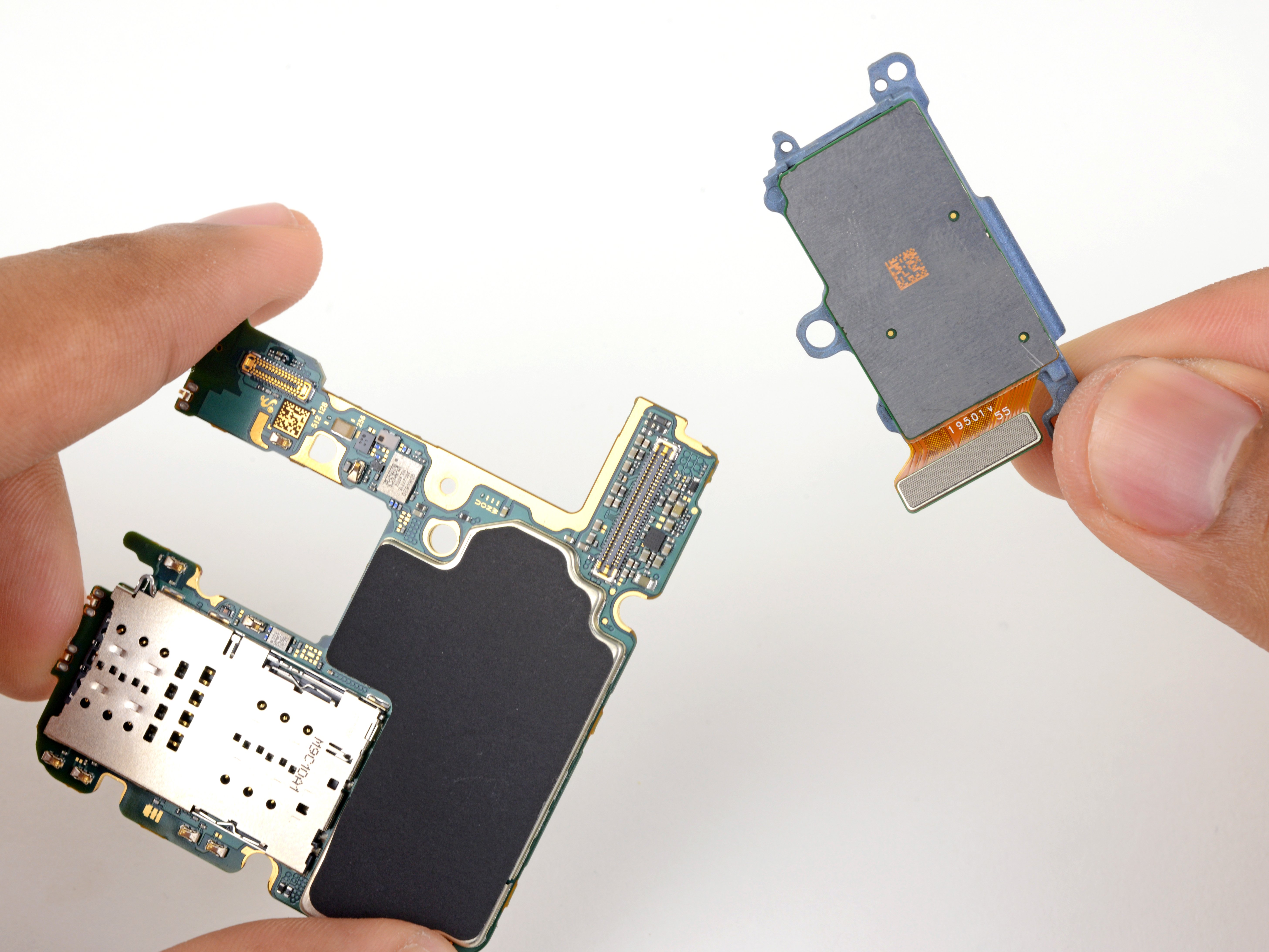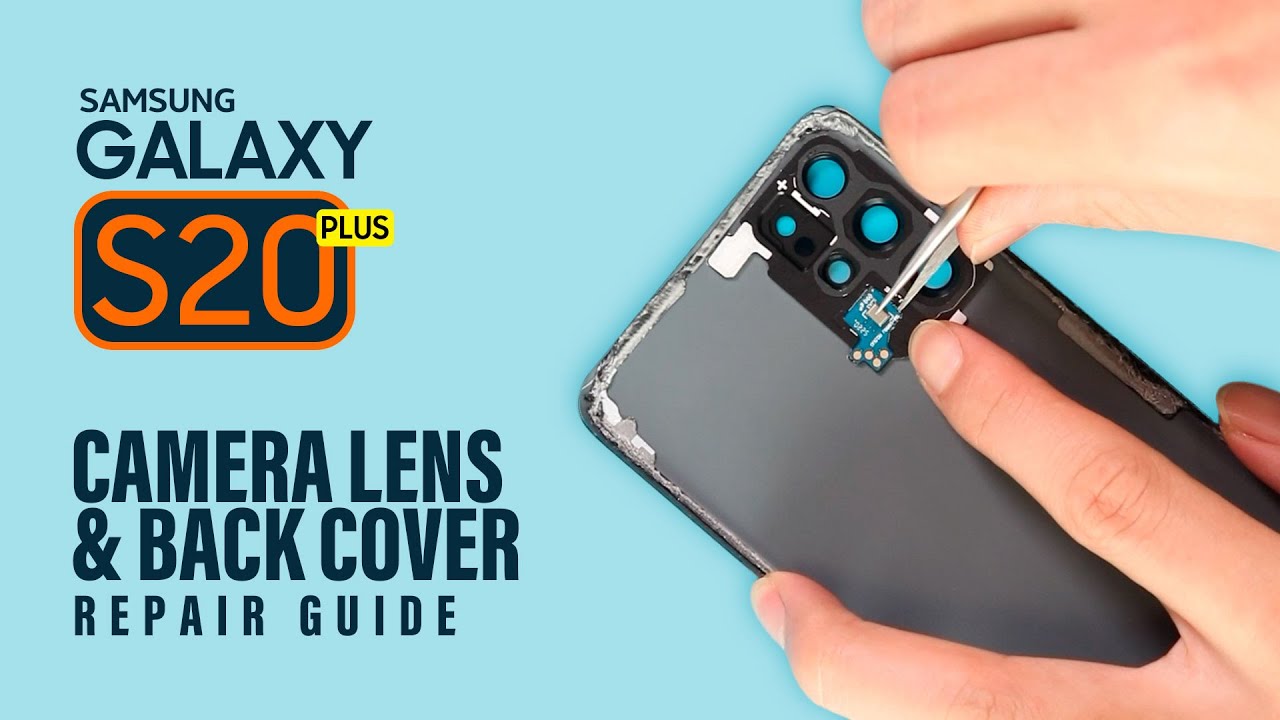Galaxy S20 Wireless Charging Coil Replacement
Duration: 45 minutes
Steps: 16 Steps
Ready to tackle the task of swapping out that wireless charging coil on your Galaxy S20? Let's get to it! Just remember, you'll want to have some replacement adhesive on hand to seal everything back up nicely. No worries, we've got your back!
Step 1
Before you dive in, make sure your phone is powered down and unplugged—let’s keep things safe and shock-free!
You can use a hair dryer, heat gun, or hot plate to warm things up—just keep it chill and don’t roast your phone! Too much heat can mess with the display or the battery, so go easy.
- Warm up an iOpener and gently press it against the bottom edge of the back cover for about two minutes. This helps soften the adhesive, making it easier to lift.
Tools Used
Step 2
Easy does it with the pick—too much muscle and the back cover glass might decide to shatter your repair dreams.
If your screen is looking like a spider web, slap a layer of clear packing tape over it to help the suction cup stick. No packing tape? Super-strong tape works too, or you can go full MacGyver and superglue the suction cup to the glass.
The fit is snug, so you might need a couple of rounds with the iOpener and some determined suction cup action before things start to budge.
No gap yet? Hit that edge with a little more heat and give it another go.
- Stick a suction cup right on the back of your phone, aiming for the center near the bottom edge.
- Give the suction cup a confident pull—steady and strong—until you spot a little gap between the back cover and the frame.
- Slide the pointy end of an opening pick into that gap like a pro.
Tools Used
Step 3
Heads up! Avoid slicing through the adhesive near the phone’s corners—the glass curves here and could crack if you get too close.
- Gently slide the opening pick back and forth along the bottom edge to cut through the adhesive. Keep the pick in the seam to stop the adhesive from sealing back up. If you need help, you can always schedule a repair.
Step 4
- Warm up the iOpener and apply it to the left edge of the back cover for about two minutes. Give it some time to work its magic and soften that adhesive!
Tools Used
Step 5
Go easy with the pick—too much muscle can leave you with a cracked back cover, and nobody wants that!
Getting it just right might take a few tries, so don't sweat it!
Since the glass on this side is curved, you won't be able to slide the pick in too deep. Just make sure the very tip of the pick is under the glass's edge, and you're good to go!
If you're struggling to create a gap, try applying a bit more heat to the edge and give it another shot.
- Start by sticking a suction cup onto the back of your device, right near the left edge but close to the center — think of it as giving the phone a gentle hug. Then, pull steadily on the suction cup to create a little space between the back cover and the frame, like prying open a stubborn door. Next, slide a thin opening pick into that gap to keep it apart. For an extra boost, you might try dropping a few drops of high-concentration (over 90%) isopropyl alcohol into the seam—this helps loosen up the adhesive, making your job a whole lot easier.
Step 6
- Slide the pick underneath the glass's edge, then gently tilt it down and push it in a bit further to break free the back cover's adhesive. Easy does it – just keep going until you’re in the clear.
Step 7
Be careful when sliding around the ridge near the volume and power buttons—the glass cutout here can be more delicate and prone to cracking. Take it slow and steady to keep everything intact.
- Gently slide your pick along the left edge of the phone to loosen the back cover's adhesive. Think of it as peeling open a stubborn jar lid — patience is key!
- Keep your pick under the top left corner near the glass edge to stop the adhesive from sealing back up. It's like anchoring a sailboat — steady and strategic.
Step 8
You can use a hair dryer, heat gun, or hot plate for this task, just be sure to keep an eye on the temperature! It's super important not to overheat your phone, as both the display and the internal battery can be sensitive to heat. Keep it cool and carry on!
- Warm up the right edge of the back cover with a heated iOpener for about two minutes—just enough time to let it loosen up and make your next move a breeze.
Tools Used
Step 9
Just like with the previous edge, tilt that opening pick downward to slide it smoothly underneath the back cover. Keep at it until it's sitting nicely in place, and you'll be ready to move on to the next step.
- Grab a suction cup and stick it right on the back of your phone, aiming for a spot close to the center of the right edge. You've got this!
- Give that suction cup a good, firm tug to open up a little space between the back cover and the frame. No need to be shy, just pull steadily!
- Now, take the tip of an opening pick and slide it into that gap. You're on the right track!
Step 10
While you're at it, the back cover might just decide to let go of one or both of those trusty picks, and they could tumble out. If that happens, no worries! Just set those picks aside because from here on out, the bottom edge is not going to reseal.
- Gently slide the pick along the right side of your phone to break the back cover's grip on the adhesive.
- Keep your pick tucked under the right edge of the glass, close to the top, to stop the adhesive from sticking back down.
Step 11
- Take your iOpener and heat it up, then gently apply it to the top edge of the back cover for about two minutes. Let that heat do its magic, making everything a bit easier to work with!
Tools Used
Step 12
Hey there! Just a friendly reminder that the glass around the corners of the back cover is a bit wobbly and can crack easily. So, be super gentle during this part to keep your back cover in one piece!
If you hit a snag and the slicing gets stubborn, just take a breather and reheat before diving back in. It helps loosen things up and keeps the whole process smooth sailing.
- Take your pick and cruise along the right edge of your device, rounding the top right corner like a pro.
- Keep gliding along the top edge until you reach the top left corner—this will loosen up the back cover adhesive and set it free.
Step 13
- Gently lift the back cover like you're unveiling a delicate surprise. Use those handy opening picks to slice through any stubborn adhesive that just doesn’t want to let go.
- Take off that back cover and give yourself a high five for making progress!
- Now, during reassembly, here’s a little tip:
- Why not power up your device to check that everything is working before sealing it up? Just remember to power it down completely before you dive back in.
- Got some adhesive chunks hanging around? Grab a pair of tweezers or your fingers to pluck them away. If it’s being stubborn, a little heat might help soften it up.
- Using custom-cut adhesives? Check out this guide for some pointers.
- If double-sided tape is more your style, follow this guide for that too.
Tools Used
Step 14
As you work through this process, keep tabs on each screw and make sure it lands back in its original spot. Staying organized keeps things smooth and avoids extra hassle later on.
- Grab a Phillips #00 screwdriver and carefully remove the five 4 mm screws holding down the motherboard bracket. Keep them safe—you'll need them later. If you need a hand, you can always schedule a repair.
Tools Used
Step 15
Hold up—don't yank the bracket off just yet! It's still hanging on to that wireless charging coil.
- Grab a pair of tweezers and gently lift the motherboard bracket away from the plastic midframe. Easy does it—no forcing! If you need help, you can always schedule a repair.
Tools Used
Step 16
The coil is linked to the rest of the device through spring contacts, so there's no need to worry about disconnecting any connectors. Just keep it easy and breezy!
- Carefully lift the wireless charging coil away from the device—think of it as peeling a sticker, but with more purpose.
- Take out the wireless charging coil and set it aside—no hulk strength required.
- When putting things back together, start by tightening the motherboard bracket screws first. This lines up the charging coil nice and neat, then press the rest of the coil down so it sticks where it should.