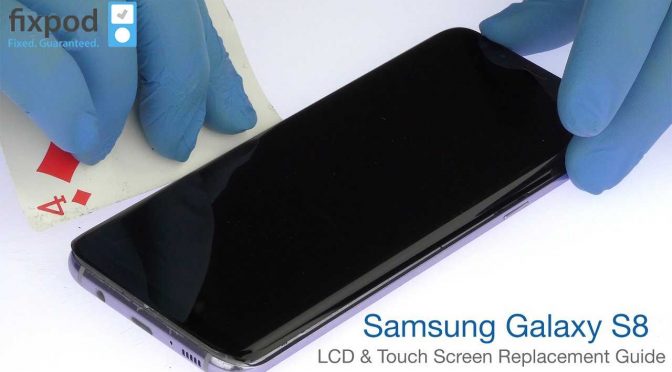Samsung Galaxy S8 Front-Facing Camera Replacement
Duration: 45 minutes
Steps: 18 Steps
Before you crack open your phone, try to get the battery charge below 25%. Why? Because a less-charged battery is way less likely to throw a fiery tantrum if it gets punctured. Safety first, drama last!
Get ready to give your Samsung Galaxy S Galaxy S8 Galaxy S8 Galaxy a fresh new Galaxy look by replacing the front Galaxy camera assembly. First, take a deep 'breath' and remove the rear glass cover - don't worry, it's easier than it sounds. Just remember to grab some replacement adhesive for when you're ready to put everything back together. Before you start disassembling, make sure your battery is at 25% or lower - trust us, you don't want any unexpected fireworks. If you need help along the way or get stuck on a step you can always salvage your situation and schedule a repair.
Step 1
For carousel microwaves: Ensure the turntable spins smoothly. If your iOpener gets stuck, it might overheat and cause some burns. Keep it moving for safe, happy heating.
Give your microwave a quick clean before you start—any leftover mystery grime could end up hitching a ride on your iOpener.
- Pop that iOpener right in the middle of the microwave!
Tools Used
Step 2
Keep the iOpener cool—well, not literally. Don't overheat it, or it might pop like a popcorn kernel. Stay below 100˚C (212˚F).
A swollen iOpener is a no-touch zone. Hands off!
If the middle of your iOpener is still hotter than your coffee, let it chill before giving it another round. When it’s just right, it’ll keep things warm for about 10 minutes.
Your microwave might heat things up faster or slower depending on its wattage. You'll know the iOpener is ready when it's just a tad too hot to comfortably hold.
- Pop the iOpener into the microwave for a quick thirty-second warm-up.
- Keep that iOpener toasty—if it cools off while you're working, just give it another thirty seconds in the microwave to bring back the heat.
Tools Used
Step 3
The iOpener gets pretty toasty, so handle it with care. A pair of oven mitts might be your new best friends here.
- Grab the iOpener by one of the flat ends and carefully lift it out of the microwave—watch out for that hot middle!
Tools Used
Step 4
The iOpener is going to be super toasty, so make sure to grab it by the end tabs only. Keep those fingers safe!
No microwave? No problem! Just follow this step to warm up your iOpener by boiling it in water. Easy does it—just make sure your water is boiling hot to get that perfect temp. If you need a hand, you can always schedule a repair.
- Fill a pot or pan with enough water to fully submerge your iOpener. Heat the water until it reaches a rolling boil, then turn off the heat. Carefully place the iOpener into the hot water and let it sit for 2-3 minutes—make sure it's completely submerged. Using tongs, gently remove the heated iOpener from the water and dry it thoroughly with a towel. When it's dry, your iOpener is ready to go! If you need to reheat it later, just boil some water, turn off the heat, and dunk the iOpener back in for a couple of minutes. If you need help, you can always schedule a repair.
Tools Used
Step 5
- Warm up an iOpener and gently press it against the long edge of the S8 for around 2 minutes. This helps loosen the adhesive so the device opens up more easily. If you need a hand with any step, you can always schedule a repair.
A hair dryer, heat gun, or hot plate can do the trick, but keep it cool—literally. Avoid overheating the phone, since the OLED display and internal battery are pretty sensitive to too much heat. If you need help, you can always schedule a repair.
Opening up your phone will break the waterproof seals, so have some replacement adhesive on hand before you start. If you’re not swapping the adhesive right away, be careful to keep liquids out. While waiting for the adhesive to soften, go ahead and check out the next step to see where to gently pry. You might need to reheat and reapply the iOpener a few times to get the perfect warmth—just follow the instructions so you don’t overdo it.
Tools Used
Step 6
- Time to slice through the sticky stuff—you're going to cut around the edge of the rear glass panel.
- Check out the first image to see exactly how the adhesive is laid out on the back case.
- Here’s the outside prying map:
- Big, chunky adhesive spots—these take a bit more effort.
- Slim adhesive lines—easier to work through.
- Heads up: steer clear of this area to keep the fingerprint sensor safe and sound.
Step 7
The curved glass can make it tough for the suction cup to get a good grip. Don't worry, it's not you, it's just the phone's fancy design!
If your phone's back cover is cracked, the suction cup might not want to stick around. Try giving it a little extra help with some strong tape or even superglue - just make sure it's fully cured before proceeding.
Because of that curved glass, you'll need to push up rather than sliding in parallel to the phone's plane. It's a bit like a fun little puzzle!
- Once the back panel is nice and toasty, grab a suction cup and place it as near to the warmed edge of the phone as you can, steering clear of that curved edge.
- Give the suction cup a little lift, and slide an opening pick right under that rear glass.
Step 8
- With your tool snugly in place under the glass, give the iOpener another round in the microwave and set it back on to loosen up that stubborn adhesive.
Tools Used
Step 9
Take your time so the tool stays in the groove—no need to rush. If things get tough, just warm up and give the iOpener another go.
- Glide the opening pick along the edge of the phone to loosen up that sticky adhesive.
Tools Used
Step 10
- Now, let's keep the momentum going! Just like before, heat things up and cut around the remaining three sides of the phone.
- And remember, keep an opening pick on each side as you move along to ensure that pesky adhesive doesn’t seal back up on you.
Step 11
As you lift the glass, sneak a peek to make sure that orange cable with the blue connector has done the disconnect dance.
If the fingerprint sensor cable feels stuck or is hanging on for dear life, pause! Don’t force it—grab a spudger and gently pop that connector loose before going any further.
Give that power button a press to shut down your phone. It might take a sec to fully power off—patience is a virtue!
Grab your SIM eject tool or a trusty paperclip and pop out the SIM tray. Just slide it into the little hole on the side and give a gentle push until it ejects.
Time to break out the suction cup! Stick it on the back glass and lift from the bottom edge, working your way around to loosen it up.
Now, carefully use a plastic opening tool to pry the rear glass away. Go slow and work around the edges to defeat that adhesive.
Lift off the rear glass and set it aside safely. Watch out for the wireless charging coil and fingerprint sensor cable—they're delicate!
Disconnect the battery cable with your plastic tool. Safety first! This keeps everything from shorting out while you work.
Unscrew the motherboard from the frame. There are a few different screw sizes, so keep them organized to avoid mix-ups later.
Gently lift the motherboard out. Be extra careful with those attached cables—no tugging!
Disconnect any remaining cables from the motherboard, like the display and charging port connectors.
Set the motherboard aside. Now you've got clear access to the charging port and other bits.
Use tweezers to disconnect the charging port cable from the motherboard. It's a tiny connector, so steady hands win here.
Remove the screws holding the charging port in place. Usually, there are two or three keeping it secure.
Lift the charging port out. You might need a little help from your plastic tool to nudge it free.
Pop in the new charging port, line it up, and screw it back into place.
Reconnect the charging port cable to the motherboard. Make sure it clicks in snugly.
Place the motherboard back into the frame and screw it down. Remember which screws go where—no guessing games!
Reconnect the battery cable and any other cables you unplugged earlier.
Press the rear glass back onto the phone, making sure it adheres well. Give it a firm press to seal the deal.
Slide the SIM tray back in and power up to test that new charging port. Fingers crossed it works like a charm! If you hit a snag, remember that you can always schedule a repair for a helping hand.
- Start by gently slicing through any leftover adhesive with the opening picks to loosen the phone apart. When it’s time to reconnect the fingerprint sensor cable during reassembly, angle the back cover into place until the connector lines up just right. Then, use the flat end of your spudger to carefully snap the connector into its socket by pressing straight down. Finally, if you need to remove the glass from the phone, proceed with care to avoid cracks. For more complex steps, you can always schedule a repair.
Tools Used
Step 12
If you feel like skipping the new adhesive, you can totally reinstall the back cover without it. Just make sure to remove any big pieces of old adhesive that could stop the cover from sitting perfectly. Once you've got it in place, warm it up and give it a little pressure to seal the deal. It won’t be waterproof, but the adhesive should still do a solid job of holding everything together.
Before you add fresh adhesive and seal the phone back up, power it on and test your repair to make sure everything is working like it should.
- To swap out your back cover, start by following this guide to either put back the old one or install a new cover without sticky stuff already on it. You might also need to transfer the camera bezel to your new part—if that’s the case, check out our camera bezel replacement guide. Next, grab some tweezers and carefully peel away any leftover adhesive from the phone's chassis. Then, wipe down the adhesion areas with high-concentration isopropyl alcohol (at least 90%) and a lint-free cloth to get everything clean and ready for the new adhesive. Finally, peel the backing off your new rear glass, align one edge against the phone chassis, and press it firmly into place. If at any point you need a hand, you can always schedule a repair.
Tools Used
Step 13
- Grab your Phillips #000 screwdriver and unscrew those eleven 3.7 mm screws. Keep them safe—you'll need them when it's time to put everything back together. If you need a hand along the way, you can always schedule a repair.
Tools Used
Step 14
- Lift out the NFC antenna and charging coil—like unwrapping a tech present. Smooth moves!
Step 15
- Start by grabbing your precision screwdriver and locating those three 3.7 mm Phillips #000 screws. Once found, carefully remove all three to move forward with your repair journey.
Step 16
- Take out the loudspeaker assembly—just a little gentle persuasion and it's free!
Step 17
Heads up: The battery won’t be making an appearance in the next steps, but no worries—you don’t have to take it out. Just disconnect it, and you’re all set to keep going!
- Grab the flat end of your spudger and gently pop the battery connector free. Easy does it!
Tools Used
Step 18
- Once you've re-applied that adhesive, it's time to put your device back together—just retrace your steps like a pro!
- And hey, after you've wrapped up the repair, give your handiwork a little test run to make sure everything's working smoothly. If you hit a snag, no worries! You can always schedule a repair.