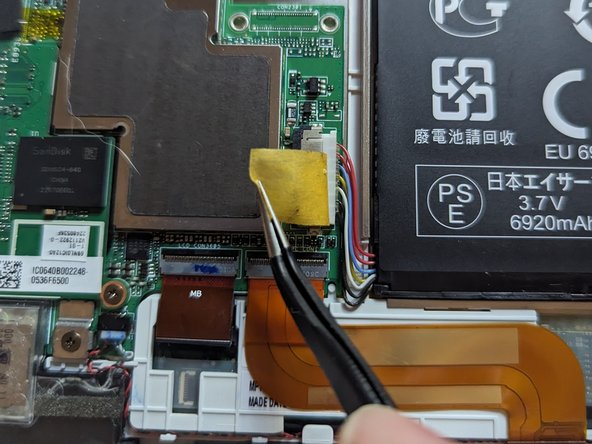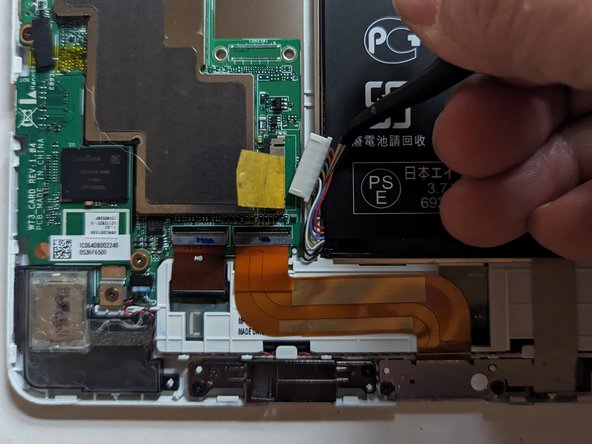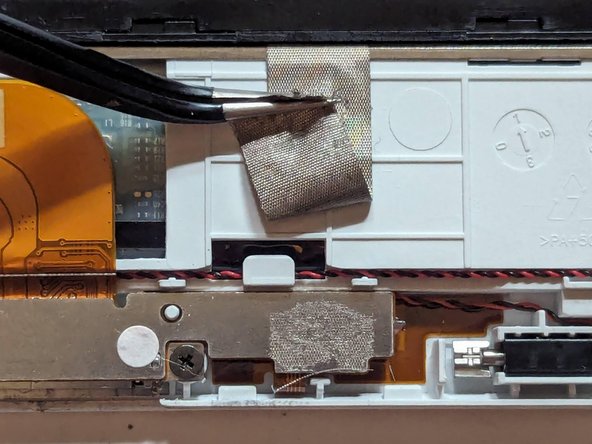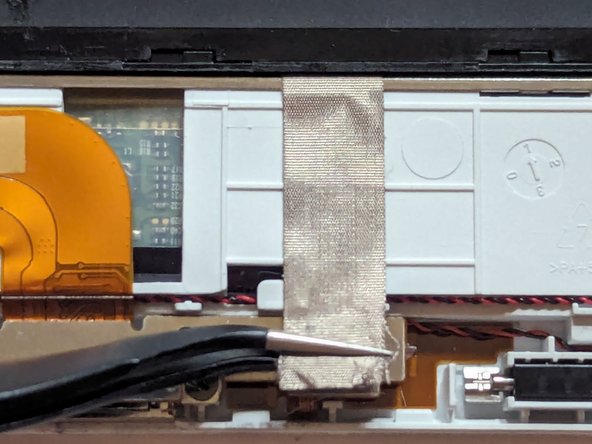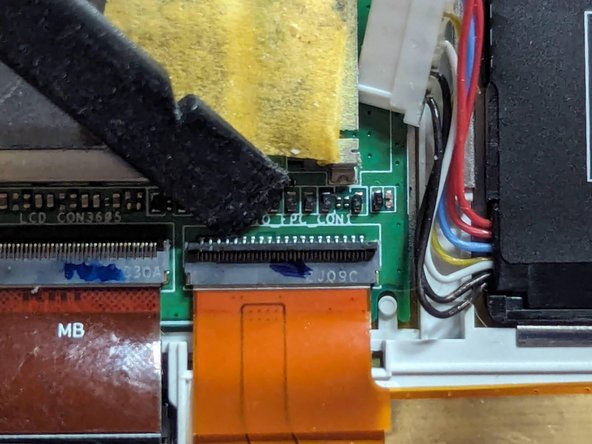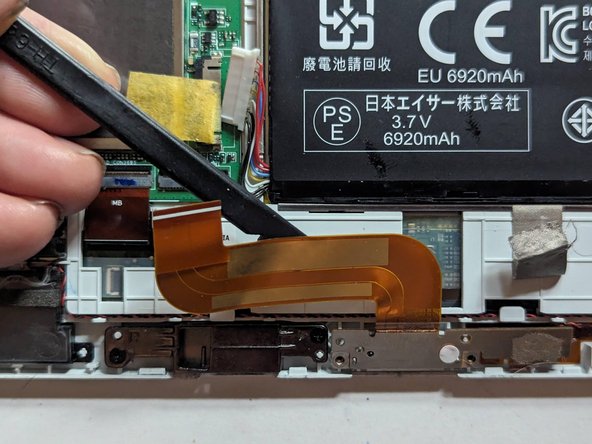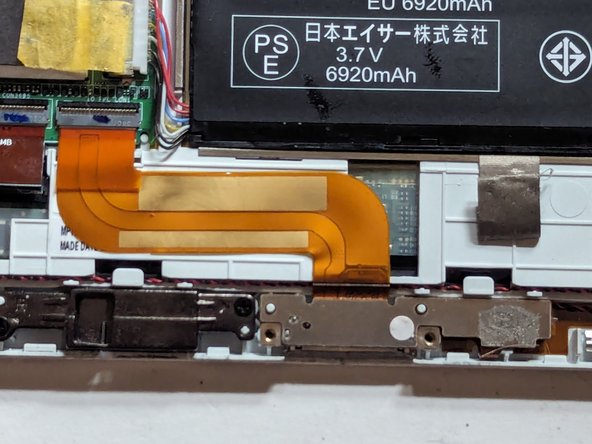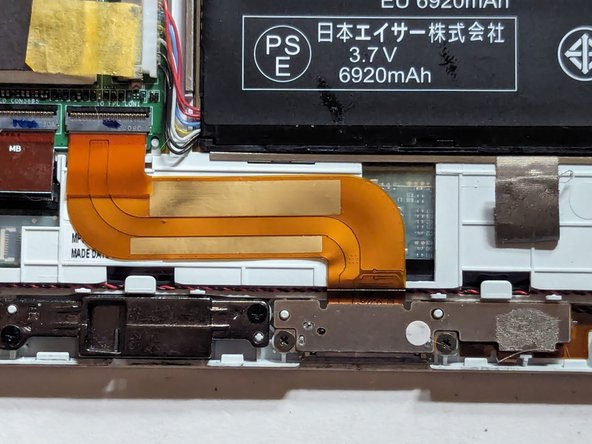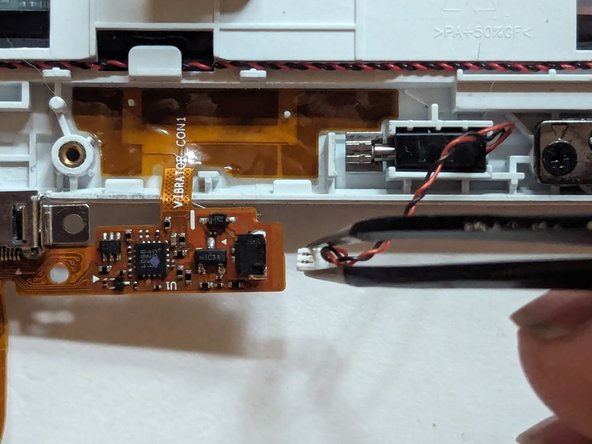Acer Icona W510 Vibrator Motor Disconnection Prerequisite Only
Duration: 45 minutes
Steps: 15 Steps
Before diving into the deep end of your device repairs, let’s take care of a small but mighty component—the vibration motor. This guide walks you through disconnecting it with ease, so your device’s little buzz will be temporarily muted. Stay steady, follow along, and let’s get this done!
Step 1
– Slide your trusty metal pry tool into the gap between the back cover and the frame at a slight angle—just like in the picture.
– Give it a confident little twist to the left, and you’ll start popping those clips free—almost like opening a stubborn jar lid.
– Keep working your way to the corner, prying and twisting like a pro. One by one, those clips will surrender!
Step 2
– Pop in an opening pick to keep those clips from snapping shut while you navigate around the corner and start tackling the right side of the tablet. You’ve got this!
– Keep going just like before—pry and twist away to free those catches. You’re doing great!
Step 3
As you approach the corner, avoid slipping the tool into the space beneath the power-on symbol. There’s a delicate clip lurking there that’s easy to snap if you’re not careful. (Trust me, you’ll want to avoid that cringe-worthy moment!)
– Keep moving along that top edge, just like you did before!
Step 4
– Gently unclip the left side of the tablet.
Step 5
– Alright, we’re back at the bottom side. This part can be a bit tricky to unclamp, but just stick to the same method you used with the first one, and you’ll get it.
– And now, we’re almost there! Just a quick move between the keyboard/power connector and the right guide pin, right back to where you started.
Step 6
– Gently pop off the back cover to get started.
Step 7
– Gently peel back the tape holding down the battery connector—like unwrapping a tiny present, but with slightly more responsibility.
Step 8
– Grab the plug by the tabs on each side, then gently pull it straight out from the connector. No need for extra force, just a steady hand will do the trick!
Step 9
– Peel off the grounding tape from the charging connector—easy does it, like you’re unwrapping the world’s least exciting gift!
Step 10
– Grab your trusty spudger and gently pop up the latch that’s holding the charge port flex cable snug in place.
Step 11
– Grab the pull tab on the flex cable and give it a gentle tug to pop the cable out of its connector.
Step 12
– The flex cable is gently stuck to the display frame, so grab a spudger and carefully work it loose.
Step 13
– Unscrew the two 2.1mm Phillips screws and set them aside. Nice and easy, just take it slow and steady!
Step 14
– Gently flip the cable assembly over. It’s still holding onto the frame by a delicate strip of flex cable, so be extra careful not to snap it. Slow and steady wins the race!
Step 15
– Gently disconnect the vibration motor from the charging port circuit board. Take it slow, you’ve got this!