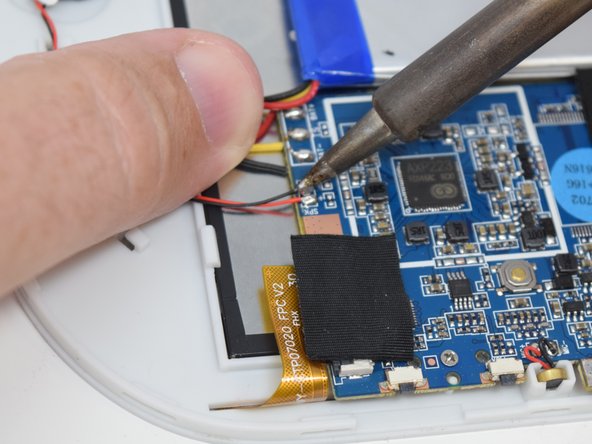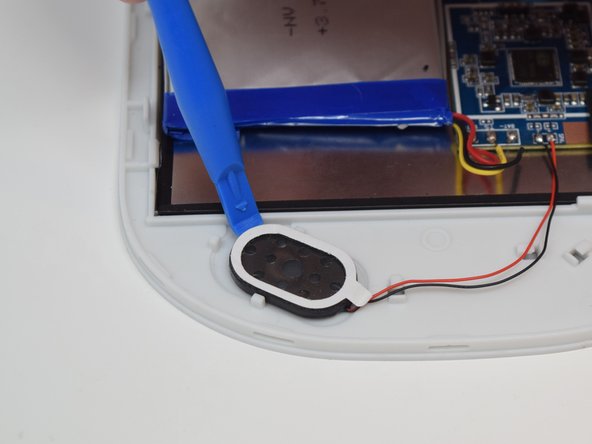Ematic FunTab 3 Speaker Replacement
Duration: 45 minutes
Steps: 4 Steps
If your audio sounds a bit too quiet or just plain distorted, it might mean your speaker’s time has come. Don’t worry though, replacing it is easier than you think! In this guide, we’ll walk you through how to swap out that faulty speaker and get your sound back to where it should be.
Step 1
Before diving in, let’s power down that device, shall we?
For better luck and less hassle, always crack open your device from the side that skips the buttons.
– Grab your trusty plastic opening tool and hook the curved end into the gap between the screen and the back panel—right along the edge of the device.
– Now, glide that tool smoothly down the long side of the device like a pro.
– Repeat the move—insert the tool once more and slide it down the same long edge of the case again to make sure everything’s nice and loosened up.
Step 2
– Gently detach the back panel from the screen—it’s like peeling a sticker, but cooler.
Step 3
– Grab your soldering iron and carefully disconnect the wires from the motherboard. If you’re new to soldering, don’t stress—check out this helpful guide on how to solder and desolder connections.
Tools Used
Step 4
There’s a bit of adhesive on the back of the speaker. You might need to apply a little more elbow grease to get it loose!
– Once you’ve successfully desoldered those connections, it’s time to give that speaker a little nudge! Grab your trusty plastic opening tool and gently pry it up. You’ve got this!