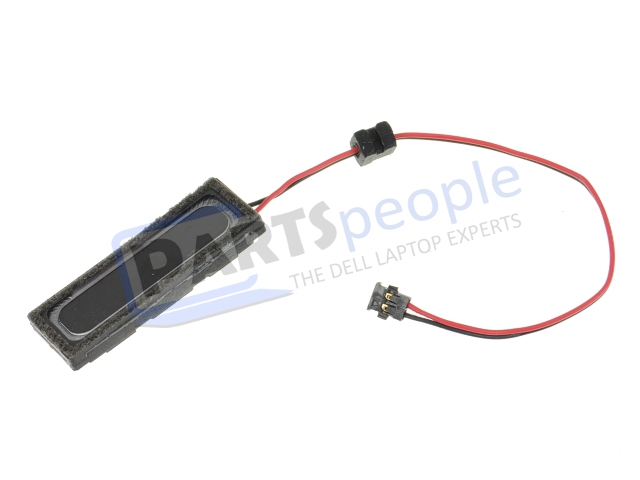Dell Venue 7 Speaker Replacement
Duration: 45 minutes
Steps: 7 Steps
Ready to bring your sound back to life? First things first, grab a shiny new speaker! Once you’ve got that under your belt, it’s time to dive into these super simple steps.
Step 1
Handle with care! If your case looks like it’s been through a battle, those broken bits might be sharper than they seem.
– Gently coax the back case off using a spudger or your trusty fingers. It’s like giving your device a little hug to help it open up!
Tools Used
Step 2
– Carefully detach the battery from the motherboard using your fingers or a trusty pair of tweezers. You’ve got this!
Step 3
Keep that battery straight and strong! Bending or warping it is a no-go and could turn it into a firecracker.
That battery is stuck on there with some serious adhesive, so don’t hesitate to give it a little extra elbow grease!
– Gently coax the battery out by grabbing its edges and peeling it away from the base like a pro. You’ve got this!
Step 4
– Grab your trusty spudger and gently detach the ribbon cable that’s keeping the speaker wire all cozied up. You’re doing great!
Tools Used
Step 5
– Gently lift the speaker wire connector from the motherboard using your trusty spudger. You’ve got this!
Tools Used
Step 6
– Peel off that plastic shield from the speaker—nice and easy, like unwrapping a gift!
Step 7
– Time to set that speaker free. Gently tug on the wire and carefully remove it from its home.