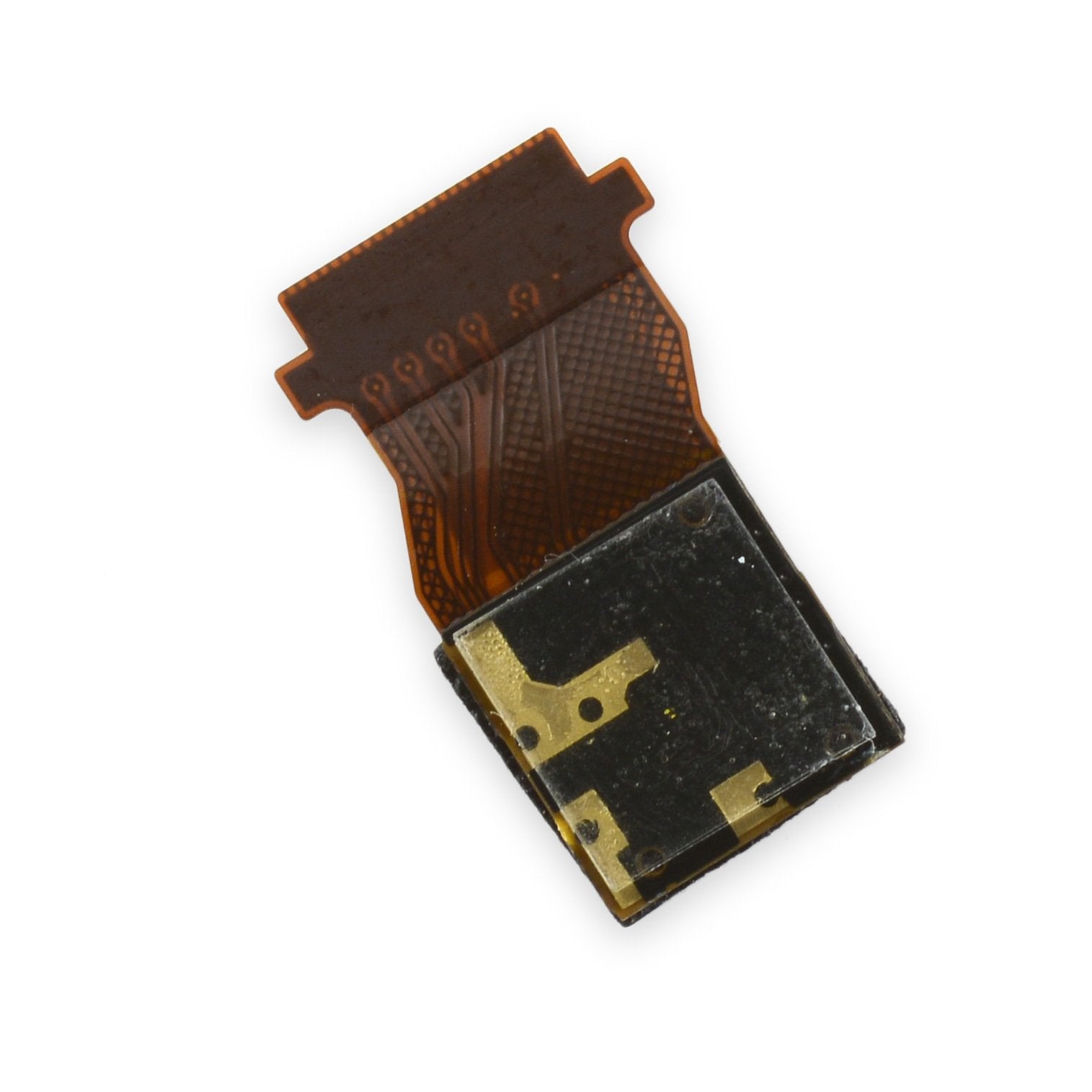Asus Transformer Pad Infinity LCD Display Replacement
Duration: 45 minutes
Steps: 5 Steps
Replacing the LCD display means it’s time to open up your device. Before diving in, be sure to follow the steps in the Asus Transformer Pad Infinity Teardown guide up to step 6 to get the LCD display out of the way. If you need help, you can always schedule a repair.
Step 1
– Gently unplug the long silver ribbon connector from the screen. It’s like giving it a little break!
– Carefully detach the orange ribbon connector with those two connections. Think of it as giving a high-five while you’re at it!
Step 2
– Let’s get started by removing the 4 screws that hold the metal portion of the screen in place – this is the part that protects your LCD display.
Step 3
– Gently peel back that orange ribbon—it’s got some adhesive that’s sticking to the black tape around the metal part. You’ve got this!
Step 4
– Gently slide a plastic tool between the glass and the sticky tape, and carefully lift off the screen from that area.
– Just a friendly reminder: handle the glass with care and always be mindful of how your touch input interacts with the device.
Step 5
– Now that you’ve removed the old screen, it’s time to put the new LCD display back in place. Don’t worry if the new screen came with adhesive or not – either way, you’ve got this! If it doesn’t have adhesive, just make sure to secure it with those screws so everything stays nice and tight.
– Take your time and make sure everything is lined up properly before tightening those screws. If you’re feeling unsure, remember that’s what we’re here for – and if you need help, you can always schedule a repair