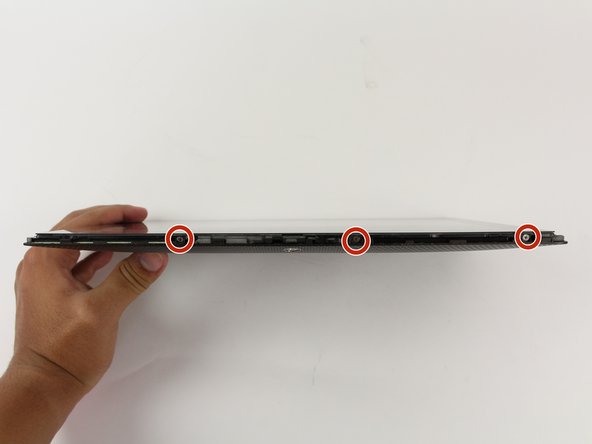ASUS Eee Pad Transformer GPS Antenna Replacement
Duration: 45 minutes
Steps: 8 Steps
Is your ASUS Eee Pad Transformer’s GPS playing hide and seek with your location? No worries, it might just need a little antenna TLC! Follow this guide to swap out that GPS antenna. Grab your trusty Phillips #0 and T5 Torx screwdrivers to tackle those screws, a Plastic Opening Tool to gently pry off the plastic border, a Jimmy to help coax the old GPS antenna away, and some tweezers for those sneaky connection wires. If you hit a snag, remember, you can always schedule a repair!
Step 1
– Grab your T5 Torx screwdriver and carefully remove the two 4.5mm screws on each side of the port at the bottom of your tablet. Easy does it!
Tools Used
Step 2
The physical buttons are hanging out on the right side of the rim, just waiting for you to find them. Keep going with the guide, and you’ll uncover those internal buttons in no time!
– Grab your trusty Plastic Opening Tool and slide it between the main tablet body and the outer rim casing. Gently wiggle and pry all around to free the outer rim casing, then lift that lovely rim upward to reveal your device’s inner secrets!
Step 3
– Unscrew those four tiny 2 millimeter Phillips #00 screws that are hanging out at the corners of your tablet. They’re ready to be removed, so grab your screwdriver and let’s get this party started!
Step 4
– Grab your trusty Phillips #00 screwdriver and gently unscrew the three 3 millimeter screws holding the front panel to the back panel. You’ll find them nestled just above the camera area, right at the top of the tablet. Easy peasy!
Tools Used
Step 5
– Grab your trusty Phillips #00 Screwdriver and tackle those three 3 millimeter screws! They’re hanging out at the bottom of the tablet, right near the port, holding the front panel snug against the back panel. With a little twist and turn, you’ll have them out in no time!
Tools Used
Step 6
– Gently pry the back panel away from the device, just like you’re lifting the lid on a surprise gift!
Step 7
– Gently detach the GPS antenna with your trusty spudger and give it a little love!
Step 8
– Grab a trusty pair of tweezers and gently detach those two wires like a pro.
– Next up, it’s time to say goodbye to the GPS Antenna. Carefully remove it from your device.