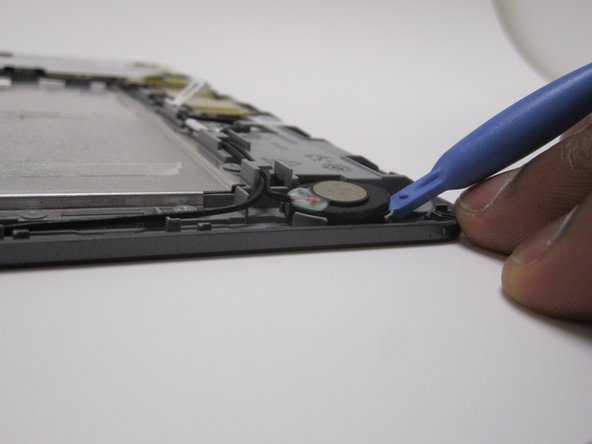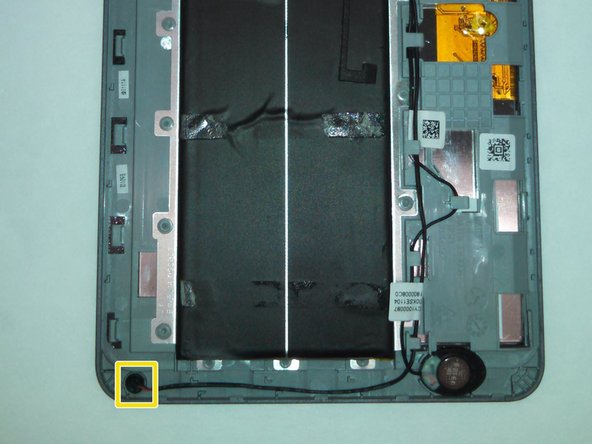Acer Iconia B1-720 Microphone/Speaker Replacement
Duration: 45 minutes
Steps: 6 Steps
Follow this guide to swap out the speaker or microphone in your tablet—it’s easier than you think, and you’ll feel like a tech pro in no time!
Step 1
– Gently slide a plastic opening tool into the gap near the charging port at the top of your device. Once it’s in, move the tool smoothly along the edge to help loosen things up. Take your time, no rush!
Step 2
– Gently glide your tool along the edges until the rear cover is fully liberated!
– If necessary, slide the first tool into the gap you’ve created to keep it open, and then grab a second tool to nudge off the remaining bits of the rear cover.
Step 3
– Once you’ve separated all the sides, the cover should pop off easily—like opening a bag of chips, but way less messy!
Step 4
– Gently coax the speaker away from your device using the trusty plastic opening tool. It might take a bit of a nudge because of the adhesive holding it snugly in place. (Just a reminder, the battery is not shown in this picture, so keep that in mind!)
– Give the microphone a gentle tug to liberate it from its slot.
Step 5
– Gently ease the wire out of the running channel, taking your time and enjoying the moment.
– For microphone removal, just repeat those same steps with a smile!
Step 6
– Put everything back together by simply reversing these steps—no sweat!
–