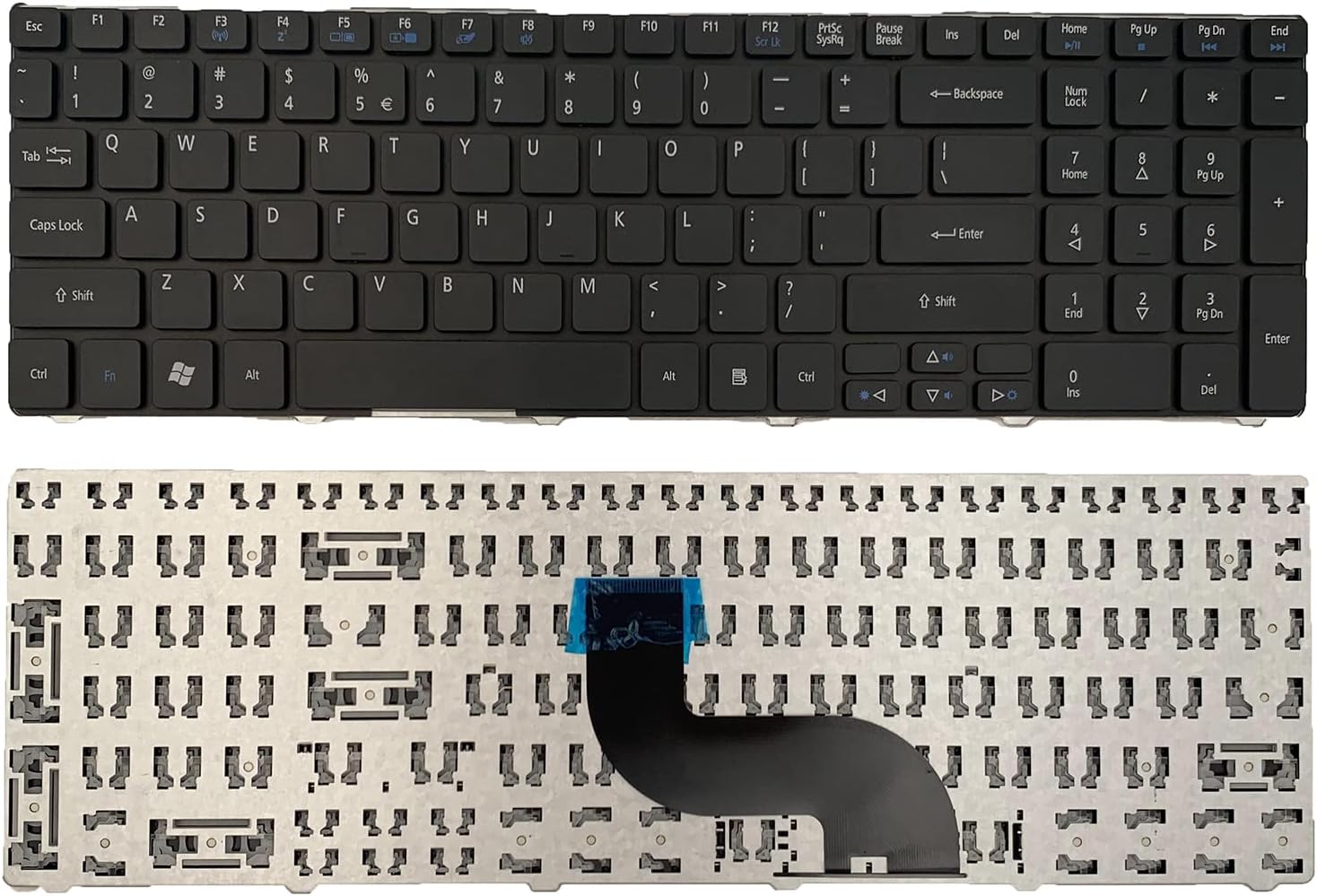Acer Aspire 5253 Battery Replacement
Duration: 45 minutes
Steps: 5 Steps
Get ready to breathe new life into your laptop! If it’s experiencing some not-so-fun issues, this step-by-step guide from Salvation Repair will walk you through replacing the battery pack. Remember to always remove the battery before opening up your laptop – safety first!
Step 1
– Let’s get started by flipping that laptop over.
Step 2
– Flip that battery switch to unlock it! Just slide it over until you see a cheerful unlocked lock on a lovely red background. You’re doing great!
Step 3
– Next, flip the other switch while the unlocked symbol is still visible – you’re making great progress! The battery should now pop out and no longer be flush with the bottom of the laptop. You’re one step closer to getting your device up and running again!
Step 4
– Lift the battery out of the laptop from the side nearest to the switches—easy does it!
Step 5
– Battery? Removed! Nice work, you’ve got this.
Success!