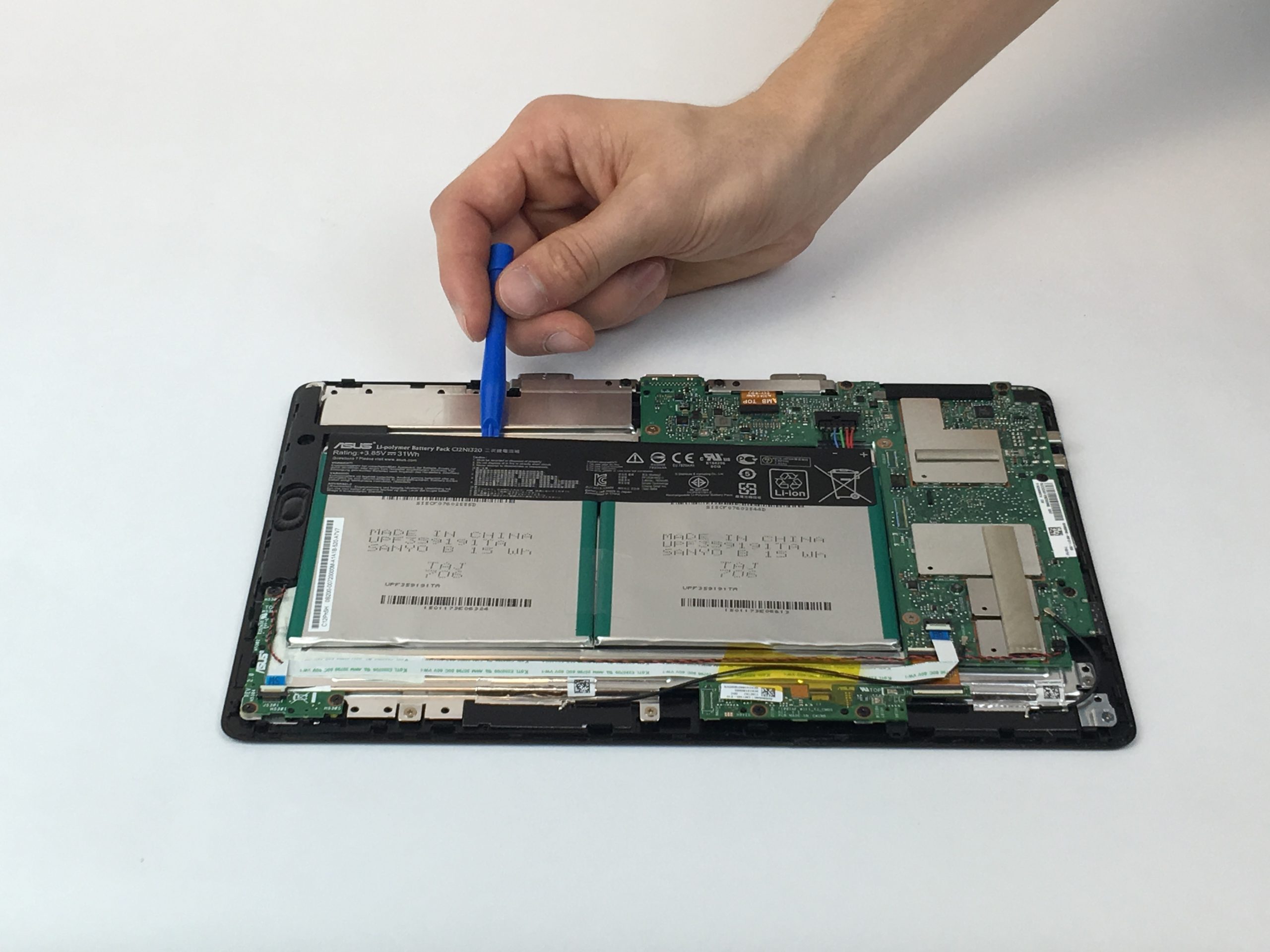Asus Transformer T100 Front Facing Camera Board Replacement
Duration: 45 minutes
Steps: 9 Steps
Ready to swap out your front-facing camera board on the Asus Transformer T100? We’ve put together this step-by-step guide to help you get the job done with confidence. Grab your tools, take your time, and let’s make that camera shine!
Step 1
– Start by gently pressing the large silver button located at the base of the tablet to separate it from the base. It’s easy to spot—right below the tablet!
– Once it’s released, just lift the tablet up and away.
Step 2
– Slide the opening tool into the gap of the tablet’s casing and gently lift it up.
– With a bit of pressure, you’ll hear the delightful sound of clips popping free.
Step 3
Take it easy with these clips—snap one, and the screen might not stay as snug as it should.
– Gently glide your tool along all four sides of the tablet, making sure to pop loose every clip along the way—it’s like freeing the tablet from a mini escape room!
Step 4
– Time to take off the rear casing. Gently lift it away from the device, making sure not to rush. It’s all about precision, not force!
Step 5
– Hey there, repair hero! The camera board is chilling right in the red square in this image—grab your tools and let’s make this happen!
Step 6
– Grab your Phillips #1 screwdriver and take out the two screws on the camera board. It’s a quick job—just a couple of turns and you’re good to go!
Tools Used
Step 7
– Flip up the retention clip holding the power button cable on the motherboard, then gently slide the cable out—it’s like unplugging a tiny but mighty lifeline!
Step 8
Nailed it! If you’ve done this step right, the camera board will be all loosey-goosey, with the tape still hanging on snugly to the connection setup.
– Find the shiny silver tape on the camera connection part that’s stuck to your tablet.
– Gently peel off that silver tape from both sides of the connection. Take it slow and steady—you’ve got this!
Step 9
This port doesn’t have a clip, so just give the orange piece a gentle pull and it should slide right out. No force needed, just a little nudge!
– Carefully pull out that Orange ribbon cable from its connection port – take your time, you got this.