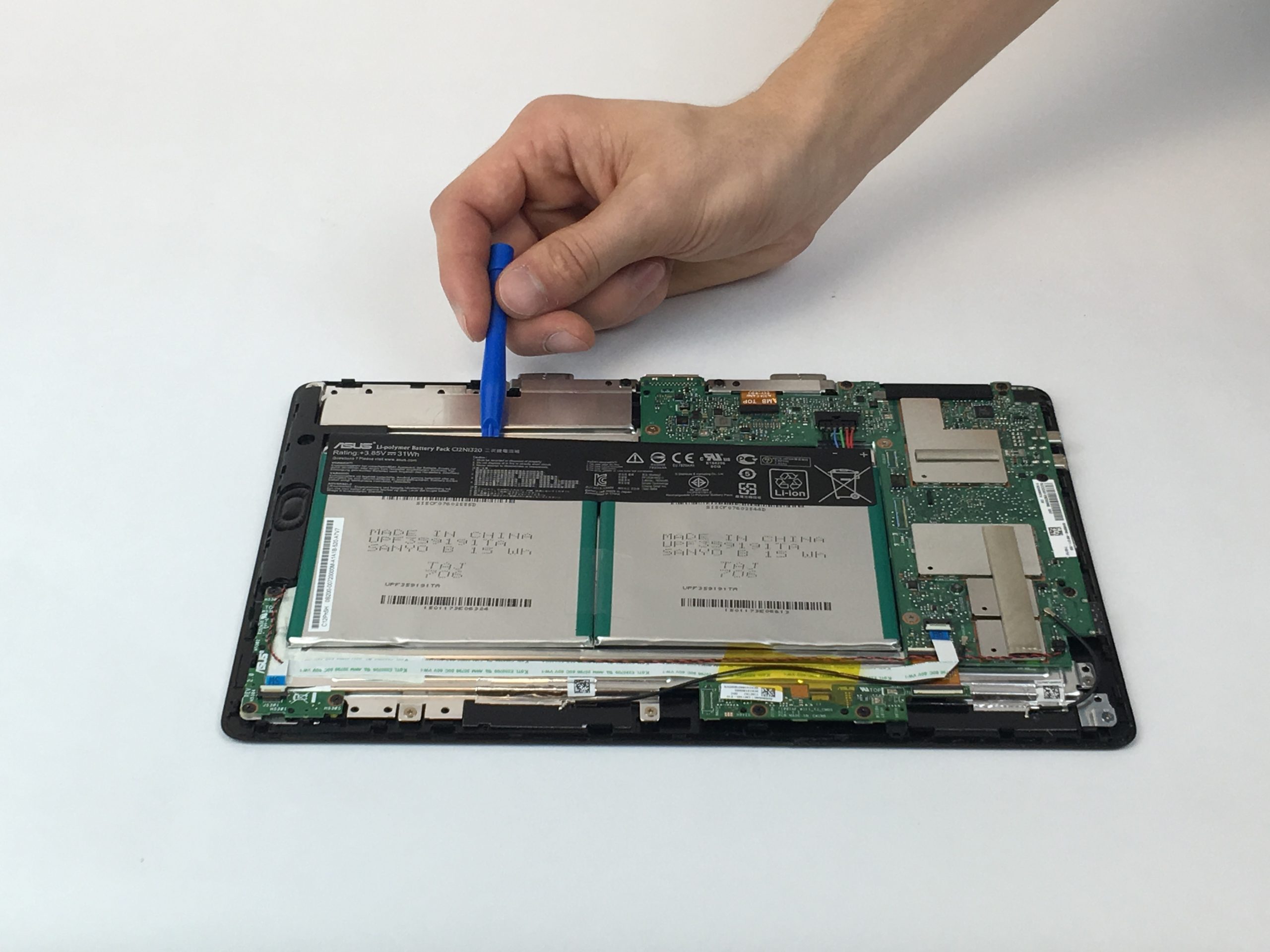Asus Transformer T100 Rear Cover Replacement
Duration: 45 minutes
Steps: 4 Steps
The Asus Transformer T100 is made up of two main parts: the tablet and the base. In this guide, we’re diving right into removing the plastic rear cover of the tablet. Let’s get to it!
Step 1
– Time to set that tablet free! Press the large silver button at the base of your tablet to release it from its stand. This button is your new best friend – it’s the key to separating the tablet from its base.
– Now, gently lift the tablet up and away from the base. Easy does it! You’re making great progress.
Step 2
– Slip your opening tool into the tablet’s edge seam like a pro and gently nudge upwards.
– With a bit of oomph, you’ll feel those clips pop free—like magic!
Step 3
Be gentle with these clips—breaking them could make the screen feel loose and less secure.
– Gently glide your tool along each of the four edges of the tablet, ensuring that all those pesky clips pop free. You’ve got this!
Step 4
– Pop off that rear casing like a pro!