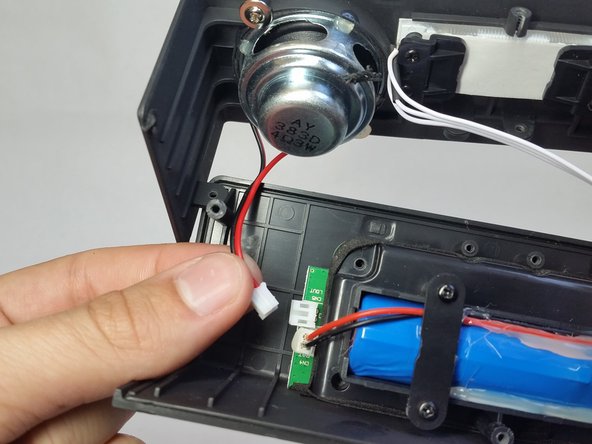Blu Home Theatre Replace Photive Artisan Speaker Battery
Duration: 45 minutes
Steps: 10 Steps
Ready to give your device a fresh start? Let’s swap out that old battery with a shiny new one! Follow these steps and bring your gadget back to life in no time.
Step 1
Hold up! Make sure your device is completely powered down before moving forward.
– Unscrew those two 9mm Phillips #0 head screws hanging out at the bottom of the speaker. You’ve got this!
Step 2
– Carefully lift the rubber feet off both sides of the base.
Step 3
– Grab your trusty Phillips #0 screwdriver and remove those four 9mm screws from the speaker’s underside. They’re outta here!
Step 4
– Gently pry apart the speaker’s base from the upper housing. Take your time and enjoy the process!
Step 5
– Time to get those pesky screws outta there! Gently remove the four 9mm Phillips #0 head screws lurking inside the speaker case. Don’t worry, they’re easy to handle!
Step 6
– Time to get those cable connectors outta there! Gently disconnect them all from the speaker’s motherboard. Don’t be shy, but don’t go all Hulk on it either!
Step 7
– Grab your Phillips #0 screwdriver and remove those two 9mm screws keeping the battery holder in place. They’re so tiny, but we believe in you!
Step 8
– Take out the four 9mm Phillips #0 screws securing the battery pack.
Step 9
– Gently unplug the battery cable from the motherboard—like you’re saying a polite goodbye.
Step 10
– To put your device back together, just follow these steps in reverse!
– Cancel: Didn’t quite finish? No worries, you’re still awesome!
– If you need help, you can always schedule a repair