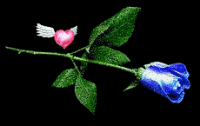JBL Charge 2 Partial Teardown
Duration: 45 minutes
Steps: 4 Steps
This guide doesn’t go all-in with a full teardown, but it does cover the key components you need to focus on. For a better visual of the process, check out the video below. Just a heads-up: on this particular speaker, we swapped out the charge port.
Step 1
There’s just a little bit of glue keeping the mesh in place, so no need to go all Hulk on it! Gently remove the mesh and be careful not to put too much force on it, or you might end up causing some damage. Take it slow and steady!
– Gently pry off the protective mesh using a plastic spudger, spatula, credit card, or anything similar you have on hand.
Tools Used
Step 2
– Start by loosening the four screws holding the plastic piece at the speaker end. It’s a quick job, no sweat.
– Once that’s done, carefully lift the plastic off to reveal four more screws. Time to keep the momentum going!
Step 3
For a smoother ride, unplug the microphone before you tackle the battery.
– You’ve made it to the motherboard—nicely done!
Step 4
– Take out the two screws holding the white battery cover in place. Once they’re out, you’ll see the battery right there, front and center.
Success!