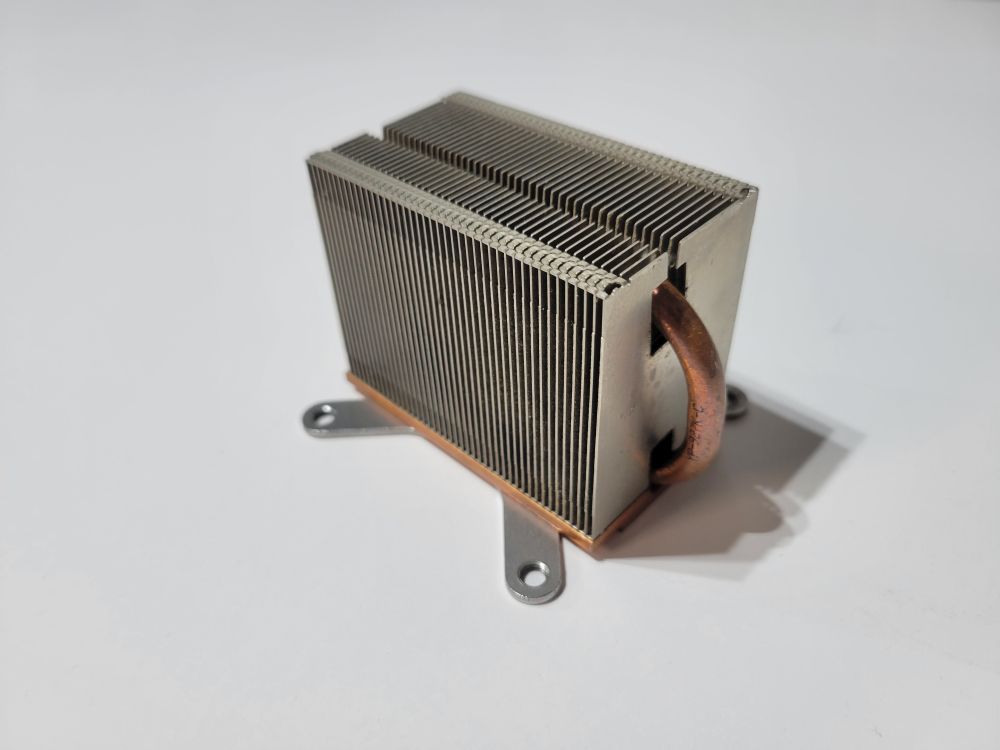Replace Xbox 360 S Faceplate Guide: Step-by-Step Tutorial
Duration: 45 minutes
Steps: 35 Steps
Let’s give your Xbox 360 S a makeover! We’re gonna swap out those old panels and make it look like brand new. Ready to make your console shine? Let’s do this!
Step 1
Be gentle when removing the fan vent, and try not to snap those tiny plastic clips – we want everything to stay intact!
– Alright, let’s get this party started! We’re going to be removing the top vent, which is held in place by a bunch of clips. It’s like a little puzzle, but we’re going to solve it together!
Step 2
– Alright, let’s get this console flipped around! Make sure those words ‘XBOX 360’ are facing the right way and the faceplate is chilling on the left side.
– Now, grab that spudger (the handy tool that looks like a tiny spatula) and slide it between the top vent and the bezel near the back. It’s like giving the Xbox a little hug, but with a tool.
– Time to twist! Carefully rotate the spudger away from the console. You’ll feel those plastic clips loosen up and say ‘goodbye’ as the fan vent pops up. You’re doing great!
Tools Used
Step 3
– Slide a metal spudger into the gap between the fan vent and the top bezel on the left side of the console. You’re doing great!
– Just like before, start gently prying the left side of the top vent away from the top bezel. Keep it steady!
– Keep working your way along the left side of the device, popping free all the clips on that side. Almost there!
Tools Used
Step 5
To release each clip, grab a metal spudger and slide it gently under the bottom edge of the clip. Once you’ve got it in place, just pry away from the console, and voila! The clip will be free as a bird.
– Alright, let’s get those six clips out of the way! You’ll see them highlighted in red. It’s like a little red treasure hunt!
Tools Used
Step 6
Position the console with the left side facing you and the faceplate turned to the right. You’re doing great!
Listen for a satisfying ‘pop’ sound—it’s the clip letting go of its catch, and you’re one step closer!
– Slide a metal spudger into the front-most gap on the left side of the top bezel, right between the bottom edge of the clip and the left case. You’ve got this!
– Now, give that spudger a little twist away from the console while gently pulling up on the top bezel to release the clip. Easy peasy!
Tools Used
Step 7
– Now, let’s keep the momentum going! Just like we did earlier, gently release the last two sneaky clips along the left side of the top bezel.
Step 8
The top panel is still feeling cozy and isn’t ready to part ways with the console just yet.
Step 9
– Alright, let’s get this party started! Flip that Xbox 360 S around so the back is facing right and the right side is lookin’ at you.
– Now, grab that metal spudger and slide it through the crack on the right edge of the top bezel, right between the clip and the case. You got this!
– With your fingers on the top bezel, lift it up a bit and gently twist that spudger away from the console. You’ll hear a satisfying click as the clip releases. You’re almost there!
Tools Used
Step 10
– Just like you did before, gently pop open the middle and front clips along the right side of the top panel. You’ve got this!
Step 12
Position the Xbox 360 S with the console’s bottom facing you.
– Slide the latch that’s holding the hard drive cover in place to the left – it’s like unlocking a secret compartment!
– Gently pull the hard drive cover away from the console, and you’ll be one step closer to getting your device up and running again.
Step 13
The fabric tab is snugly hooked onto a catch nestled deeper in the hard drive housing. You might need to put in a bit of muscle to wiggle that hard drive free!
– Grab the fabric tab attached to the hard drive. It’ll have the size of the hard drive on it (like “250 GB”).
– Pull the hard drive straight out. Smooth sailing!
Step 14
In the upcoming steps, we’ll tackle the task of removing the bottom vent. Let’s get started and make it happen!
– This little guy is held in place by seven clips anchored to the bottom panel. Let’s work together to set it free!
Step 15
Get your Xbox 360 S ready by flipping it over so the hard drive port is facing up and the faceplate is on your left – easy peasy!
– First, carefully insert a metal spudger between the black bottom vent and the silver rim of the bottom bezel, located at the rear right corner of the vent. Make sure it’s seated properly to avoid any damage.
– Next, gently rotate the spudger away from the console. This will help pry the vent up from the bottom bezel. Take your time and be patient, it might take a little bit of effort.
Tools Used
Step 16
You’re making great progress! The clips along the right and front edge should now be free, and if some other clips have come undone too, no worries, that’s totally okay.
– Now, do the same thing on the other side! Pop those last two clips on the bottom right edge. You’re almost there!
Step 17
– Give that bottom vent a gentle lift away from the bezel—it’s just playing hard to get!
Step 18
Alright, let’s get this party started! We’re gonna take off that bottom bezel. It’s held in place by four little clips. Don’t worry, it’s easier than it looks.
– Let’s get that clip off! To detach the clips shown in red, carefully slide a metal spudger under the bottom edge. Then, gently pry the clip away from the console – it should come free with a little bit of effort. If you’re having trouble, don’t worry, it’s all part of the process!
Tools Used
Step 19
You might notice a fun little ‘pop’ sound, letting you know the clip has successfully popped free from its catch.
Step 20
Woohoo! You’ve got that bottom bezel all freed up on the left side. Keep up the good work!
– Slide a metal spudger into the left middle slit of the bottom bezel, and gently wedge it between the bottom edge of the clip and the left case.
– While you’re at it, lift the bottom bezel up and twist the spudger away from the console to release that pesky clip.
– Now, just like before, work on freeing the clip at the front of the bottom bezel’s left edge.
Tools Used
Step 21
Alright, flip that console around so the faceplate is happily facing to the right and the right case is looking right at you!
Now, here’s the tricky part: that clip is a bit of a stubborn one! You’ll need to give it a little extra love and force to get that spudger in there just right.
– Slide the spudger into the back slit on the right side of the bottom bezel. Give it a little nudge behind the clip by pushing down while pressing the tip against the right case. You’ve got this!
– Now, while you’re at it, release that clip and gently lift the bottom bezel up. Easy peasy!
Tools Used
Step 22
Step 23
This clip is a bit shy compared to the others, so give it a gentle touch and avoid removing it from above like the rest.
Step 24
Hey there! Before you go any further, just a heads-up: opening up your Xbox 360 might mean saying ‘bye-bye’ to the warranty sticker on the outside. This could mean your Microsoft warranty for any parts *not* directly attached to the logic board might be gone. So, if you’re not comfortable with that, you can always schedule a repair with us! We’re happy to help. 😎
Step 25
Alright, let’s get this party started! Flip the device so it’s standing upright, with the screen facing you. You got this!
– First, find those two sneaky clips connecting the left and right cases at the top edge of the console, just behind the Wi-Fi card. They’re hiding in plain sight!
– Now, with one hand gently pushing the left and right cases apart, use a metal spudger to carefully pry those clips away. You’re doing great!
Tools Used
Step 26
Keep those two cases apart like they’re in a dance-off! This will stop the clips from getting cozy and reattaching.
Step 27
Alright, let’s give that Xbox a little flip-flop! Turn it over so the front is facing left, and the left side is pointing right at you. You’ve got this!
– While keeping a firm grip on the left and right cases, use one hand to gently pry them apart and release one of the clips located near the hard drive slot.
Step 29
Alright, champ, those spudgers holding the top and bottom clips apart? You can take those babies off now. You’re doing great!
– Slide the flat edge of your trusty metal spudger right between the left and right cases, right where that warranty sticker used to chill out.
– Gently lift the left case upwards to create a little gap between the two cases, and then slide that spudger in towards the left case like a pro.
– Now, give that spudger a little twist upwards to pop the last clip free. You got this!
Tools Used
Step 30
– Let’s get this party started! Release the first clip on the top edge of the phone, on the left side. It’s securing the left case to the faceplate.
Step 31
– Turn the console upside down so the bottom is facing up, just like flipping a pancake!
– Pop open the clip in the front left corner of the bottom edge that’s holding the left case to the faceplate. You got this!
– Gently swing the left case away from the device to free the last two inner clips. It’s like a little dance!
– Now, go ahead and take off the left case. You’re making great progress!
Step 32
Get your tech buddy in the right position! Faceplate facing forward, and make sure that console’s standing tall and proud.
– Alright, let’s pop that case open! Gently release the clip near the front right corner of the top edge. This holds the right side of the case to the front panel. You got this!
Step 33
Flip that console over, buddy! Put the bottom side up, and the front facing you.
– Go ahead and pop that clip in the bottom right corner of the top edge! It’s holding the right case snug against the front case, so give it a gentle release.
Step 34
The faceplate is still cozy with the console, held on by a delicate ribbon cable. So, let’s hold off on completely removing it just yet!
– Gently lift the left edge of the faceplate upwards to free the last two clips holding it to the right case.
– Carefully detach the faceplate from the rest of your device.
Step 35
The locking tab has a bit of a limited range – it’ll only budge about 2 mm, so be gentle!
– To put everything back together, just follow these steps in reverse – easy peasy!
– If you didn’t quite get it done, no worries! You can always schedule a repair and let the pros handle it.
– You’re almost done! Take a deep breath, and you’ll be enjoying your freshly repaired device in no time.