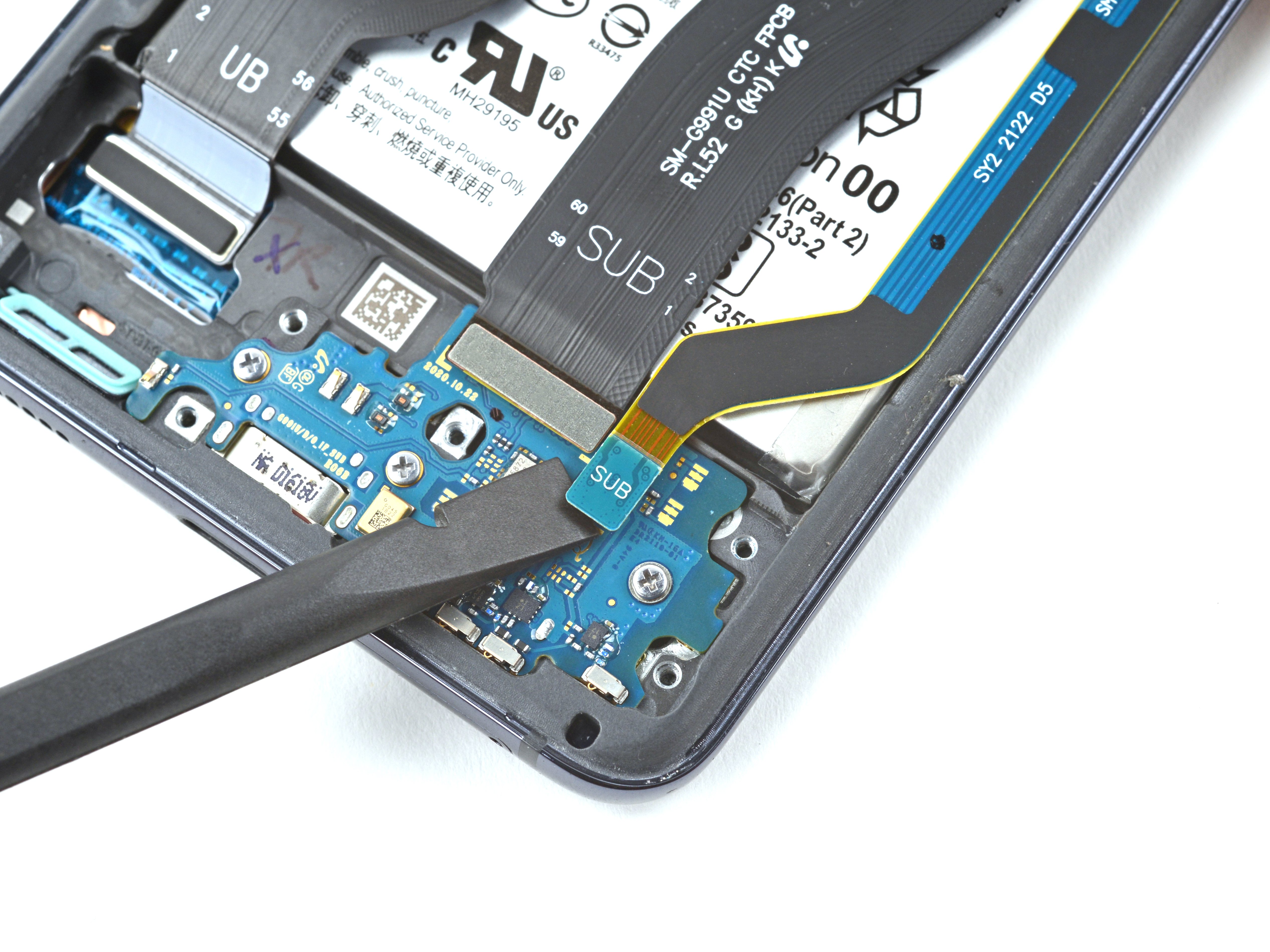How to Replace Bits in Apple One Guide – Step-by-Step Tutorial
Duration: 45 minutes
Steps: 4 Steps
Think of this as your behind-the-scenes guide to guide-making. Before you dive into unscrewing anything, make sure you’ve got the right bit. But let’s be real, fishing them out of that cramped storage spot and getting them into your driver can be a task on its own.
Step 1
– Oh, the drama! Removing this tiny piece from the kit can be quite the challenge. But don’t worry, you’ve got this!
Step 2
– Grab a rubber band to get started…
Step 3
– Grab that trusty rubber band, wrap it around the bit, and ta-da! You’ve got yourself an easy bit extraction tool. You might want to keep that rubber band in your kit from now on. If you need help, you can always schedule a repair.
Step 4
– If you’re looking for a different approach without the rubber band, grab those handy tweezers from your bit driver kit and get to work!