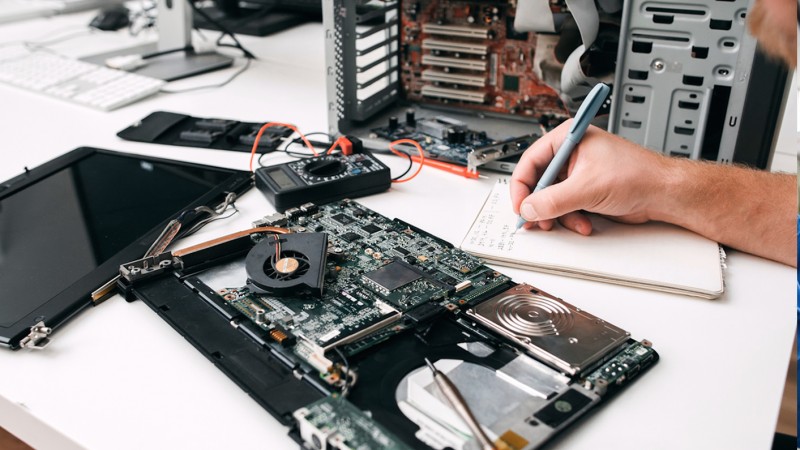DIY Guide to Replace Components in Desktops
Duration: 45 minutes
Steps: 2 Steps
Hey there! Just a friendly reminder to take your time and be careful while working on your device. If you run into any bumps along the way, don’t hesitate to reach out for help. You can always schedule a repair if you need a hand!
Here are a couple of handy tips to make your disassembly and assembly process smoother than ever! First off, grab some tape to keep those pesky cables out of the way and neatly on top of boards and components as you work. Why? Because it makes sliding those boards back into place a breeze and ensures your cables don’t play hide and seek under the components. Next, print out the repair guide and stick the screws onto the corresponding spots in the picture with tape. This little trick helps you avoid losing screws and clears up any confusion about which screw goes where when you’re putting everything back together. If you need help, you can always schedule a repair.
Step 1
– Before you pop that motherboard back in, grab some tape to keep those pesky cables and connectors neatly out of the way. This little trick will save you from the juggling act of making sure all the necessary cables are sitting pretty on top of the motherboard when you drop it into place.
Step 2
– Grab a printout of the repair guide and stick those screws right on the picture where they belong. It’s like a puzzle, but with tools!
– As you tackle each step, feel free to shuffle and stack the sheets to keep your workspace neat and breezy.