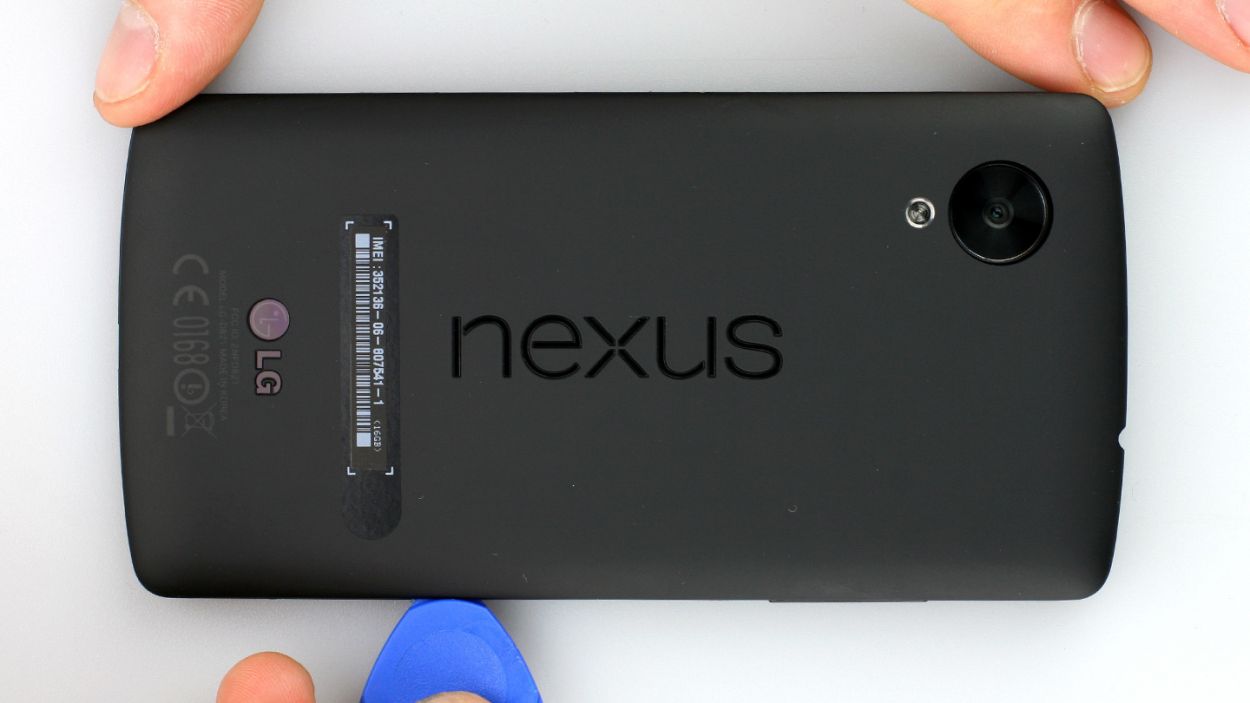DIY Guide to Replace Logic Board in Google Nexus 5
Duration: 30 min.
Steps: 13 Steps
In this handy guide, we’ll walk you through the steps to take out your Nexus 5’s logic board all by yourself! Whether it’s for a little TLC after some water mishaps or just a good old clean-up, we’ve got you covered. If you need help, you can always schedule a repair.
Step 1
– Slide that hard plastic pick into the little gap next to the volume button. You’ve got 18 retaining clips to disconnect around the back cover, so get ready to work your magic! Glide the pick all the way around your smartphone, starting from the volume button, past the headphone jack, and right up to the SIM card tray. That’s where it gets a bit easier to pop off the back cover. Just remember, you might need to apply a bit more oomph in some spots.
– Once you’ve done that, go ahead and lift off the back cover!
Step 2
– Remove the 6 Phillips screws that hold the plastic cover in place (see figure 1).6 x 4.0 mm Phillips screws
– Now lift the cover off the logic board by inserting the spudger into the gap next to the headphone output (see figure 2). If necessary, use other leverage points.
Step 3
– The headphone output has a little snugness in the plastic frame. Gently slide the pointed end of your spudger into the output and carefully nudge it out. Remember, you’re doing great! If you need help, you can always schedule a repair.
Step 4
– That earpiece is playing coy, just a little stuck! Gently nudge it free using the pointy end of your spudger. Easy peasy, lemon squeezy!
Step 5
– Time to break free! Gently disconnect those highlighted connectors – the ones marked ‘super delicate’ are the resistors on the logic board, so be extra careful! (Check out figure 1 for a visual reminder).
– Grab your trusty spudger and get ready to pry those connectors loose! Place the flat end of your spudger just beneath the connectors and gently, gently pry them off. Don’t worry if you slip – the pictures (2-6) have got your back! (And, yeah, those tiny resistors are gonna be just fine)
– One more thing to disconnect: those teeny-tiny antenna connectors on the logic board. Figure out what’s up by checking out figures 7 and 8, and then, you know, just disconnect ’em!
LCD
USB port
Battery
Front camera
Rear camera
4 × Antenna
Hey there, champ! Those little resistors soldered to the logic board are super delicate. Be gentle—we don’t want any accidental breakages! If you need a hand, you can always schedule a repair
Step 6
– You can use the SIM Tool or a paperclip to remove the SIM card tray. Press the SIM Tool into the small hole in the SIM card tray to remove it.
Step 7
– Gently lift the logic board with your trusty spudger (check out figure 1 for guidance!). Slide the flat end of the spudger underneath the GPS antenna’s contacts, giving it a careful lift, and then gently remove it by hand (see figure 2).
Step 8
– Gently slide that logic board back into its cozy home, making sure it’s snug and in the perfect spot.
– Be careful not to let those antenna connectors sneak under the logic board—keep them in their place!
Step 9
LCD
USB port
Battery
Front camera
Rear camera
4 × Antenna
– Alright, it’s time to reconnect those contacts! Gently plug them back into their sockets, using your finger to give them a little nudge until you hear that satisfying click. Remember, just enough pressure to get them snug, no need to go overboard!
– If your device needs it, go ahead and connect the antenna connectors too. You’re doing great!
Step 10
– Now put the earpiece back in the appropriate position. The adhesive strip should still be sticky enough.
Step 11
– Now put the new headphone output in the appropriate position. Carefully press on the part between the earpiece and the logic board. This step is a bit tricky.
Step 12
– Carefully place the black plastic cover onto the logic board and give it a gentle press to secure it.
– Now, grab those 6 Phillips screws and fasten them back in place to keep everything snug and secure. Remember, we’re using 6 x 4.0 mm Phillips screws here!
Step 13
– It’s very easy to put the back cover back on. Put it on in the correct position and press it on all the way around until it’s completely clicked into place.