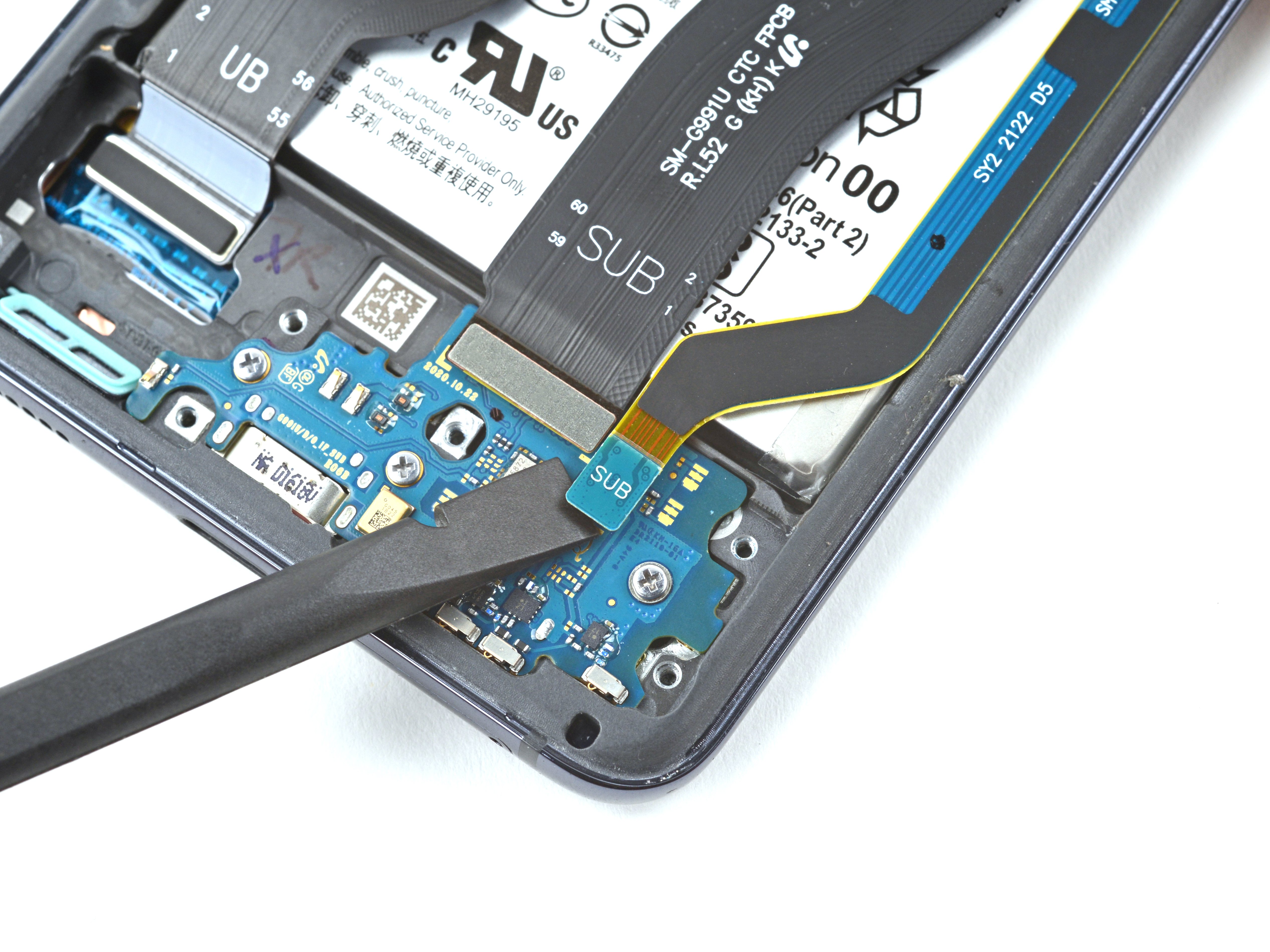DIY Guide to Replace OnePlus One Rear Camera
Duration: 15 min.
Steps: 6 Steps
In this repair guide, we show you how to replace your OnePlus One’s defective rear-facing camera on your own. You need this repair if the rear camera isn’t working, your pictures are blurry, or the camera doesn’t focus.
Step 1
– First turn off your OnePlus One.
– You can use the SIM Tool or a paperclip to remove the SIM card tray. Press the SIM Tool into the small hole in the SIM card tray to remove it.
Step 2
– Grab a thin, flat, tapered spudger and gently slide it into the corner gap of your smartphone. You’ll find some sneaky clips hiding under the back cover that need to be disconnected. Just run that spudger around the smartphone once to free them up. If you’re feeling adventurous, you can also use your trusty fingernails to pop off the back cover.
– Once you’ve done that, go ahead and lift off the back cover!
Step 3
– Time to get those 15 Phillips screws out of the way! They’re holding the plastic cover snugly, so let’s show them who’s boss.
– Keep an eye out for 5 sneaky Phillips screws hiding under a rubber cover. Grab a sharp object and gently lift that cover off to reveal the treasures beneath. We’re talking about 12 x 3.1 mm Phillips screws here!
– Now, let’s tackle the next batch of screws. You’ll find 8 x 3.1 mm Phillips screws and 1 x 3.1 mm Phillips screw waiting for you to remove them.
– With the screws out, it’s time to lift off the logic board cover. Carefully slide the pointed tip of your ESD spudger into the headphone jack and give that black cover a little lift. Don’t forget to pry it out at other spots too!
Step 4
– Start by peeling off those pesky adhesive strips!
– Next up, gently disconnect the rear camera connector—handle with care!
– Now, lift out the old camera and pop in the shiny new one.
– Finally, stick those adhesive strips back on to secure everything in place!
Step 5
– Now put the cover back on.
– Then fasten all the Phillips screws again.8 x 3.1 mm Phillips screws1 x 3.1 mm Phillips screw
– Don’t forget to put the little rubber plugs back in.
Step 6
– It’s very easy to put the back cover back on. Put it on in the correct position and press it on all the way around the phone until it’s completely clicked into place.