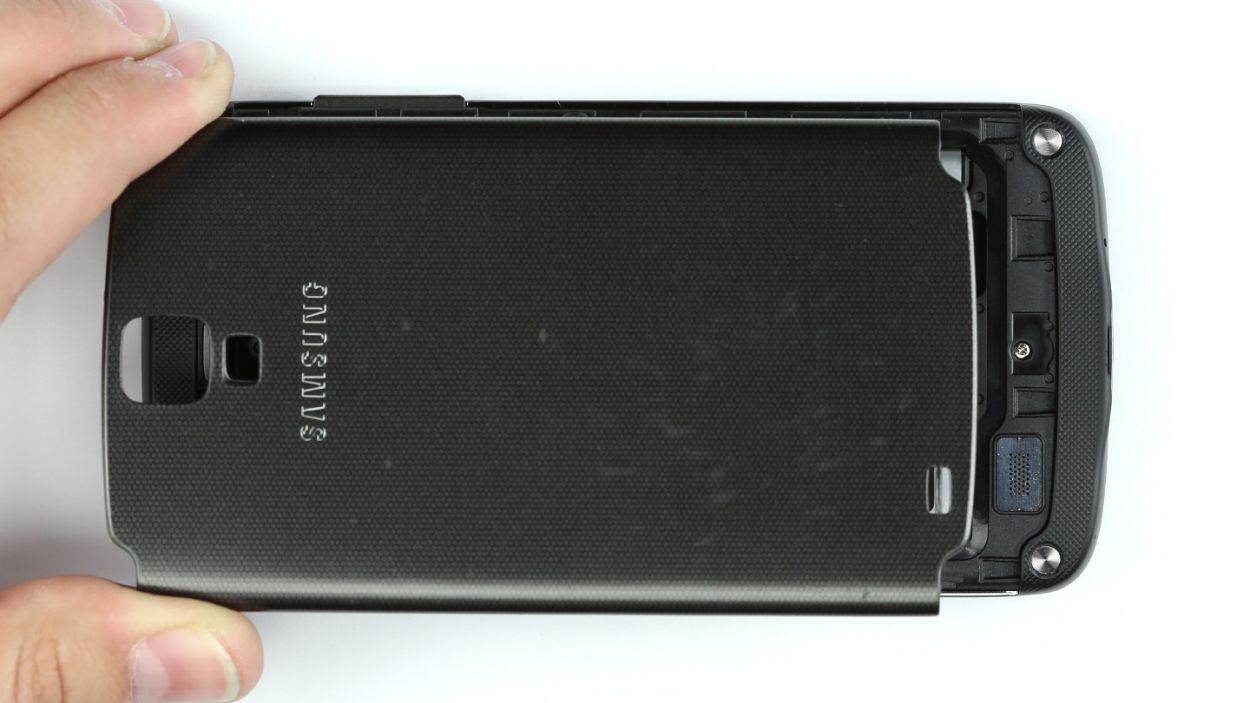How to Replace Back Cover on Galaxy S4 Active Tutorial
Duration: 15 min.
Steps: 2 Steps
In this guided tour, we’re gonna take your hand and stroll down the path of replacing that sad, sorry back cover on your Galaxy S4 Active. Don’t sweat it if it’s cracked, scratched or looking a bit worse for wear, because we’re here to help!
Step 1
– Hey there! Those tiny clips holding the back cover onto the chassis? They’re about to meet their match. See that little dip near the power button? Use your fingernail (or a spudger if you’re fancy) to gently pry that cover loose.
– Time to disconnect the back cover. Do it carefully, like you’re untangling a kitten from some yarn.
– Woohoo! You’ve removed the back cover! High five! If you need some extra help, you can always schedule a repair.
Step 2
– Gently place the back cover onto the chassis like it’s a cozy blanket.
– Make sure the back cover latches onto the bottom of the chassis snugly.
– Now, give the back cover a little love tap all around to ensure those retaining clips snap into place with a satisfying click.