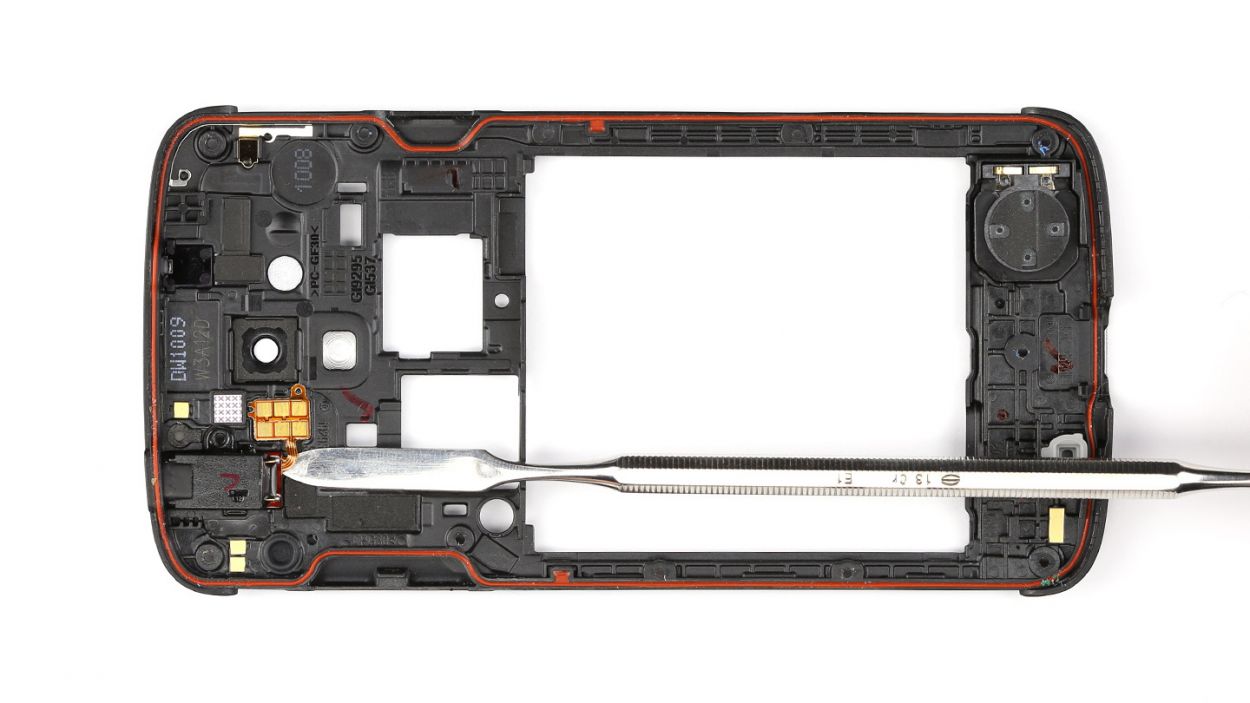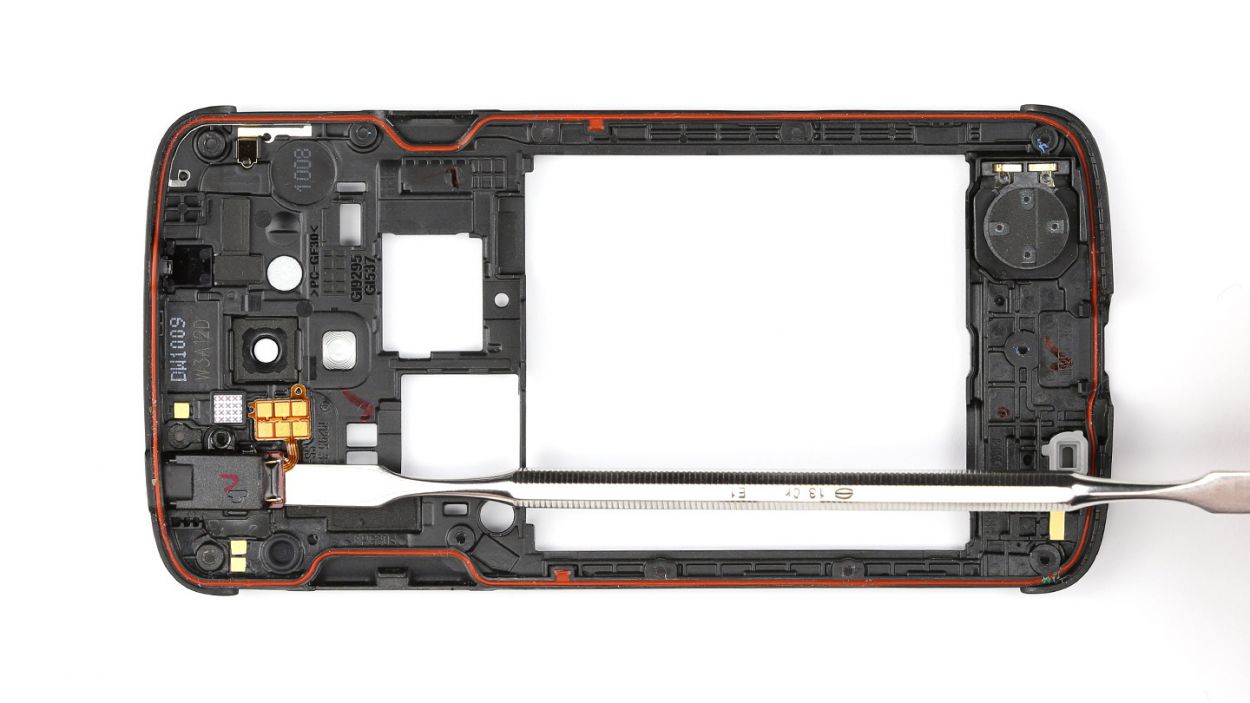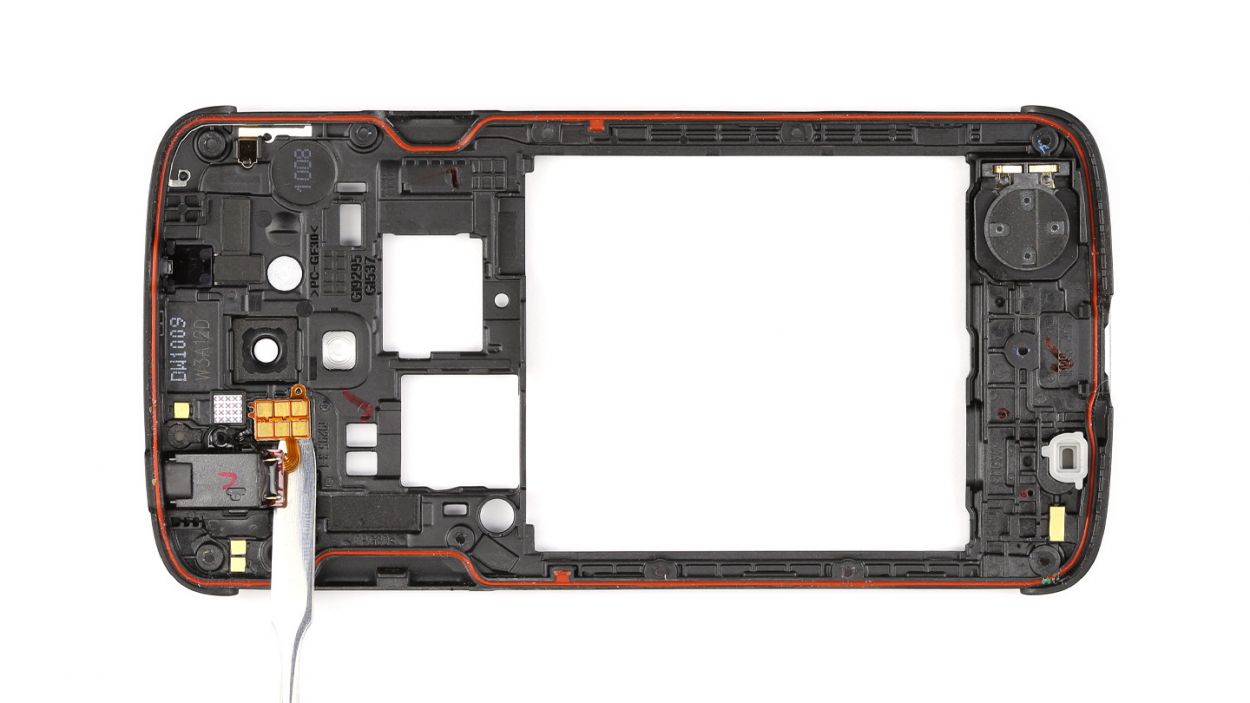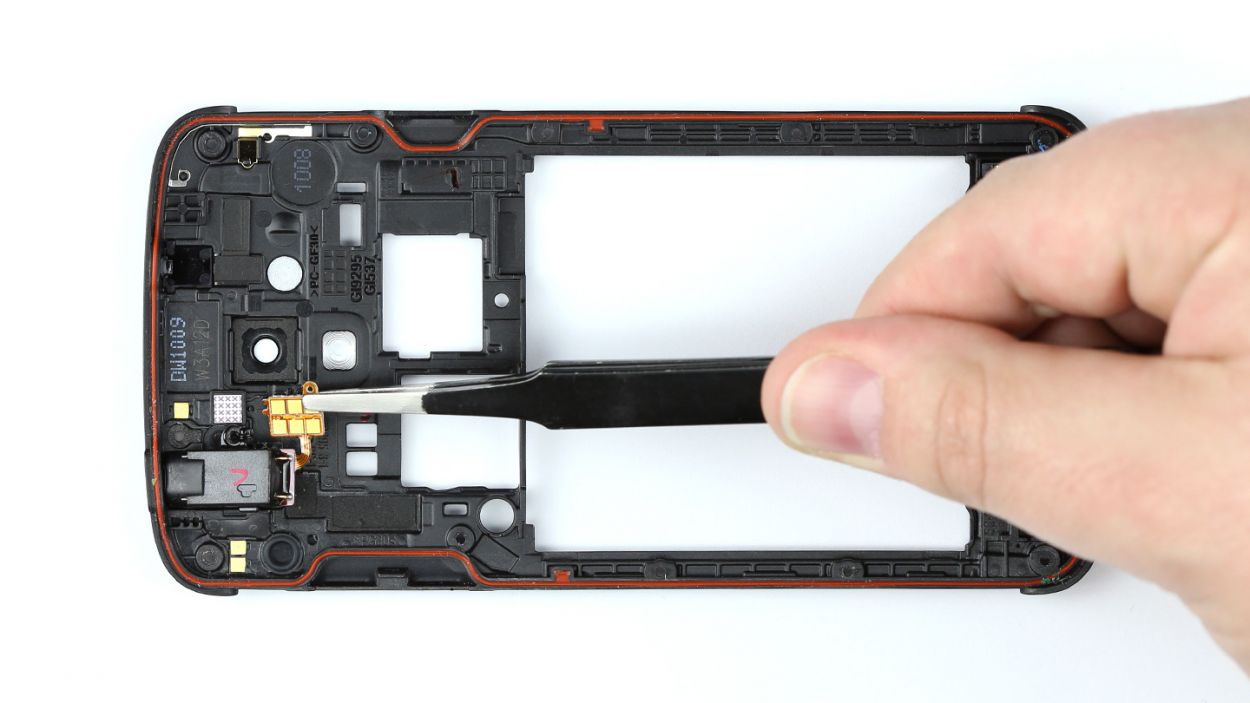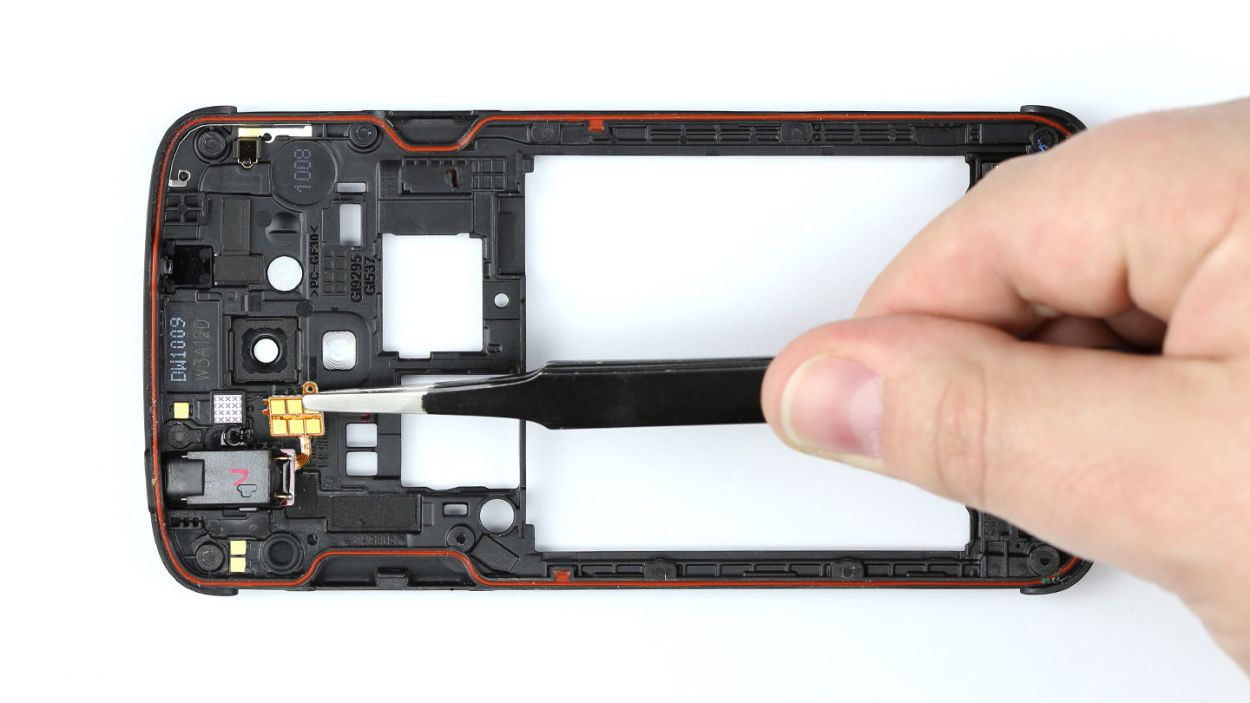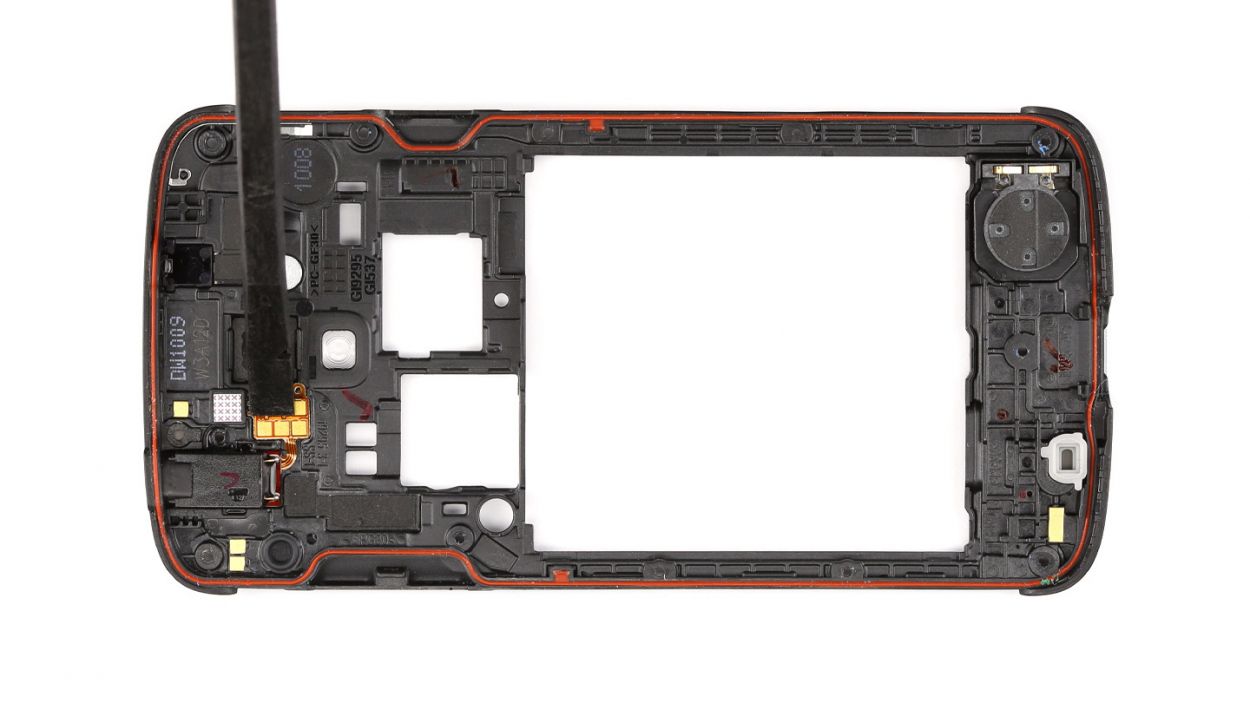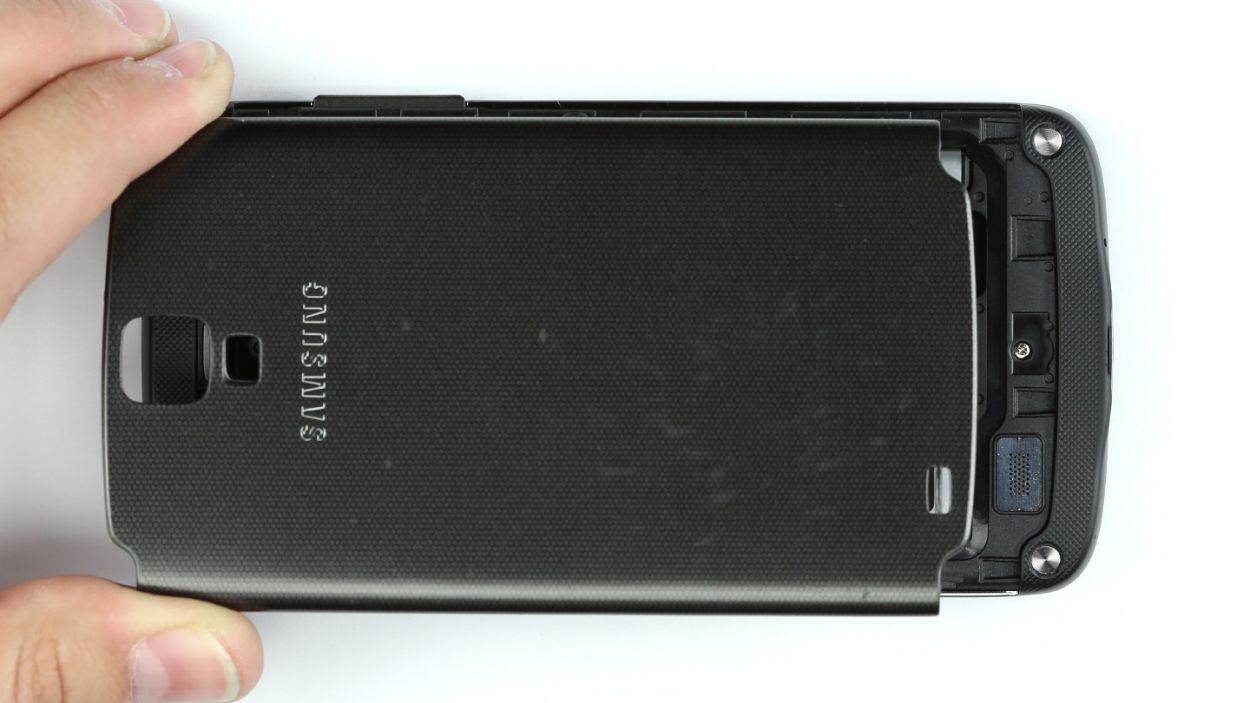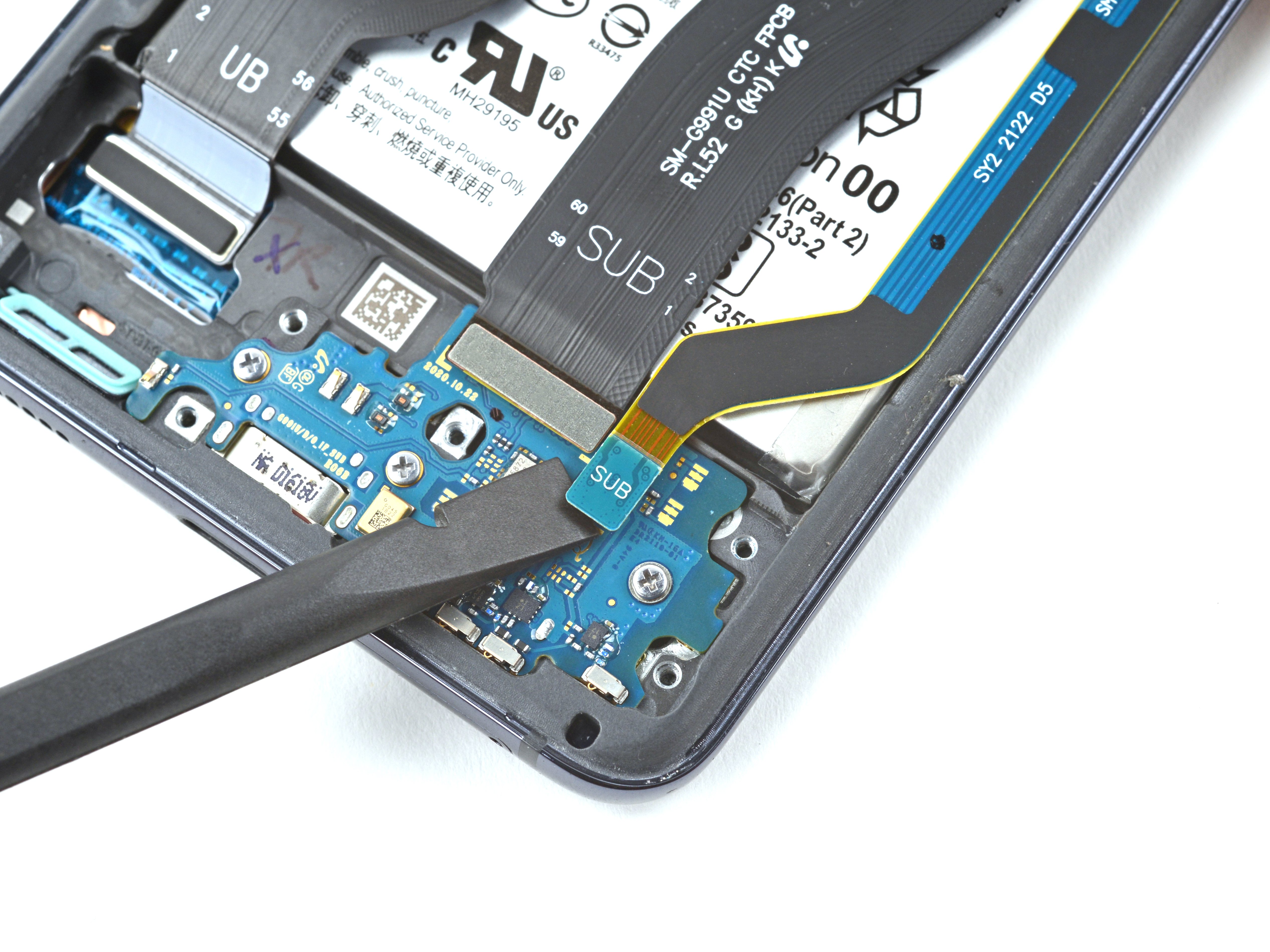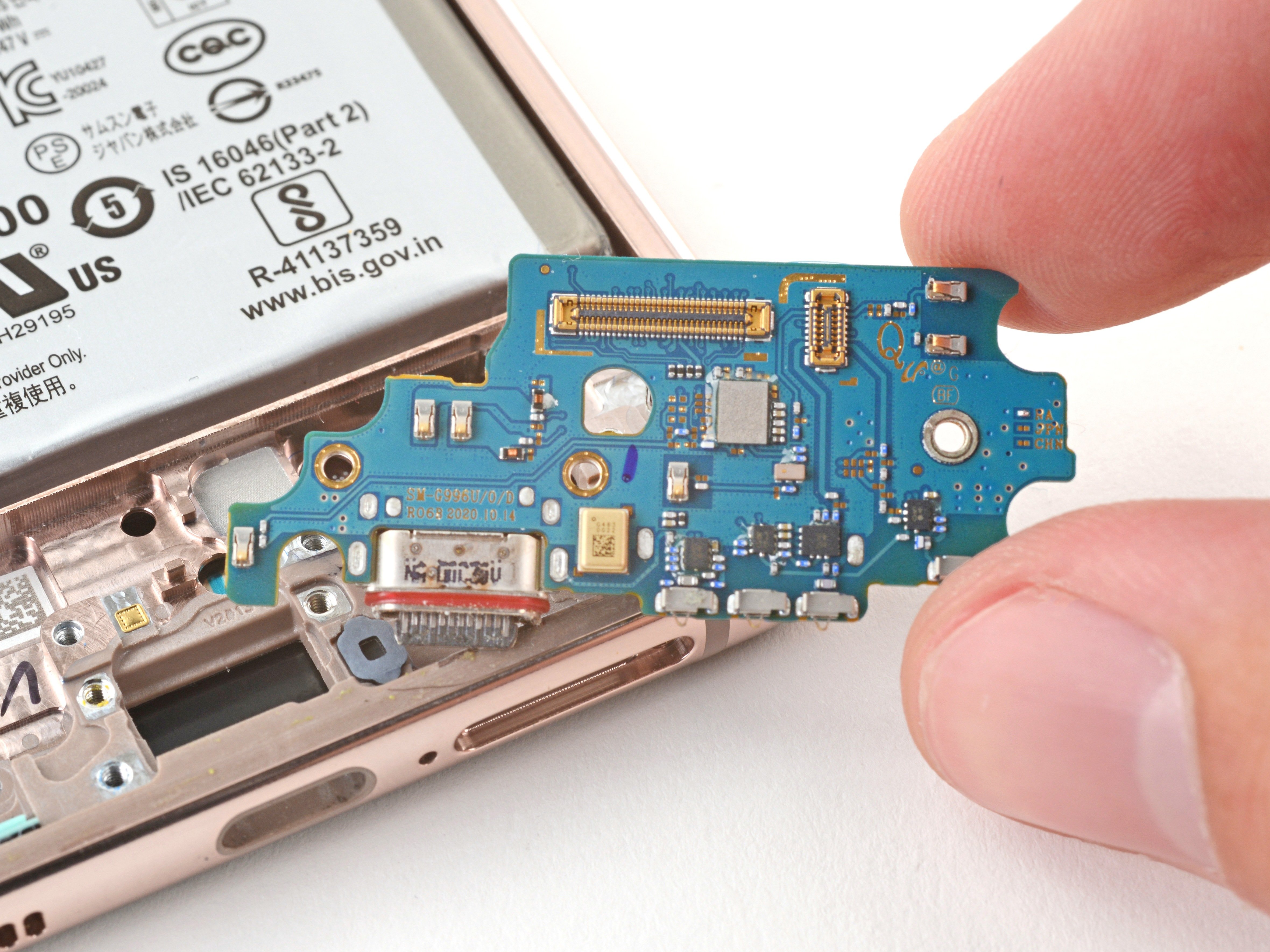DIY Guide to Replace Galaxy S4 Active Headphone Jack
Duration: 30 min.
Steps: 14 Steps
In this guide, we’re here to help you tackle the task of removing your Galaxy S4 Active’s headphone jack all by yourself! If your headphone jack is acting up—like not letting your tunes play or your microphone is being shy and not picking up your voice—it’s time for a little DIY action. Let’s get started!
Step 1
– There are some sneaky little clips holding the back cover to the chassis. Right above the power button, you’ll find a tiny recess. Grab your trusty fingernail or a spudger and gently lift the cover from this spot.
– Now, take your time and carefully disconnect the back cover from the chassis.
– Once that’s done, go ahead and remove the back cover.
Step 3
– Time to liberate your SIM card and microSD card from their cozy little homes!
Step 4
– Use the steel laboratory spatula to remove the four metal shields. Use the spatula to pry the covers out of the hollows in the chassis. You can get the tip of the spatula under the covers.
Step 5
– Time to get those twelve Phillips screws out of the way! They’re holding the chassis to the display, and we want them to be free. Grab a container to keep them safe and sound. You’ll be working with 12 x 3.9 mm Phillips screws, so let’s make this a smooth operation!
Step 6
– The chassis isn’t just hanging out with the display; it’s got some sneaky little hooks holding it in place. Grab your trusty steel spatula and let’s get that chassis free!
– Slide the spatula in between the display and the chassis. A great spot to start is right at the power button—easy peasy!
– Now, gently work the spatula all the way around the device, giving it a little nudge as you go.
– Once you’ve successfully detached the chassis, go ahead and lift it off the display like a pro!
Step 7
– Grab your trusty steel laboratory spatula and gently work it under the flexible flat cable of the headphone jack. Remember, it’s stuck on there, so be careful while prying it loose!
– Now, give that jack a little nudge with the spatula to detach it.
– Next up, disconnect the contact area of the flexible flat cable. You’ve got this!
– Finally, go ahead and remove the headphone jack. You’re almost there!
Step 8
– First things first, let’s get that headphone jack snugly positioned in the chassis. Make sure the flexible flat cable is nicely tucked into its guide.
– Now, give the jack a gentle press with your finger to ensure it sticks to the chassis like a champ.
– Finally, give a little love to the flexible flat cable’s contact area by pressing on it. You’re doing great!
Step 10
– Secure the chassis in place using the twelve Phillips screws. You’ll need 12 screws that are 3.9 mm Phillips. You’ve got this!
Step 11
– Grab your trusty tweezers and carefully place those four metal shields back where they belong.
– Give each cover a good press so they secure nicely. You’ve got this!
Step 12
– Pop in that SIM card and slide in the microSD card like a pro!
Step 13
– Slide that battery into your Galaxy S4 Active like it’s a cozy little home!
Step 14
– Let’s get that back cover snugly positioned on the chassis!
– Next up, make sure the bottom of the back cover hooks onto the chassis—it’s like a match made in repair heaven.
– Now, gently press down on the back cover all around to ensure those retaining clips snap into place like a pro!