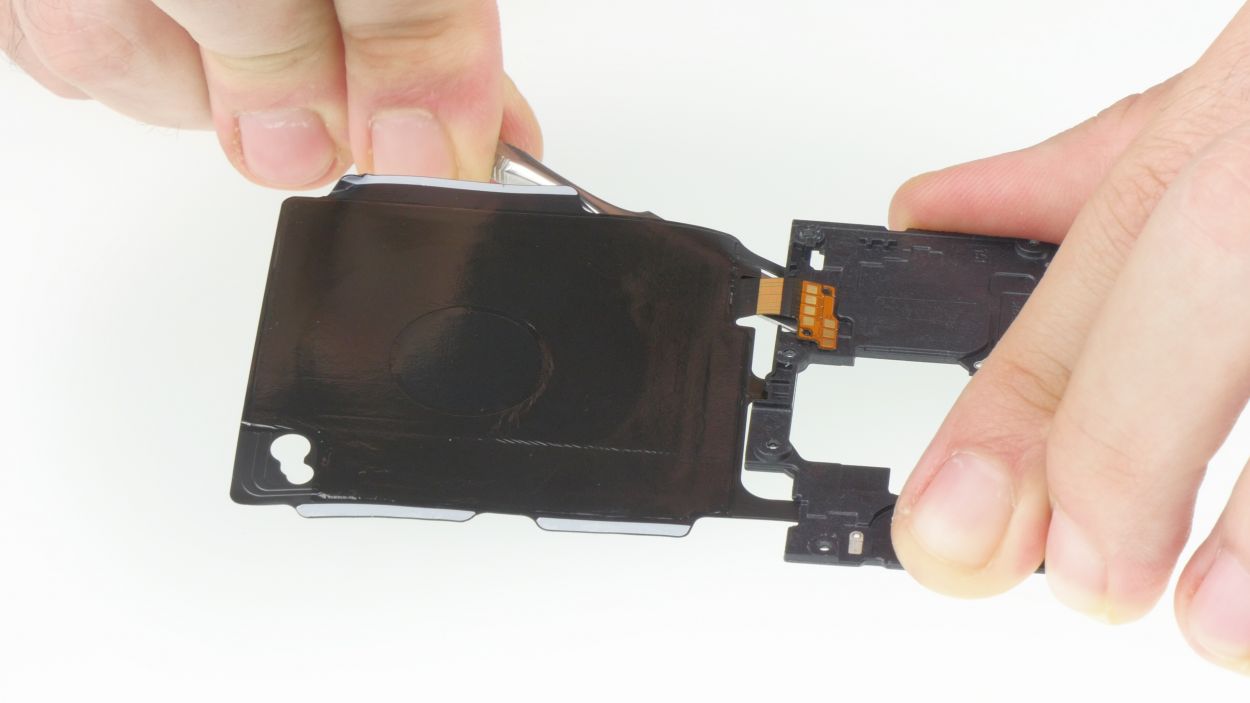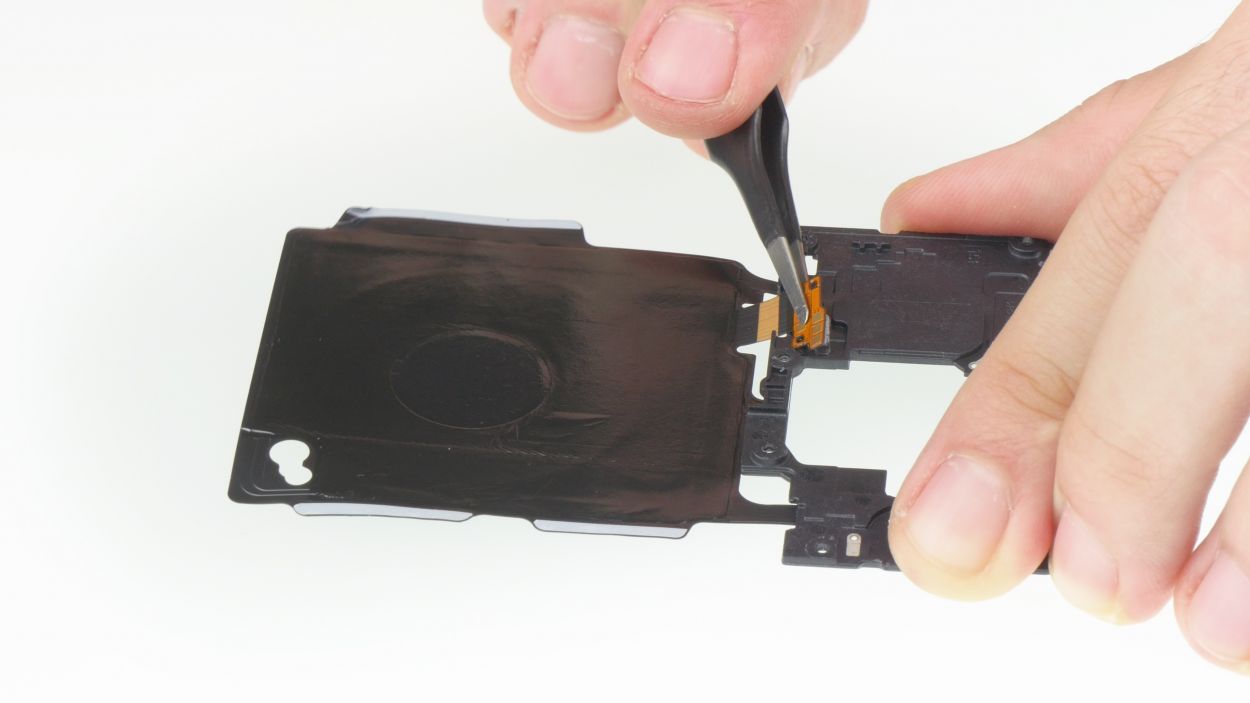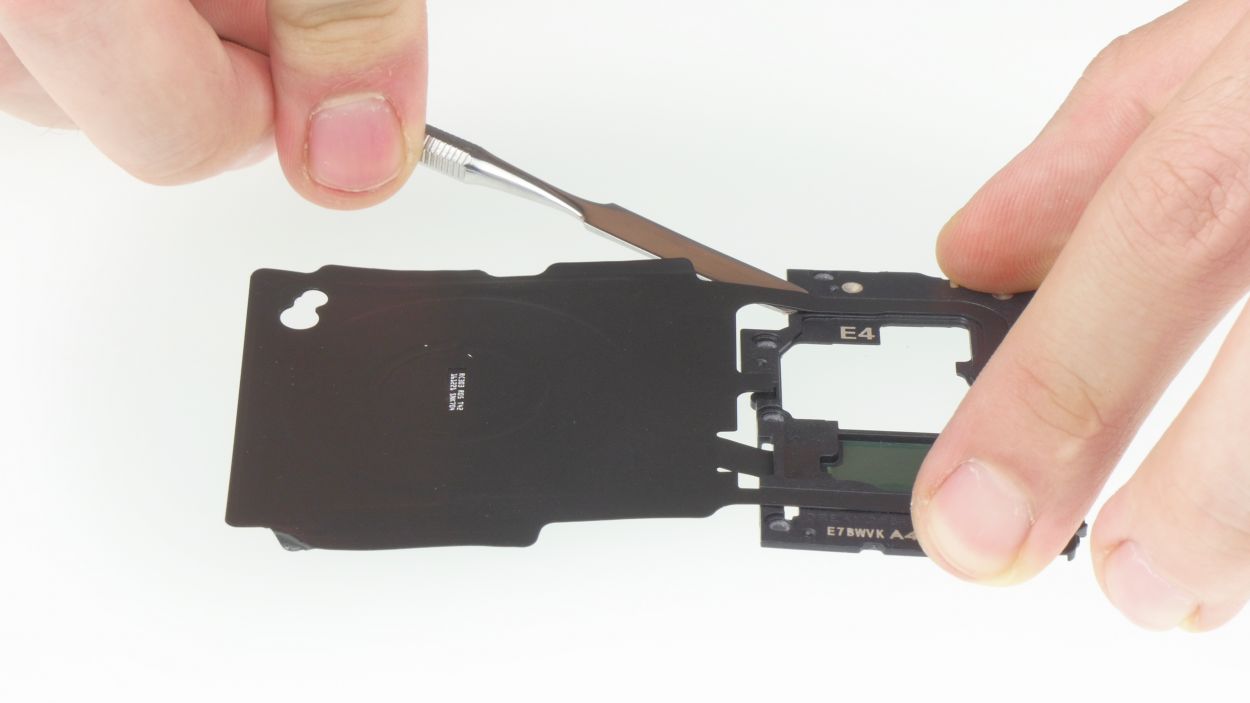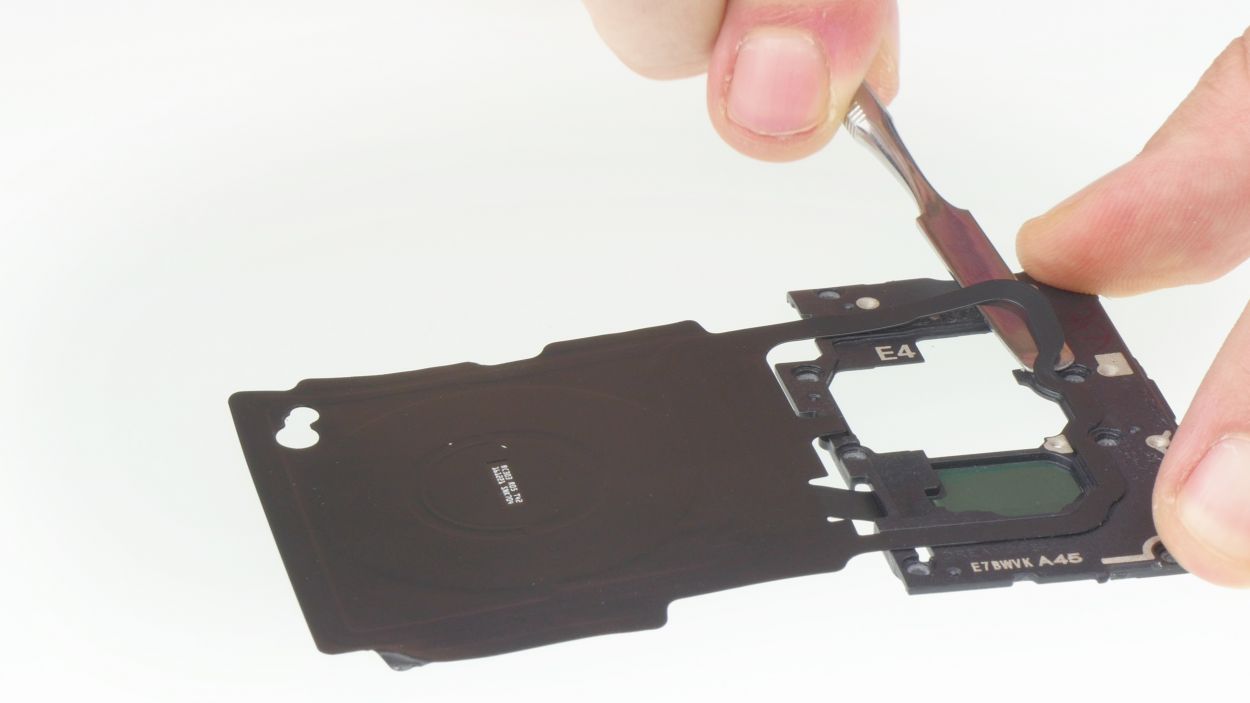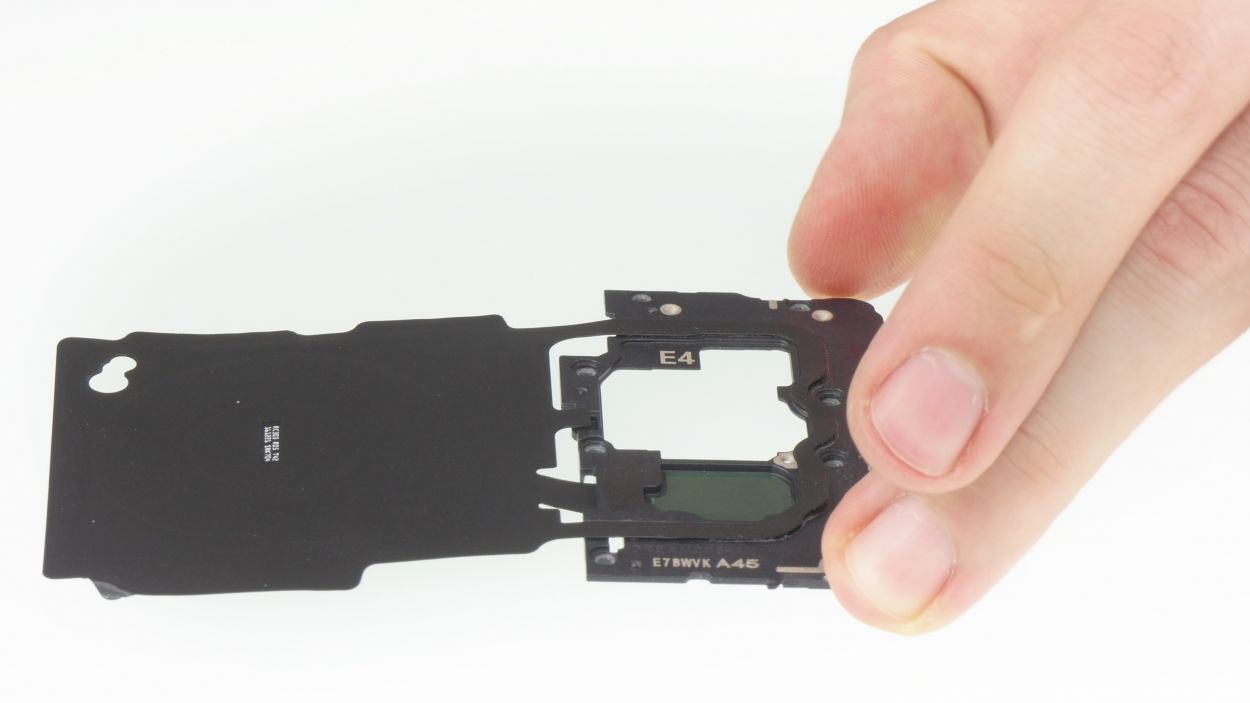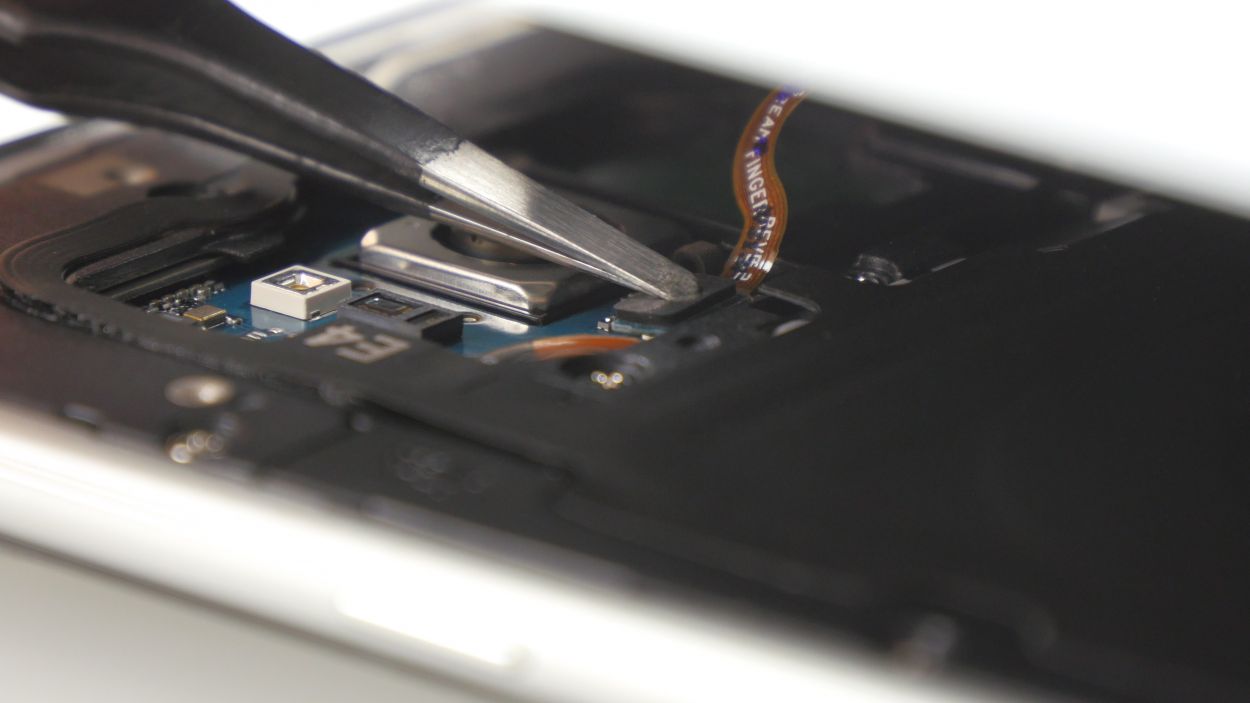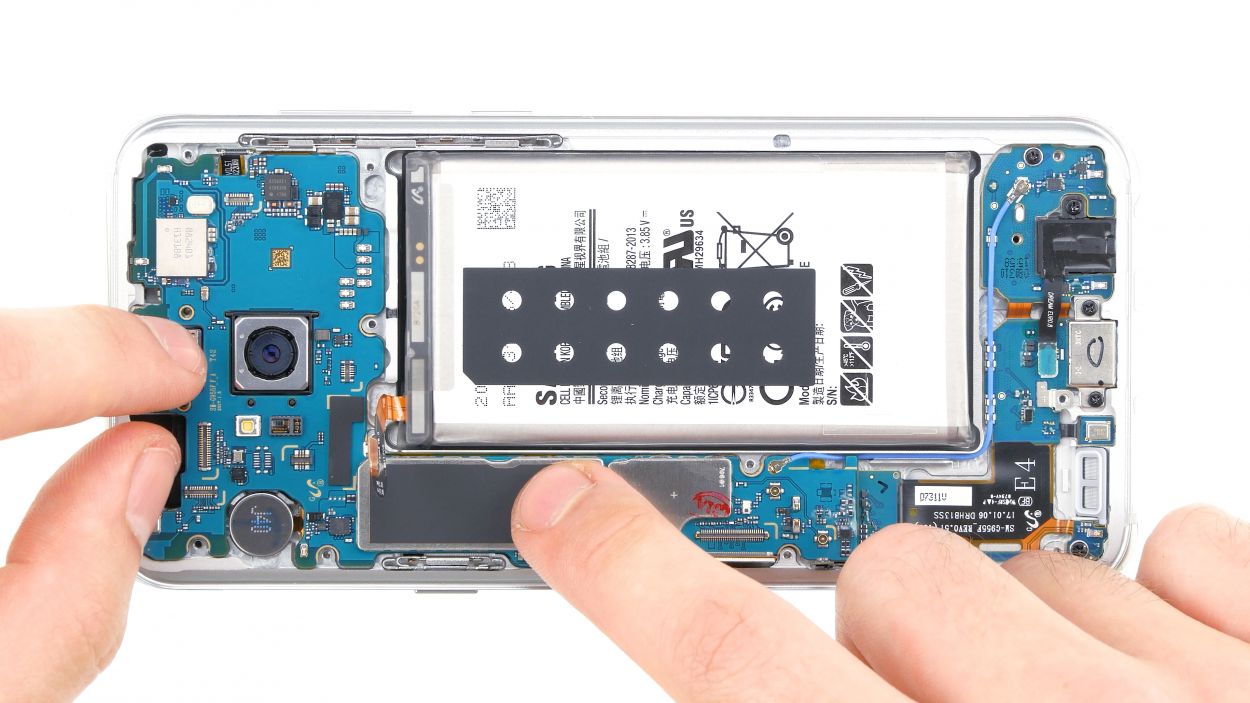DIY Guide: Replace Wireless Charging Antenna on Galaxy S8 Plus
Duration: 45 min.
Steps: 8 Steps
Ready to give your Galaxy S8 Plus a little TLC? This guide will walk you through replacing the NFC antenna, especially if your wireless charging has decided to take a break. Let’s get that charging back on track!
Step 1
– First things first, let’s give your device a little break! Press and hold that power button until you see the ‘Power off’ option pop up.
– Now, just tap that option with your finger to confirm you want to power down your Galaxy S8 Plus. Sit tight and wait for the screen to go dark—it’s like a little nap for your phone!
Step 2
This step might take a little while, so hang tight! You may need to warm up that rear glass or the glue a few extra times before it finally decides to let go.
If you’re having trouble finding a spot to slide in your tool, grab a suction cup and give that glass a gentle lift. You’ve got this!
– The back cover is really stuck to the chassis, but don’t worry! Let’s warm things up a bit. Use some hot air to gently heat the device, which will help soften that stubborn glue.
– Once it’s nice and toasty, grab a flat, blunt tool and carefully start to lift the rear glass. It’s a good idea to find a spot that’s already a little loose to slide in your first pick. Take your time and work your way around the device step by step.
Step 3
– Once the back cover is detached, gently lift it off and use the spudger to disconnect the fingerprint sensor.
– Now, fully remove the back cover and set it aside – you’re one step closer to your goal!
Step 4
8 × 3,8 mm Phillips Schraube
– Let’s get this show on the road! First, unscrew the top cover from the display. Easy peasy!
– Time to gently coax off that NFC antenna cover. It’s glued to the battery, so give it a little warmth with a hairdryer or heat gun (don’t burn it!).
– Now for the fun part: Slide a flat tool under the antenna and carefully pop it off. That cover’s hooked in there, so be nice to it.
Step 5
If the cable is being stubborn, try using a heat gun to charm the glue into cooperating.
– Gently slide a steel spatula into the spot where the wireless charging coil is attached to the NFC antenna, and carefully pop off the contact like a pro.
– Now, take your time and gently peel the entire flex cable away from the cover. You’ve got this!
Step 6
– Let’s get those NFC antenna contacts back in action! Use those handy little plastic tabs on the cover to help you place it just right.
– Now, give that flex cable on the back of the cover a gentle press to make sure it sticks like it means it!
Step 7
8 × 3,8 mm Phillips Schraube
– Gently slide the cover with the antenna back into the enclosure, making sure to hook it onto the top first.
– Now, give that cover a little press with your fingers until you hear it click into place all around.
– Finally, grab those Phillips screws and fasten them snugly.
Step 8
Feeling crafty? Try warming up your device with a little hot air action! Once it’s cozy, give it a gentle press with some books or a clamp to help that glue bond like best friends. It’s all about teamwork!
– Snap the back cover back into place – it’ll fit right in!
– Reconnect that fingerprint sensor – high five to you!
– Press down firmly on the back cover. Let that glue do its thing!