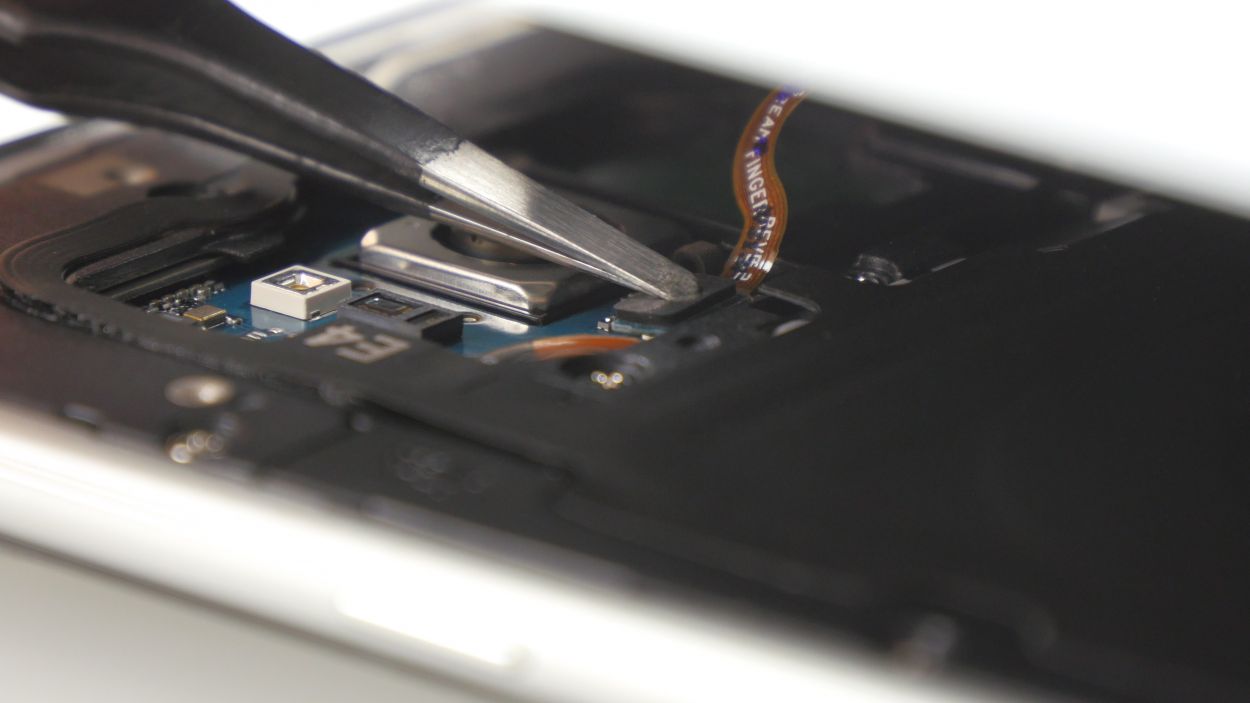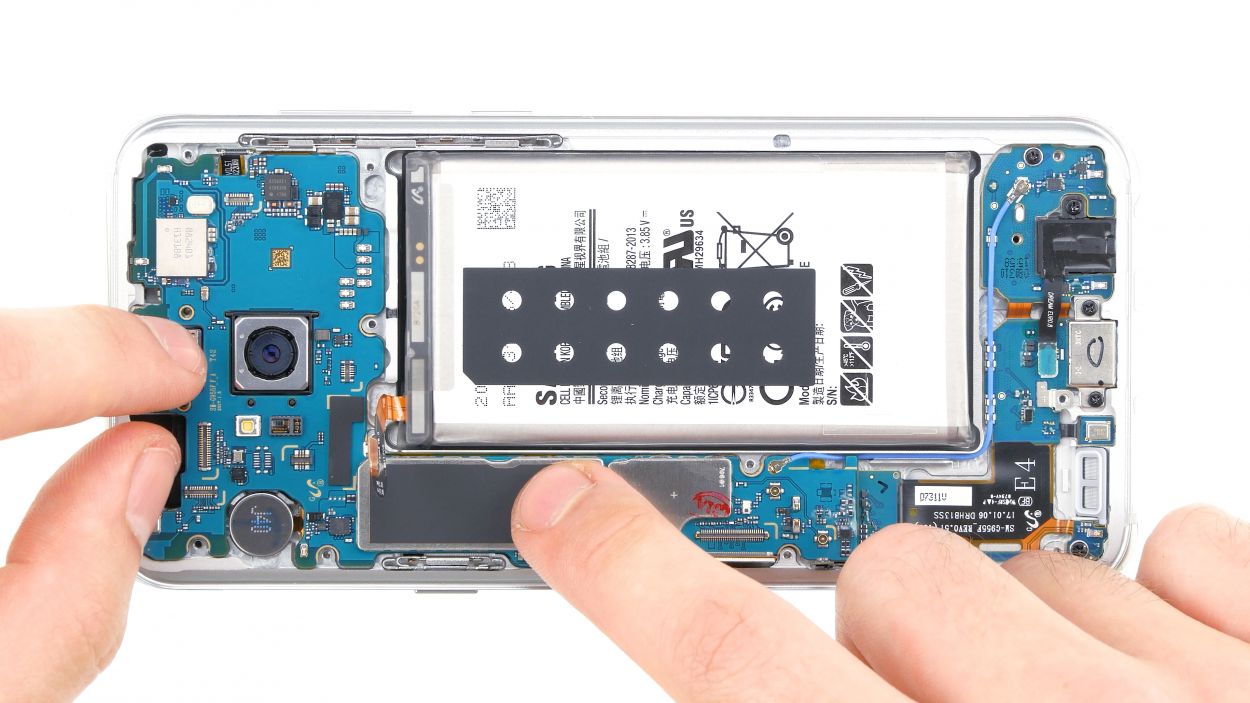Step-by-Step Guide to Replace Galaxy S8 Plus Fingerprint Sensor
Duration: 30 min.
Steps: 6 Steps
Ready to bring your Galaxy S8 Plus back to life? This guide will walk you through replacing the fingerprint sensor, especially if it’s been playing hard to get with your fingerprints or refusing to let you add new ones. Let’s get those fingers recognized again!
Step 1
– To power down your device, simply give that power button a long hug until you see the ‘Power off’ invite pop up.
– Tap with your trusty finger to confirm your Galaxy S8 Plus’s desire to take a nap and patiently await until the screen decides to play hide and seek.
Step 2
This step might take a bit of time, so hang tight! You may need to give the rear glass or the glue a little extra heat a few times before you can finally get it to let go.
If you’re having trouble finding a spot to slide in your tool, grab a suction cup and give that glass a gentle lift. You’ve got this!
– The back cover is really stuck to the chassis. Give your device some love with a hot air treatment to loosen that glue up a bit.
– Once it’s warmed up, gently try to lift the rear glass using a flat, blunt tool. Look for a spot that’s already a bit loose to slide in your first pick. Then, just take it step by step as you work your way around the device.
Step 3
– Once you’ve removed the back cover, gently lift it off and use the spudger to disconnect the fingerprint sensor. Easy peasy!
– Now, go ahead and completely remove the back cover and set it down somewhere safe for later!
Step 4
If you’re having a tough time getting that cable out, a little heat from a heat gun can help loosen up the glue. Just be careful and keep it cool!
– Gently slide a steel spatula into the spot where the wireless charging coil is stuck to the NFC antenna and carefully pop off the connection.
– Now, take your time to smoothly detach the entire flex cable from the cover.
Step 5
– Gently position the fingerprint sensor right where it belongs in the back cover. It’s like tucking it in for a cozy nap!
– Give the sensor a little press to make sure it sticks around. It’s just a tiny touch of encouragement!
Step 6
Feeling crafty? Give your device a little warmth with some hot air, then press it down with a couple of books. This way, the glue will have a better chance to bond. If you need help, you can always schedule a repair!
– Let’s get that back cover snugly back in its rightful spot!
– Reconnect that fingerprint sensor like a pro.
– Give the back cover a little love tap all around so that glue sets perfectly.