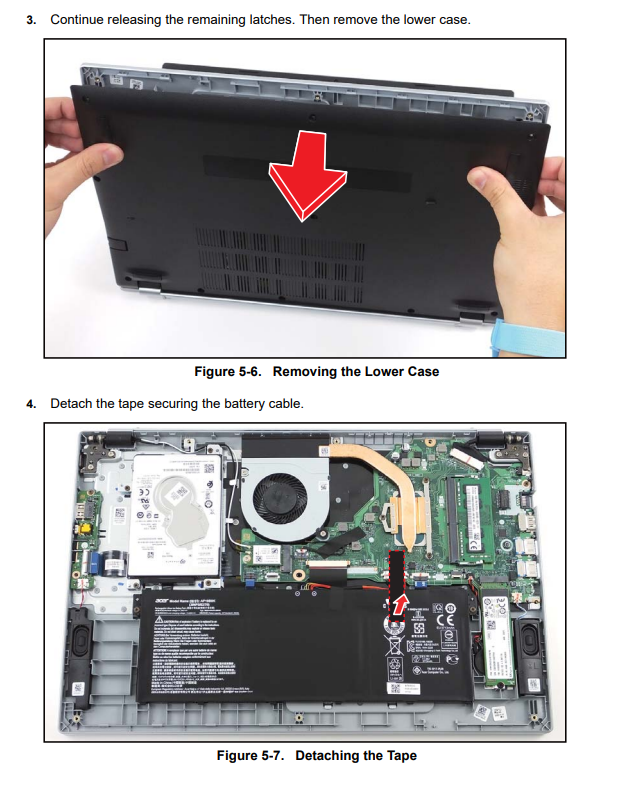Acer Aspire 3 A315-58-350L Speaker Replacement
Duration: 45 minutes
Steps: 4 Steps
Your laptop’s speaker is a vital part of the party – it brings the sound! But if you’re hearing weird noises or distortion, it’s probably time for a swap. Don’t worry, it’s a breeze to replace and you can totally do it yourself. First, make sure to power down your device for at least 30 seconds before you start tinkering with the back case or inner components. That way, you’ll be safe and sound.
Step 1
– Take out the eleven 7 mm Phillips screws holding down the lower case. You’ve got this—just a handful of screws to free up the bottom cover and get the repair underway. If you need a hand, remember you can always schedule a repair with Salvation Repair.
Step 2
– Grab an opening tool and gently work it into the seam between the lower case and the chassis.
– Carefully pry around the edge until the lower case starts to come loose.
– Lift off the lower case to reveal what’s inside.
Step 3
Easy does it—avoid yanking on those wires!
– Grab some tweezers or your fingernails and gently lift the right speaker connector right out of its socket. Easy does it—no rush!
Step 4
Now give the left speaker the same treatment—follow those steps again on that side.
– Gently lift the right speaker out of the chassis and set it aside. Easy does it!
Success!