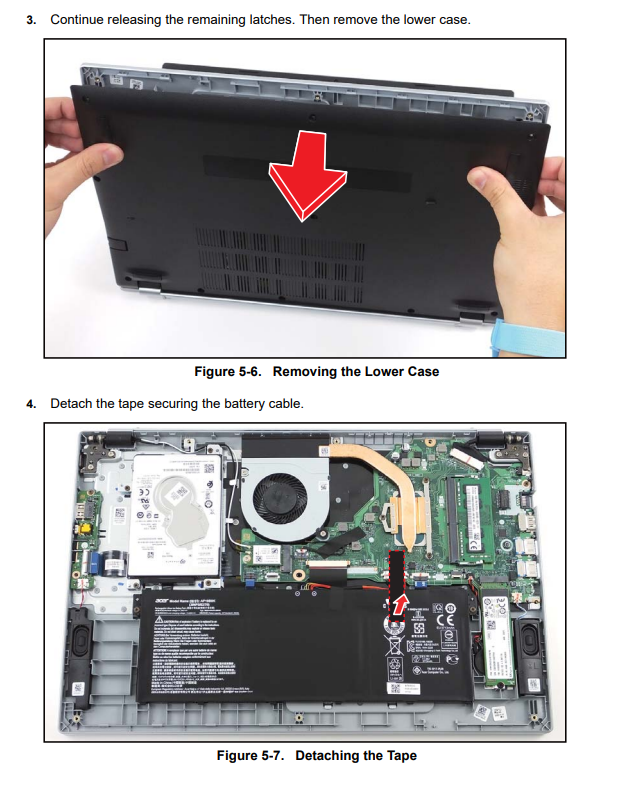Acer Aspire 3 A315-58-350L SSD Replacement
Duration: 45 minutes
Steps: 4 Steps
Got an SSD that’s acting up? Whether it’s crashing or running low on storage space due to hitting that Terabytes Written (TBW) limit, swapping it out is a great idea. Don’t worry, it’s a relatively simple fix. Just make sure your computer is unplugged and powered off before you start, since you’ll need to open it up. If you need help, you can always schedule a repair
Step 1
– Unscrew the eleven 7 mm Phillips screws holding down the lower case. Take your time, these screws are doing their job, but now it’s their turn to take a break!
Step 2
– Slide an opening tool into the gap between the bottom cover and the frame.
– Work your way around the edges, gently popping the bottom cover loose.
– Once it’s free, lift the cover off and set it aside.
Step 3
Don’t worry if the SSD pops up a bit—it’s totally normal.
– Take out the single 4 mm Phillips screw holding the SSD in place.
Step 4
– Pull the SSD directly out of its socket.
Success!