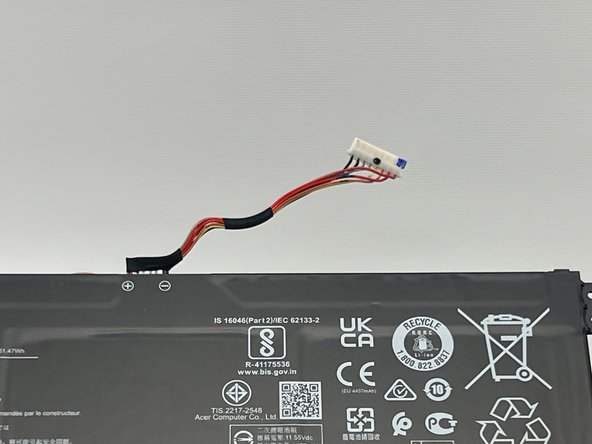Acer Aspire 5 A515-46-R3UB RAM Replacement
Duration: 45 minutes
Steps: 6 Steps
The Acer Aspire 5 A515-46-R3UB comes with 4GB of DDR4 RAM, which is expandable. Think of RAM as your laptop’s short-term memory – it helps your laptop access files and data on the fly. If you’re noticing slow loading times or seeing memory error messages, it might be time to swap out your RAM. Just a heads up: this guide doesn’t show the actual process of removing the RAM stick, as this device didn’t have one to demonstrate with. For more troubleshooting tips, check out the Acer Aspire 5 A515-46-R3UB Troubleshooting page. Before starting, be sure to power off your laptop and unplug it from the charger.
Step 1
– Grab your JIS #1 screwdriver and loosen those eleven 6.7 mm screws securing the bottom cover. Keep at it until it’s ready to come off. If you need help along the way, you can always schedule a repair.
Step 2
– Grab an opening tool and some picks to gently pry open the bottom cover of the laptop.
– Carefully work your way around the edges to release any clips holding the cover in place before removing it.
– Lift off the bottom case and set it aside.
Step 3
– Gently peel away the two pieces of tape from the battery and its connector.
– Keep the tape handy — you’ll want it for reassembling later.
Step 4
– Grab your plastic opening tool and gently nudge both sides of the connector until it pops loose from the socket. Take your time—no need to rush!
Step 5
– Time to get started! Carefully lift the battery out of its cozy spot at the bottom of the laptop’s case and set it aside.
Step 6
– Now it’s time to give your device a brain boost – insert the upgraded RAM into the slot shown in the photos.
Success!