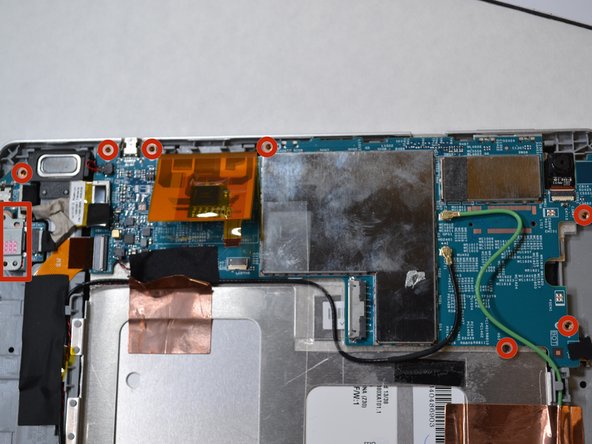Acer Iconia A1-810 Battery Replacement
Duration: 45 minutes
Steps: 4 Steps
Replace the battery in an Acer Iconia A1-810 to maintain high performance and charge duration.
Step 1
– Gently pop off the back cover by using a plastic opening tool right under the camera button area. You’ve got this!
Step 2
– Carefully peel off the black tape that’s holding the battery to the motherboard. Take your time—no rush here!
Step 3
– Gently squeeze the sides of the white resistor to pop it out safely, keeping both it and your fingers intact. You got this!
Step 4
– Gently peel the battery away from the adhesive like you’re unwrapping a gift.
Success!