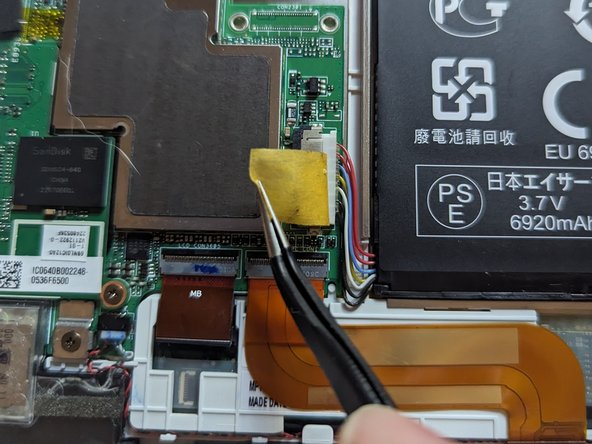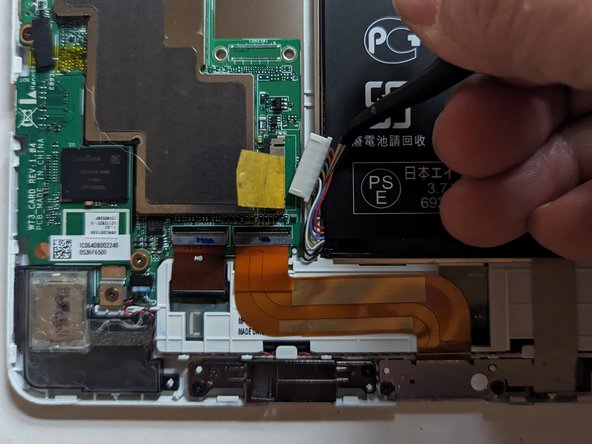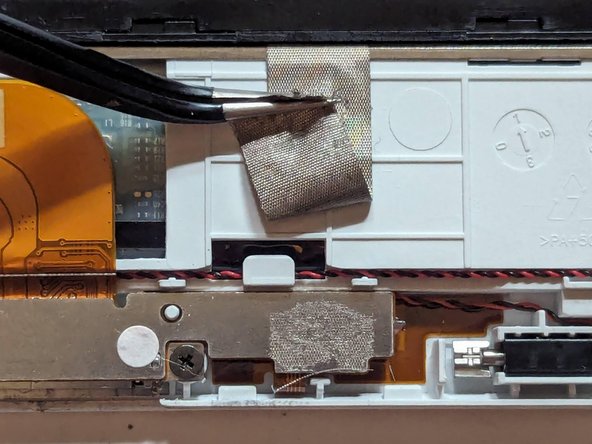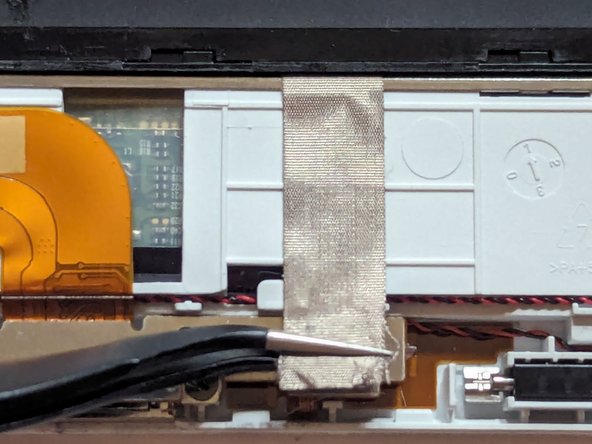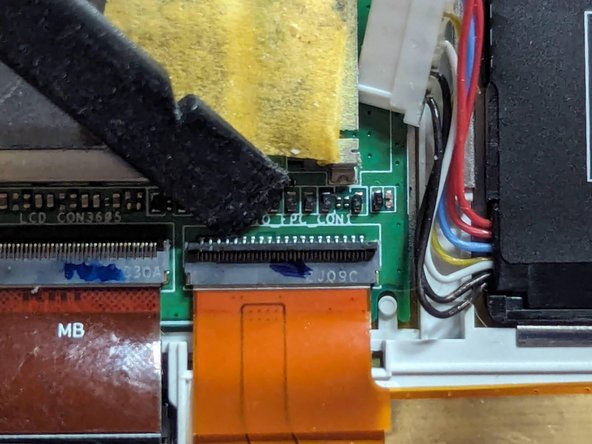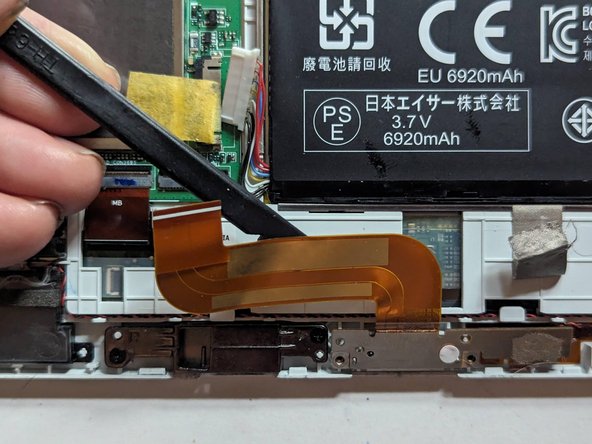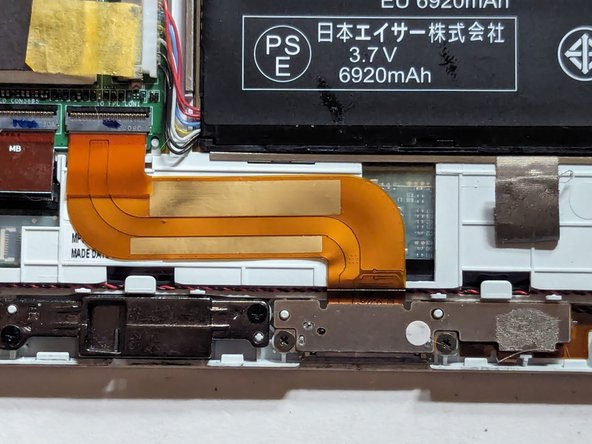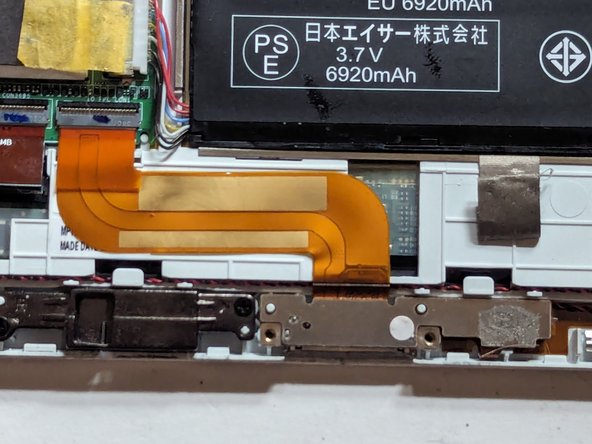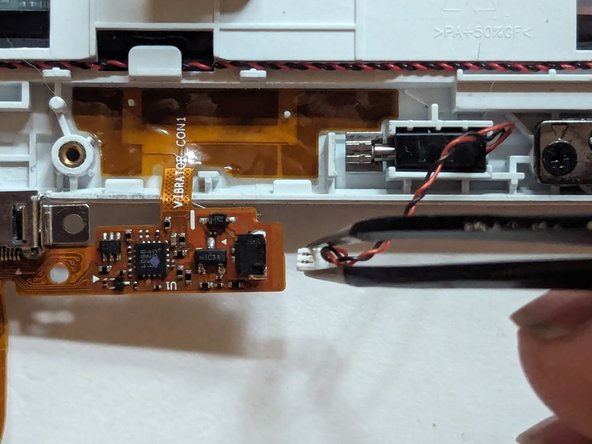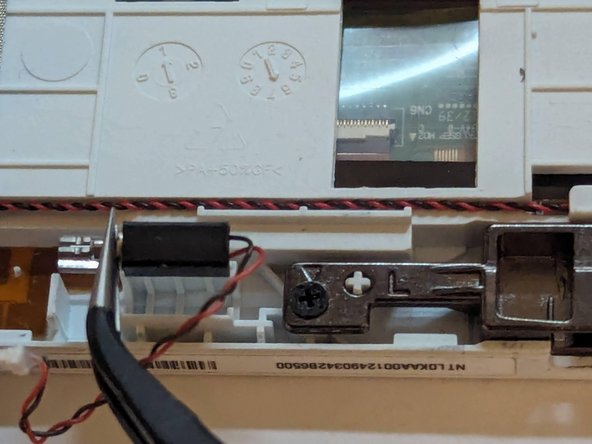Acer Iconia W510 Vibration Motor Replacement
Duration: 45 minutes
Steps: 17 Steps
The vibration motor is snuggled right next to the charging port, all wired up and ready to go! To get to it, you’ll need to flip the charging port over and gently unplug the vibration motor. Easy peasy!
Step 1
– Slide your metal pry tool between the back cover and the frame—think of it like sneaking a guitar pick into the strings.
– Give it a firm twist to the left to start loosening up those clips. You got this!
– Keep moving along the edge, prying and twisting as you go—like a precision mission to free this cover. Slow and steady wins the race!
Step 2
– Slide in an opening pick to keep those clips from snapping shut again as you make your way around the corner and start on the right side of the tablet.
– Keep up the momentum—pry and twist just like before to pop those catches loose.
Step 3
When you reach the corner, take extra care not to slide the tool below the power symbol. There’s a tiny clip hiding there, and it’s super easy to break if you’re too aggressive with your prying. (Trust me, I’ve been there! Let’s avoid my mistakes.)
– Keep cruising along the top edge just like you did before!
Step 4
– Gently pop open the left side of the tablet.
Step 5
– Alright, let’s head back to the bottom side for a moment. This little area can be a bit tricky to unclip, but just follow the same steps you took with the first one, and you’ll nail it in no time!
– Now, for the final stretch between the keyboard/power connector and the right-hand guide pin—just like when you first started. You’re almost there!
Step 6
– Pop off that rear cover like a pro—no worries, you’ve got this!
Step 7
– Time to get this repair started! Begin by carefully peeling back the tape that’s holding the battery connector in place.
Step 8
– Firmly hold the plug by its tabs on both sides and gently pull it straight out from the connector.
Step 9
– Peel away the grounding tape from the charging connector like it’s a sticker you just can’t resist!
Step 10
– Grab your spudger and give that latch a little nudge to flip it up while letting the charge port flex cable breathe. You’ve got this!
Step 11
– Grab hold of that nifty pull tab on the flex cable and gently wiggle it to slide the cable right out of the connector. You’re doing great!
Step 12
– Time to get that flex cable loose! It’s stuck to the display frame with a bit of adhesive, so grab your trusty spudger and carefully pry it away.
Step 13
– Take out those two 2.1mm Phillips screws like a pro!
Step 14
– Gently flip the cable assembly over, but watch out! It’s still stuck to the frame with a delicate strip of flex cable. Handle with care to keep that strip intact!
Step 15
– Gently detach the vibration motor from the charging port circuit board—think of it like unplugging your phone after a long day. Just a smooth disconnect, no tug-of-war needed!
Step 16
– Time to get a little handy – use a pair of tweezers to carefully lift the vibration motor out of its mounting bracket.
Tools Used
Step 17
– The vibration motor is now set free!
Success!