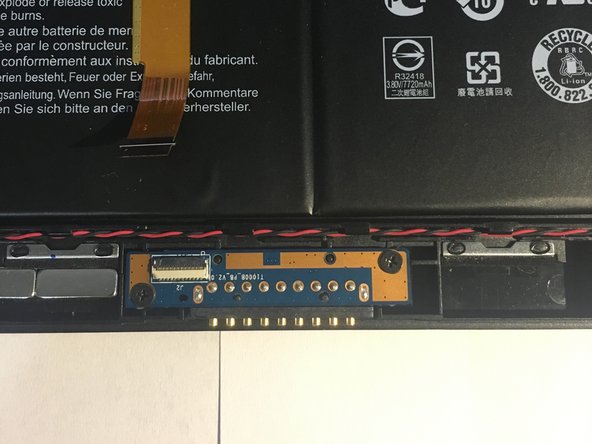Acer One 10 S1003-19GY Keyboard Ribbon/Dock Repair
Duration: 45 minutes
Steps: 4 Steps
This guide will take you through removing the keyboard dock and ribbon—no sweat, you’ve got this!
Step 1
– First things first, power off the device and make sure it’s unplugged from any external devices. Safety first!
– Grab a plastic opening tool and gently work your way around the device’s edge, creating a small gap between the front and back casing.
– Now, slowly and carefully, slide that tool around the whole perimeter, separating the front and back of your tablet. Take your time – patience is key!
Step 2
– Flip the device over so the screen is facing down, then carefully pop off that back casing—you’re doing great!
Step 3
– Gently flip the latch—think of it as giving it a little nod—and ease the ribbon out like you’re untangling a pair of headphones. No yanking, just smooth moves!
Step 4
– Now that you’ve mastered the art of repair, it’s time to put your device back together—just follow the steps in reverse!
–
Tools Used
Success!