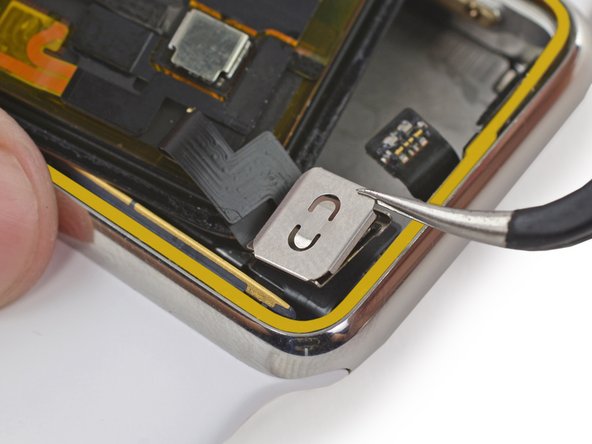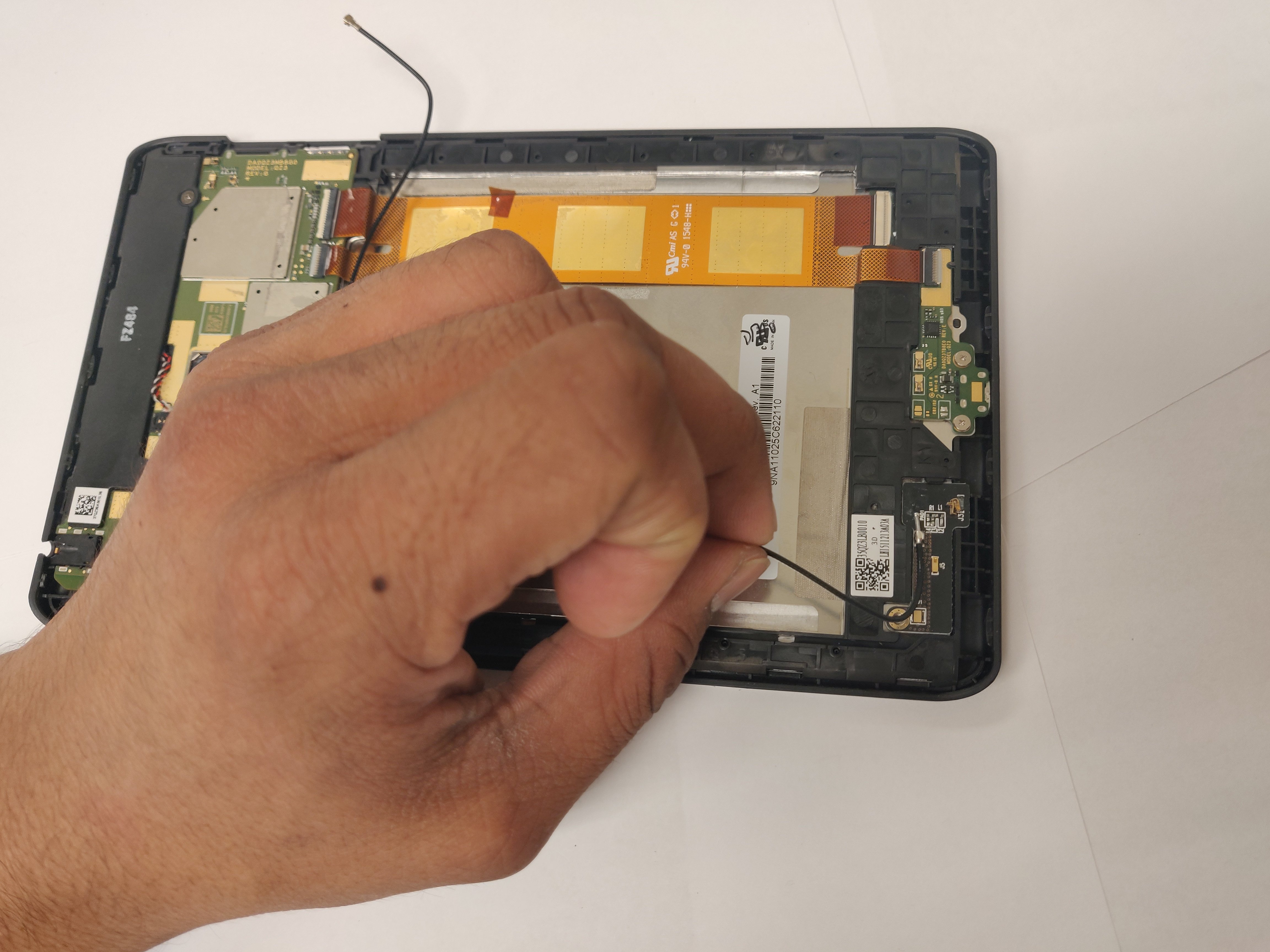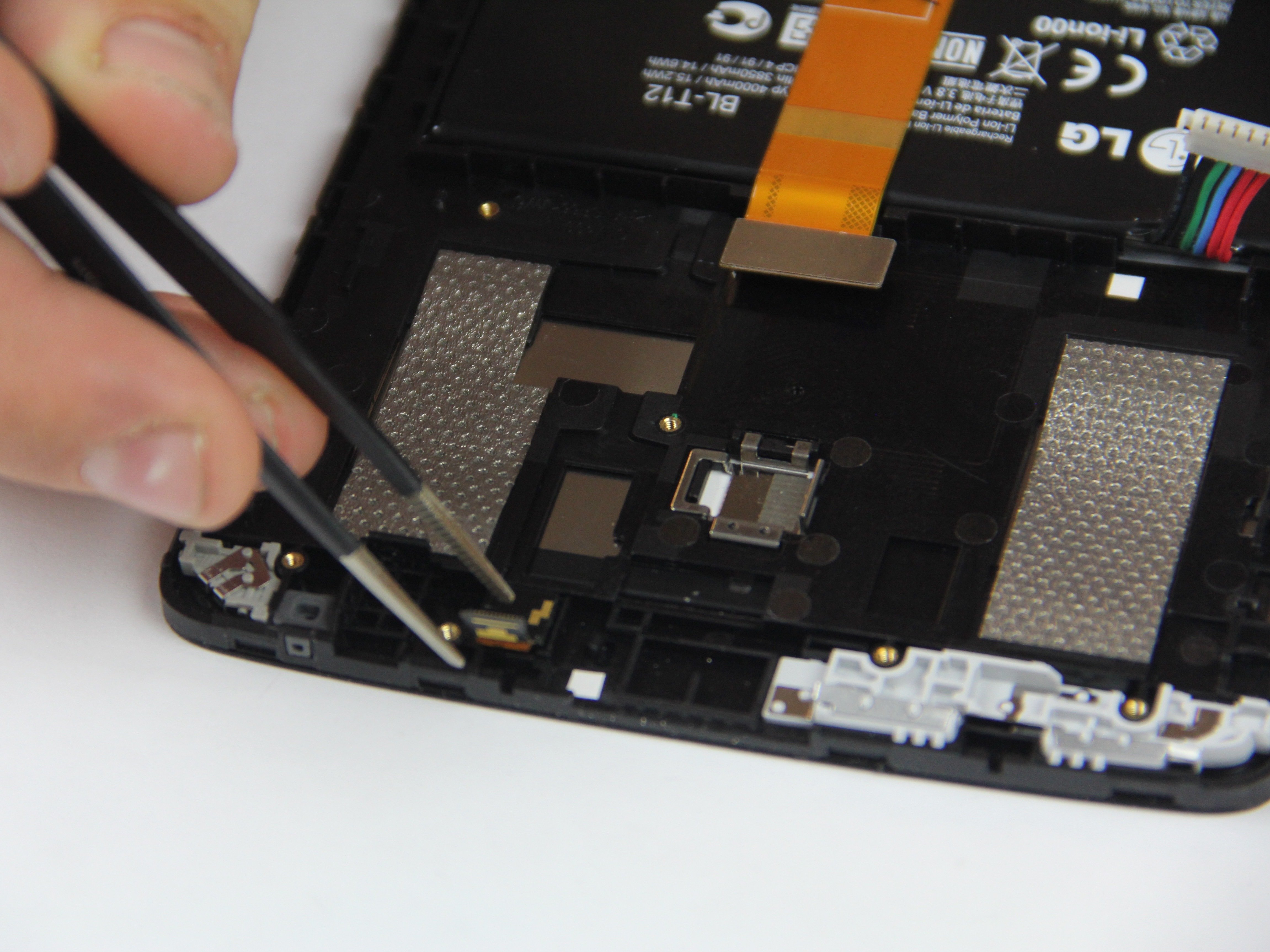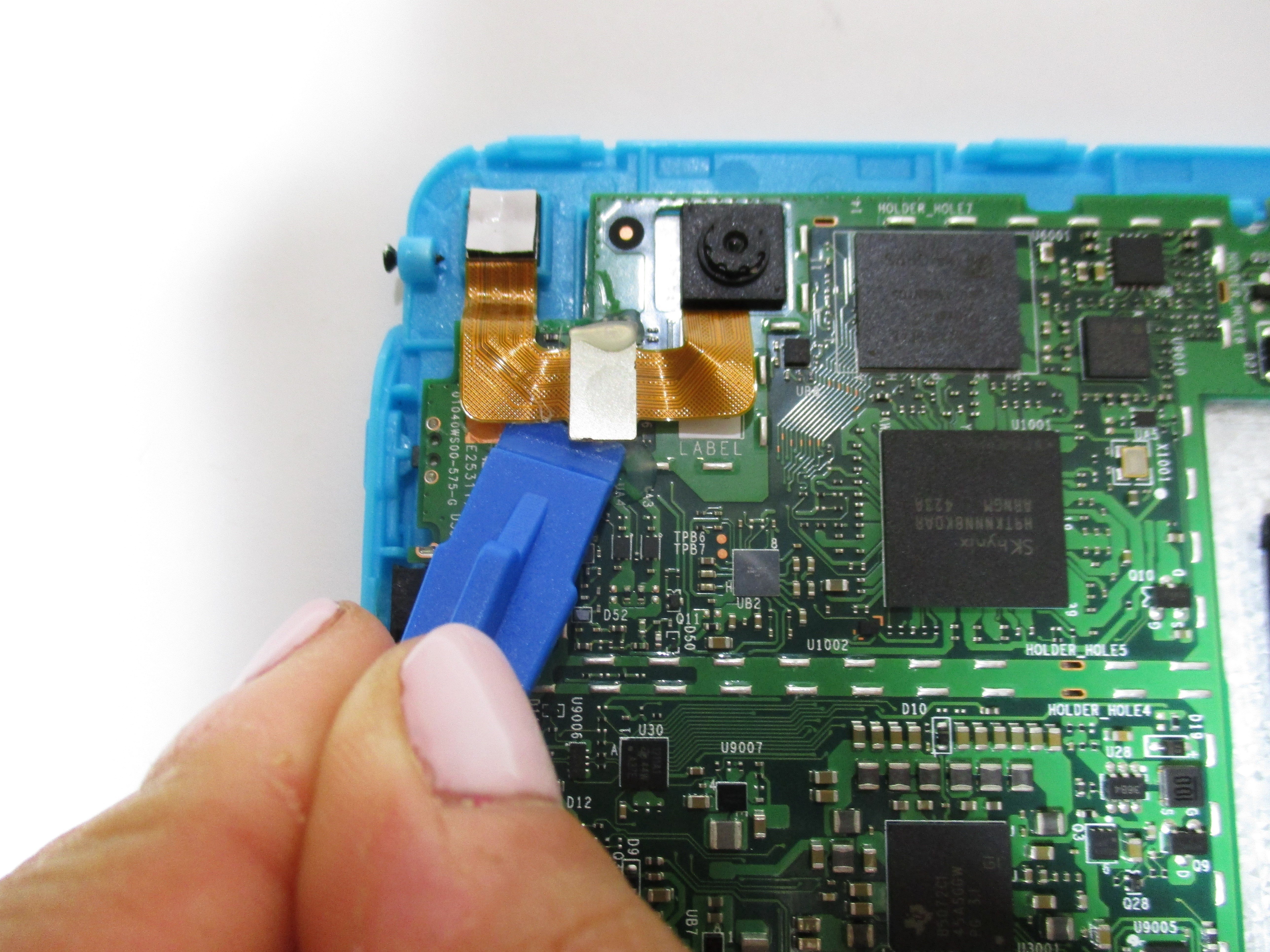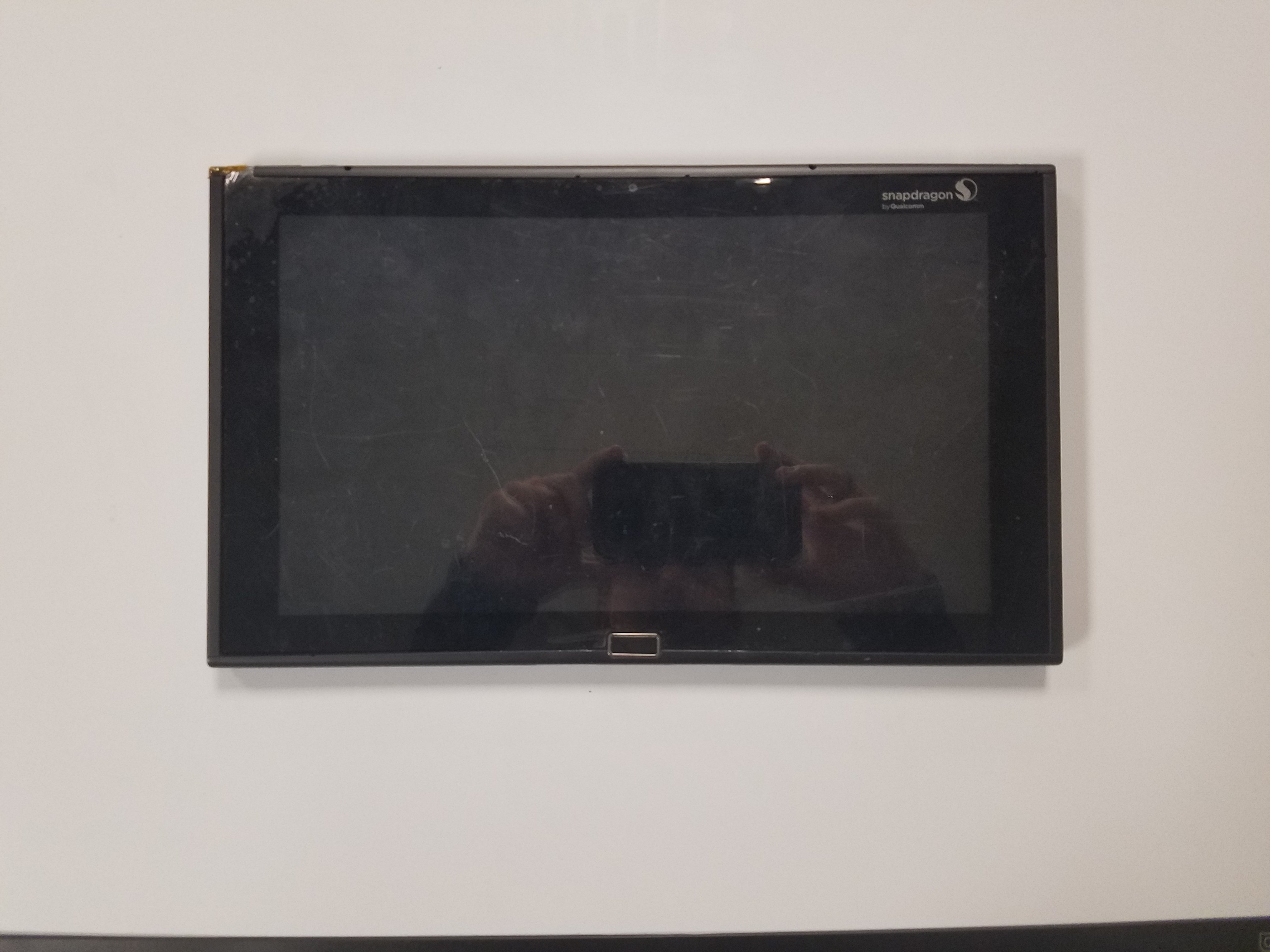Apple Watch Adhesive Replacement
Duration: 45 minutes
Steps: 10 Steps
If you've popped off your Apple Watch's screen and the Force Touch sensor is still in good shape, this guide is your go-to for slapping on a strip of pre-cut adhesive and sealing your watch back up. Let's get that watch back in action!
Step 1
- Grab a plastic opening tool and gently scrape away that stubborn adhesive from the back of the screen. Keep it light and steady—no need to go all Hulk on it. If you hit a sticky patch, take a breather and try again. Need a hand? You can always schedule a repair.
Step 2
After peeling away all the sticky bits, reach for a q-tip soaked in a bit of alcohol to gently wipe away any leftover residue on the back of the screen. It’s a simple step that helps ensure everything’s clean and ready for the next stage. If you need help, you can always schedule a repair.
- Tweezer time! Gently lift up the adhesive—slow and steady does the trick.
Tools Used
Step 3
Wrestling with the double-sided adhesive? Check out this video for a quick walkthrough.
Handle the adhesive tape gently—no folding, bending, or stretching. If it gets wonky, the screen won't sit flush and you'll end up with a weird bump along the edge.
- Grab your tweezers and peel off the outer ring from one of the adhesive strip pads.
- Make sure you get both the sticky double-sided tape and the brown backing paper in one smooth move.
Tools Used
Step 4
- Place the adhesive tape on the Force Touch sensor, around the edge where the screen makes contact with the case.
- Start at a corner and get that tape as close to the wall as you can.
- Use a plastic opening tool to press down on the brown backing paper, making sure the adhesive sticks all the way around the perimeter.
Step 5
Watch out for those contacts! Keep your fingers off them, as the oils from your skin can throw a wrench in the works. Let's keep that connectivity strong!
- Grab your trusty plastic opening tool and gently reconnect those display data and digitizer cable connectors. You've got this!
Step 6
- Let's get that metal bracket back in place. Align the single tab with the slot at the top of the lower half, then gently slide it down until it's secure.
- Now, snap the upper bracket into position - it should click neatly into place.
Step 7
- Line up the battery connector with its matching spot on the cable inside the watch body—like setting up a handshake between old friends.
- Grab your tweezers and gently press the two connectors together until they click. Nice and snug!
Tools Used
Step 8
If your new battery has some sticky stuff already on it, go ahead and peel off that protective tab to reveal the adhesive goodness underneath.
Now's a great moment to see if your watch springs to life—if it doesn't, take a moment to check those three connectors and give it another shot!
- Swing the battery down into its spot, making sure it sits nicely in place.
- Give the battery a gentle press so it sticks back onto the S1 and stays put.
Step 9
- Grab your trusty tweezers and gently peel away that pesky adhesive backing strip.
- Lift the backing strip halfway, then give it a little snip with scissors. This way, you can easily peel off the rest without it getting caught on the display.
Tools Used
Step 10
Alternatively, you can grab some trusty screen vice clamps and gently clamp around the edges of your device to hold the new adhesive in place. Easy does it—this helps ensure a snug, even seal without fuss.
- You've made it to the end of this step-by-step repair guide! If you need help or have any questions, you can always schedule a repair with Salvation Repair. Great job following along, and we hope your device is now fixed and ready to go!