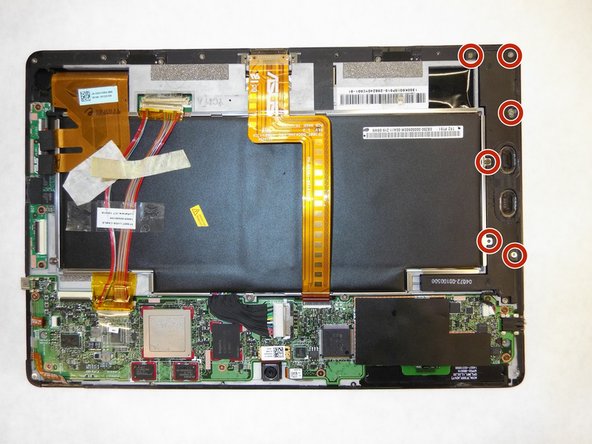Asus TF300T Tablet Speaker Replacement
Duration: 45 minutes
Steps: 4 Steps
If your device is giving you the silent treatment, don’t worry! This guide will help you swap out that uncooperative speaker and get your tunes back on track!
Step 1
Ease up when you get near the charging port—this plastic opening tool isn’t indestructible, and the thinner parts can snap if you’re too forceful. A little patience goes a long way!
– Unplug the dock and double-check that the power’s off—better safe than zapped!
– Grab your trusty plastic opening tool, gently pry up the screen, and lift it out of the outer casing like a pro.
Step 2
For most of the replacement process, there’s no need to take out the battery after you’ve switched it off. Just be careful not to let your metal tools make any unexpected connections.
– Gently lift the black circuit board protector. You’re doing great!
– Before diving into any work on your tablet, make sure to flip the hard power switch to the ‘off’ position. Grab a handy tool to help slide it over—it’s like tucking your device in for a little nap!
Step 3
– Grab your trusty Phillips #00 screwdriver and tackle those 3mm screws holding the battery to the motherboard. You’ve got this!
– Next up, keep that screwdriver handy as you unscrew two more 3mm screws that are keeping the clips snug.
– Time to whip out some tweezers! Carefully detach the two wires linking the battery to the motherboard. Precision is key here!
– Finally, let the spudger do its magic and gently pry the battery out of the case. You’re almost there!
Tools Used
Step 4
– Grab your trusty tweezers and gently pull on the white plug to pop that speaker unit out of its clip.
– Time to bust out the Phillips #00 screwdriver! Unscrew all those pesky 3mm screws holding the speaker in place.
– Now, use your plastic opening tool to carefully lift out the speaker. Easy peasy!
Tools Used
Success!