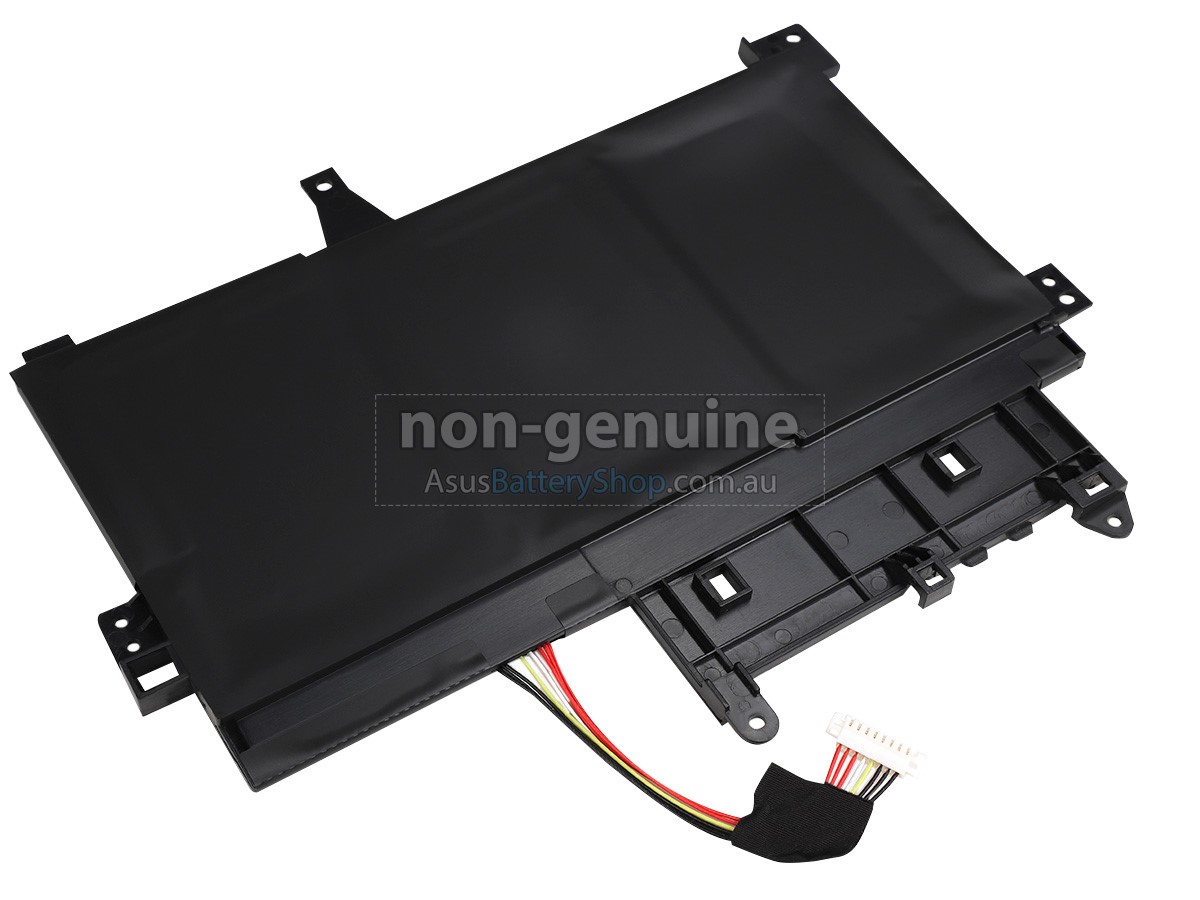ASUS Transformer Book Flip TP500LA Speakers Replacement
Duration: 45 minutes
Steps: 4 Steps
If your device isn’t delivering clear audio or the sound’s all crackly, it might be time to swap out those speakers. Follow these steps to replace the speakers in your ASUS Transformer Book Flip TP500LA and get your sound back in tune.
Step 1
– Unscrew the ten 10 mm Phillips #0 screws on the back of the computer’s case. It’s like unlocking the treasure chest of your device—just a few screws, and you’re in!
Step 2
– Carefully slide a sturdy spudger between the back case and the device.
– Work your way around the edges, gently popping the clips free to fully detach the back case from the device.
– Once you’re all around, lift the back case off with ease.
Tools Used
Step 3
– Grab a spudger or your trusty opening tool, and gently lift each speaker out of its snug spot in the device. Be careful, and just wiggle them free!
Step 4
– Carefully disconnect the speakers from the device and gently remove them. If you need help along the way, you can always schedule a repair.
Success!