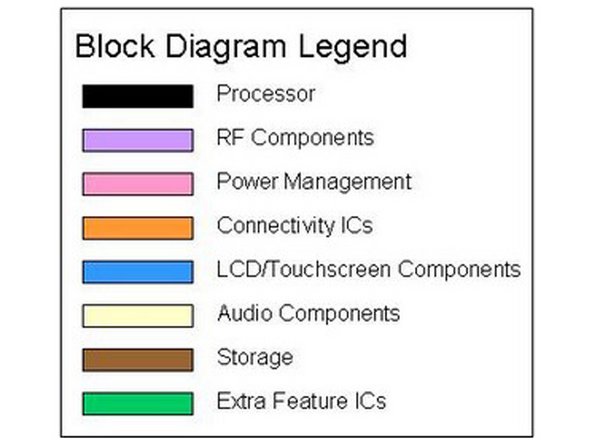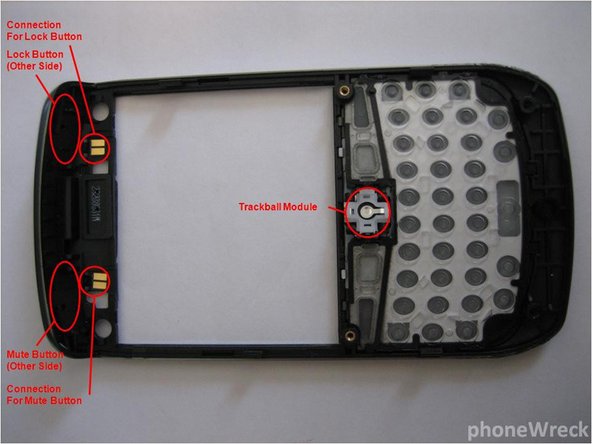BlackBerry Curve 8900 Teardown
Duration: 45 minutes
Steps: 6 Steps
Dive into the world of the BlackBerry Curve hardware, complete with circuit diagrams and labeled chips! For a deeper exploration of the BlackBerry Curve and its cool features, check out schedule a repair.
Step 1
– Alright, folks, let’s dive into the star of the show—the Curve 8900, also known as the Javelin! This little gem has been making waves in the tech world because it’s a solid BlackBerry packed in a neat design, although it doesn’t come with 3G capabilities.
– The BlackBerry Curve 8900 is the cool updated version of the Curve 83xx series. Breaking away from the old xx10/xx20/xx30 naming tradition, the Javelin rolls in with both GPS and Wi-Fi options, just like RIM’s latest gadgets.
– What we’ve got here is one of the first launches from T-Mobile in Germany, and the hardware is pretty much identical—except for the QWERTZ keyboard, of course.
Step 2
– Let’s talk about the Curve 8900 (aka “Javelin”). This thing looks sharp: chrome trim like the Storm, a familiar shape, and a stylish faux-brushed-aluminum back. It’s impressively light for its size—even with a hefty battery inside.
– The keyboard feels like a nod to the classic Curve, but it’s slightly snugger. Honestly, the Javelin isn’t much bigger or smaller than its predecessor, but wow, it really stepped up its style game.
– One minor gripe: the battery cover. If you squeeze near the latch, it has a habit of popping open, which can be a little irritating. Maybe it’s just this unit, but a wobbly battery cover can be a bit distracting.
Step 3
– Right from the start, you’ll notice that much of this is pretty similar to the Bold. The biggest update is the new Freescale chipset, featuring the SC29746VK processor and the MMM7010 RF transceiver. Skyworks scores points for powering up the RF transceiver with the SKY77526. And of course, SiRF keeps the GPS units coming, while CSR continues to deliver Bluetooth capabilities. If you need help, you can always schedule a repair.
Step 4
– Once you power on the device and pass through the familiar white screen and hourglass loading sequence, prepare to be impressed by the display. The screen is vibrant, sharp, and stunning—offering the same high resolution as the Bold but in an even more compact size. Next, check out the new cursor movement system. It’s smoother and faster, making navigation a breeze—perfect for those who appreciate quick, effortless control. Finally, the keyboard continues its upgrade, delivering an even better typing experience. It might be a bit louder than before, catching some extra attention in meetings, but it compensates with incredible speed and responsiveness. If you need assistance at any point, you can always schedule a repair.
Step 5
– The camera on this phone is pretty solid! It’s not going to outshine a top-tier point-and-shoot, but the 3.2MP auto-focus camera is great for those spontaneous snapshots when you’re on the move.
– One little hiccup with the camera is that the zoom is somewhat limited (only goes up to 2.0x digital zoom) and getting there takes a bit more effort than we’d like.
– Now, when it comes to media playback, this phone really shines! Just a heads up, though—the speaker seems to be the same as the one on the Storm. But hey, in terms of sound quality and overall presence, the Bold still takes the crown!
Step 6
– Here’s the main IC diagram to check out. When you look at the datasheets for these chips, you’ll notice everything’s designed to be super tiny. Judging from the main PCB and its remarkably compact size, it seems like RIM is aiming for a sleeker, thinner device. The Storm had a similarly sized PCB, so we’re seeing a consistent trend. Cypress Semiconductor continues to secure design wins with their West Bridge solution, featuring the CYWB0124AB chip, which delivers rapid data transfer speeds. MtekVision steps into the spotlight with a sizable space dedicated to their camera signal processor—no wonder their camera captures are quick and sharp. Texas Instruments makes its mark again with key components like the audio codec, Wi-Fi chipset, and power management unit. If you need help, you can always schedule a repair.
Success!