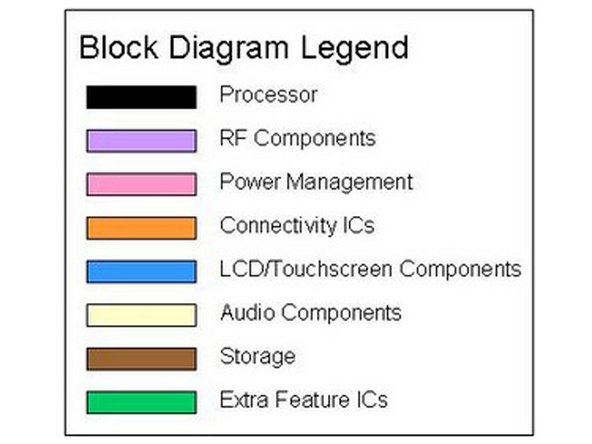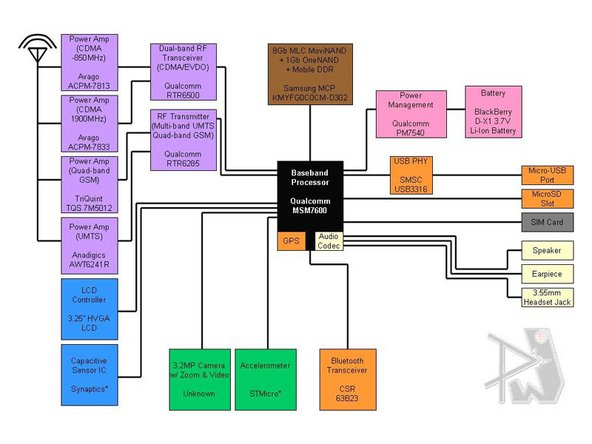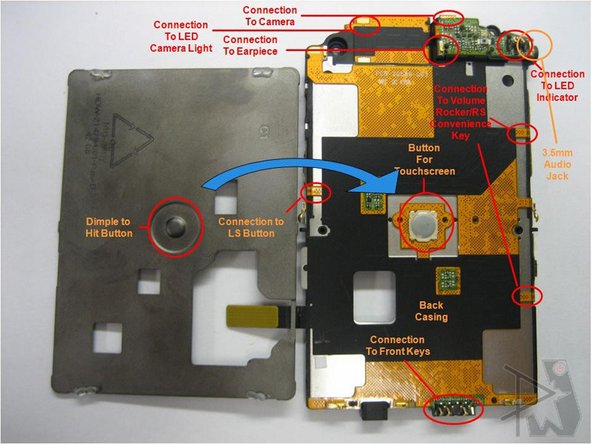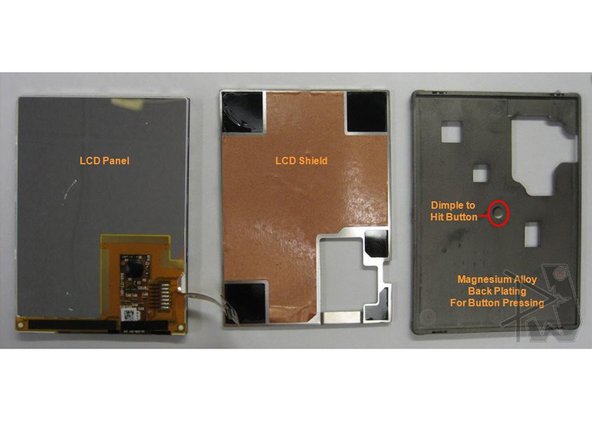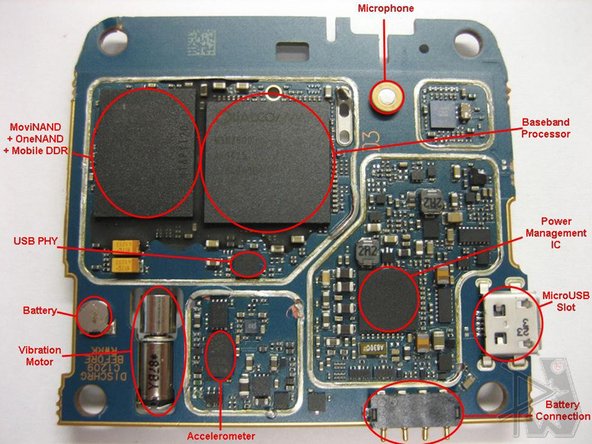BlackBerry Storm Teardown
Duration: 45 minutes
Steps: 8 Steps
Take a look under the hood of the BlackBerry Storm—here’s a peek at the hardware, complete with circuit diagrams and labeled chips. Want to geek out on more details? Head over to www.phoneWreck.com for extra info on the BlackBerry Storm and other gadgets.
Step 1
If you’re planning to open up this device, go in with confidence and a steady hand. Good luck, and take your time—you’ve got this! If at any point you need a hand, remember you can always schedule a repair with Salvation Repair.
– Get ready to uncover some sneaky screws hiding beneath the camera plexiglass cover, the chin of your device, and those pesky stickers on the back. A little prying will do the trick!
– Now, the shielding around the ICs is playing hard to get! You’ll need some seriously sharp wire cutters to tackle that obstacle (or if you’re feeling adventurous, you could try soldering off the sides).
– RIM is jumping into the touchscreen game with some cool innovations. They’ve cooked up unique technologies to shake off the old-school touchscreen reputation!
Step 2
– This phone is definitely one of the sleekest options out there right now. With its stylish slants and shiny metallic backing, it’s a first for BlackBerry!
– The battery door actually gets the job done, how refreshing is that?
– The buttons are perfectly positioned for a smooth user experience.
– The combination of piano black, matte black, and metallic black trims is a match made in design heaven.
– Those chromed sides? They don’t feel like flimsy plastic at all!
Step 3
– Media experiences on the Storm are pretty great overall. The screen is definitely a highlight — even though it doesn’t boast the brightest display or the highest pixel density, its HVGA screen on a compact 3.25-inch size handles movies, TV shows, browsing, and pretty much anything that benefits from a bigger view just fine. It’s also a solid choice for controlling your music. If you need help, you can always schedule a repair.
Step 4
– Say hello to SurePress technology! It’s RIM’s nifty way of giving BlackBerry fans a touchscreen experience that doesn’t leave them longing for their trusty keyboard.
– With that delightful tactile feedback, you’ll soon find your typing rhythm. Once you’re in the groove, your fingers will dance across the screen with speed and style!
– SurePress shines when it comes to menu selections and dialing (seriously, it’s a blast to type those numbers!), and let’s not forget the media player—it’s a joy to use.
– Typing on a huge landscape keyboard can feel a bit off, though. When you get into the zone and start typing fast, you might hit a snag because the touchscreen struggles to recognize another finger while pressing down. It’s a quirky little challenge!
Step 5
– Most Verizon capacitive touch phones, like the Motorola Krave, come with a sticky screen protector that might need gentle removal. BlackBerry devices are built around getting things done quickly and efficiently, making them a solid choice for busy folks. The Storm model offers seamless connectivity, integrating emails, texts, contacts, and social media like Facebook and MySpace all in one smooth package. Follow these steps to keep your device in top shape—if you need extra help, you can always schedule a repair.
Step 6
– First things first: Qualcomm’s MSM7600 processor is running the show here. That’s the brains of the operation.
– Samsung’s memory MCP is back again, doing what it does best—keeping your data moving smoothly.
– Avago is handling the CDMA Power Amps, making sure your calls stay strong and clear.
– TriQuint is in charge of the GSM Power Amp, while Anadigics takes care of the UMTS Power Amp, so you’ve got coverage wherever you wander.
Step 7
– Of course, what you’ve came here to see is not just the circuitry. You wanted to see how the actual button looks like, no?
– Here it is, in plain view! It’s a regular button, pushed by a marked Magnesium Alloy plate with a bump.
Step 8
– Here’s the scoop on the main IC diagram: it’s all laid out for you right here. Qualcomm has packed the entire chipset onto the board, including RF transceivers for both CDMA/EV-DO, plus an integrated GSM/UMTS chip and its PMIC—power management, folks! TriQuint Semiconductors also chips in with power management duties. When it comes to Bluetooth, CSR takes the spotlight again; meanwhile, SiRF is missing in action since GPS functions are baked right into the processor. STMicroelectronics is responsible for the accelerometer magic. And for the capacitive touch control? That’s handled by a Synaptics IC. If you need a hand with any of this, you can always schedule a repair.
Success!