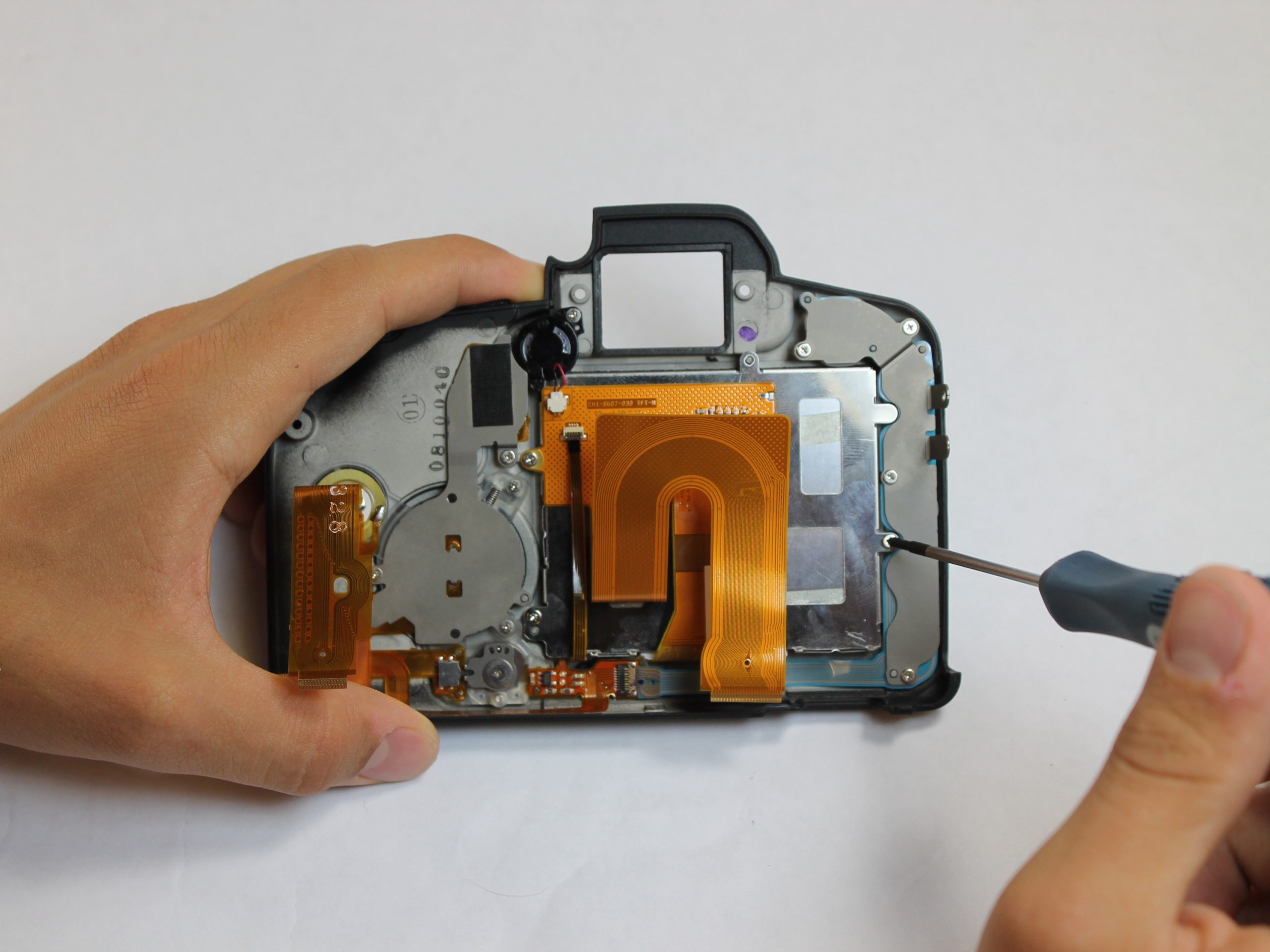DIY Canon EOS 20D CF Card Slot Replacement Guide
Canon EOS 20D CF Card Slot Replacement
Step 1: Disassemble the Camera
To begin the repair, you’ll need to disassemble the camera. Start by pulling up on both sides of the eyepiece cap. It should come off with little pressure.
Next, remove the two screws hidden under the viewfinder eyepiece cap.
Step 2: Remove the Rubber Grip
Peel off the rubber grip on the back by grasping one of the corners and pulling it away from the camera body.
Once removed, a hidden screw is revealed.

Step 3: Remove the CF Card Slot
Remove both screws from the rear of the camera.

Next, remove the two indicated screws from the bottom of the camera.

Step 4: Disconnect the Flex Cable
Flip the lock on the flex cable connector up with a spudger.

The front panel should pop off, now that the cable has been disconnected.

Step 5: Remove the CF Slot
Remove the three screws from the edges of the board.
Flip the board up and out so that the ground connection can be unscrewed.

Open the connector for the CF slot.
Remove the screw that attaches the bottom of the CF slot.

Remove the two last screws attaching the top of the CF slot.

Finally, remove the CF slot.
Schedule a repair at Salvation Repair and we’ll have your camera up and running in no time. Our team of experts will ensure that your repair is done right, and we offer a limited lifetime guarantee on all parts and labor.