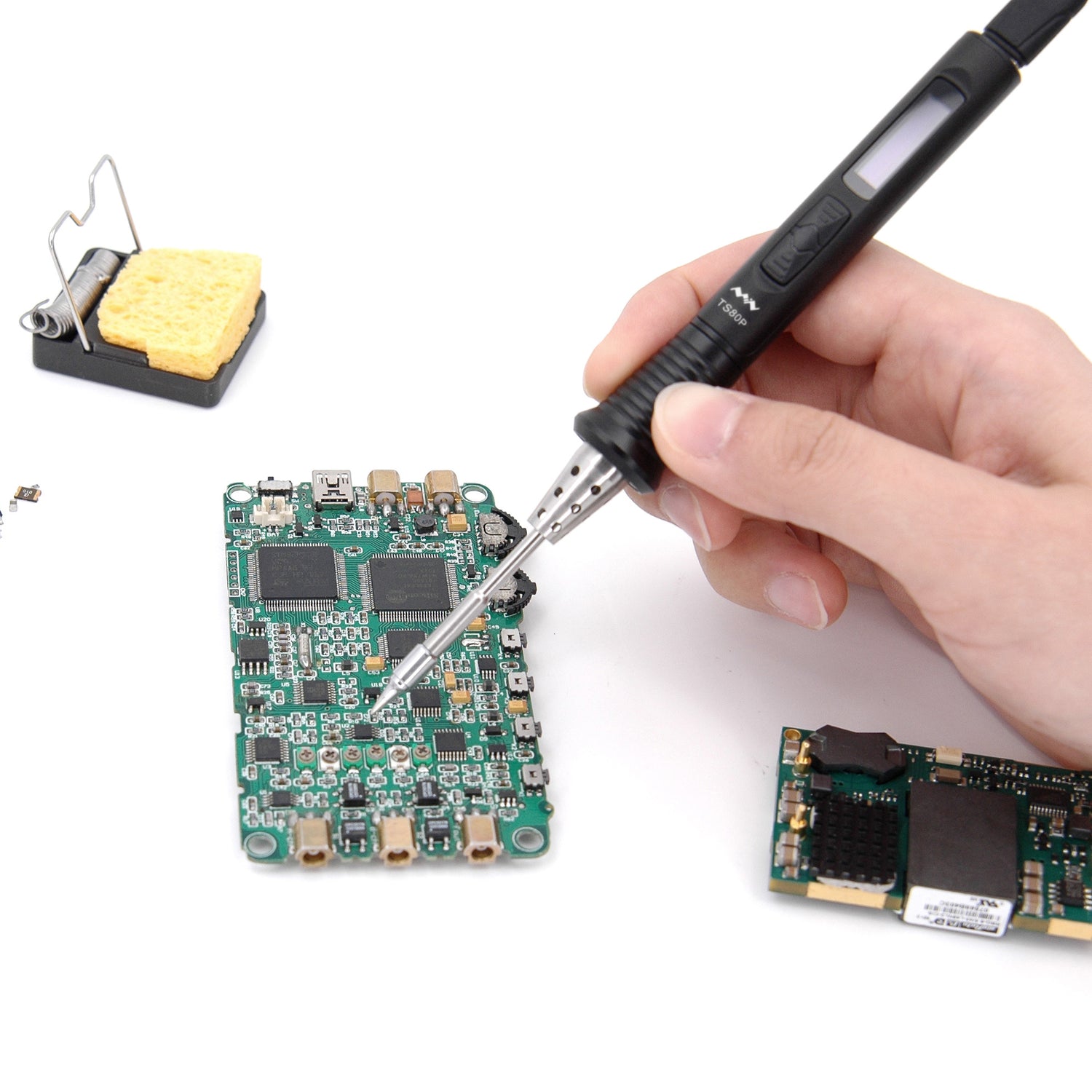DIY Ersa i-CON Display Replacement Guide for Soldering Iron
Duration: 45 minutes
Steps: 4 Steps
Is your Ersa i-CON Display feeling a bit under the weather? Don’t worry! This guide will help you bring your soldering station back to life with a shiny new display. You can find replacement displays from Kurtz Ersa under part number 3EBLCD128X64 and from Orient Display with part number AMG12864PR-G-B12WTDW. If you need help, you can always schedule a repair.
Step 1
You can also grab a flat head screwdriver for this task! Just keep an eye out for any potential scratches on that sleek metal faceplate. We’ve got your back, so if you need help, you can always schedule a repair.
Step 2
– Turn the station upside down and take out those four T20 screws like a pro.
– Flip the station back onto its base and gently lift the top cover off. You’ve got this!
Step 4
– Gently lift the display up like it’s stretching after a long nap.
– Use a spudger or a similar tool to nudge the little brown bars on each side of the connector upwards. They just need a little encouragement!
– Now, carefully pull the ribbon cable out from the connector. You’ve got this!
Tools Used