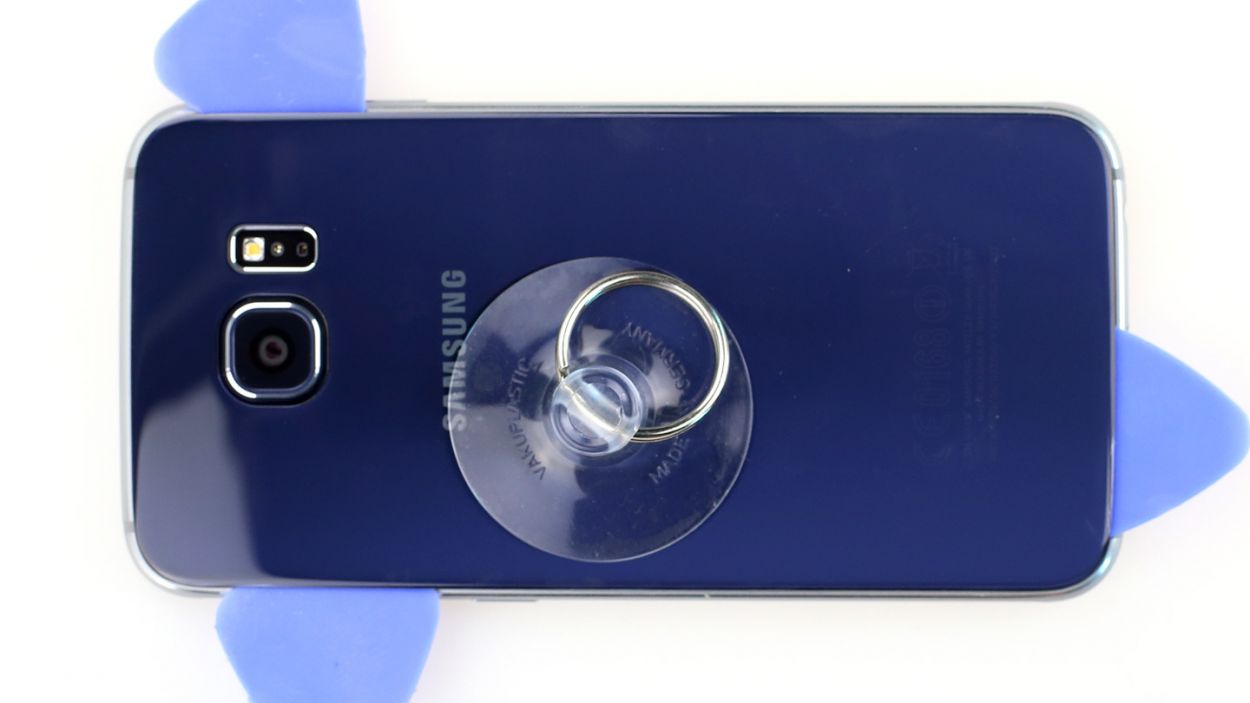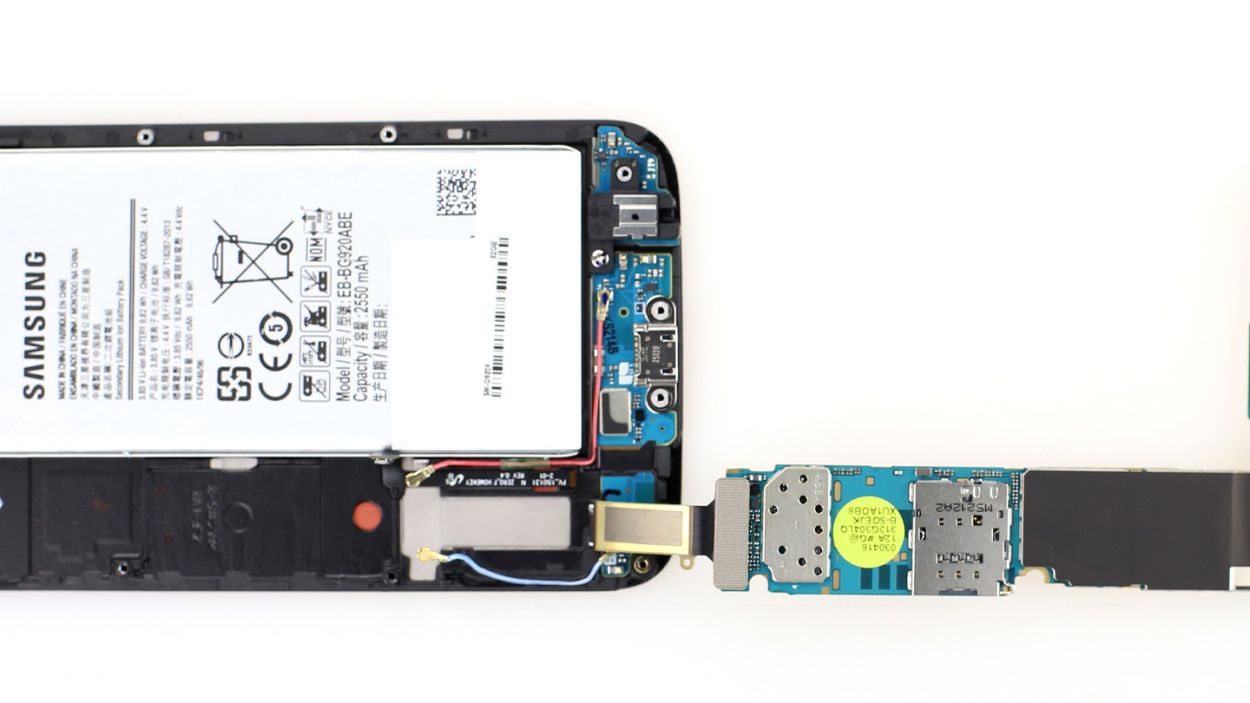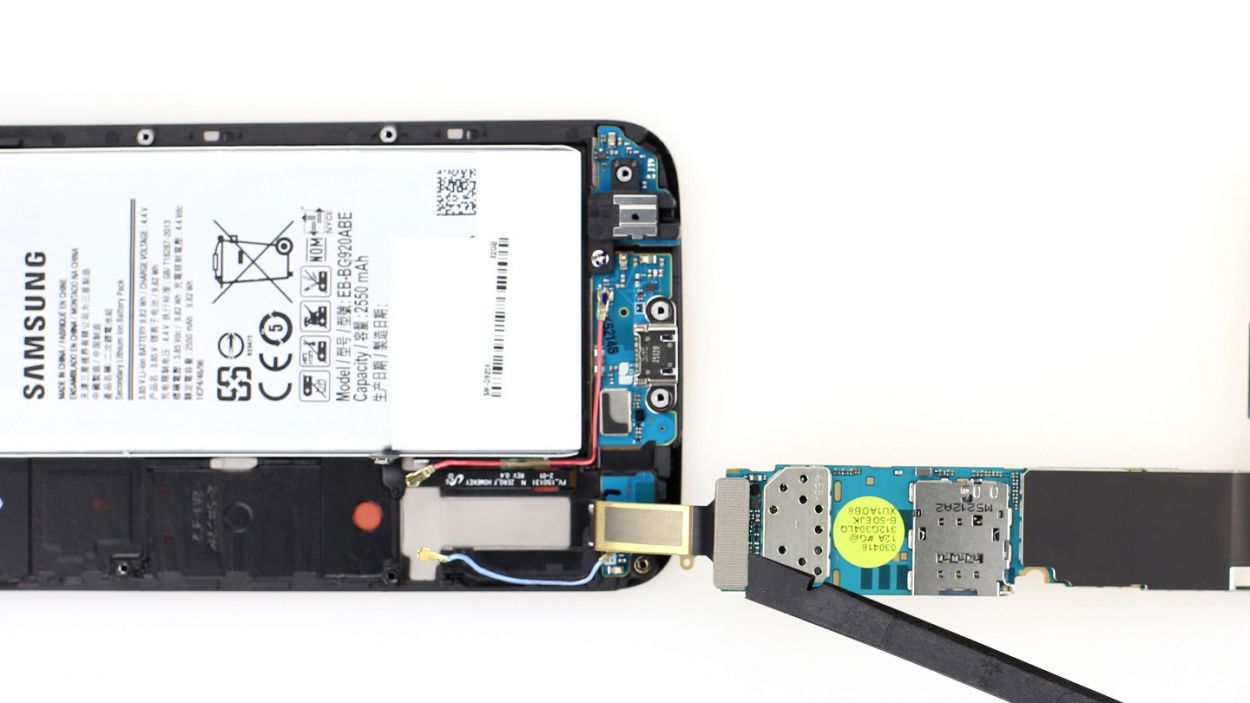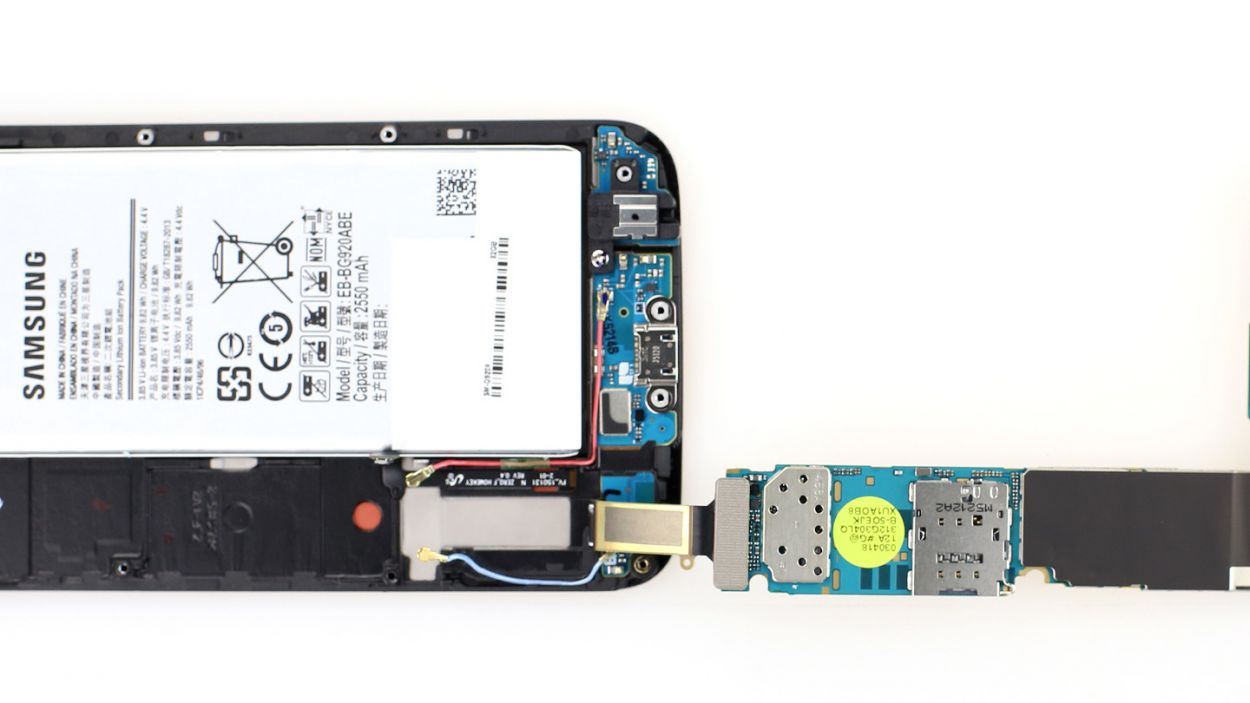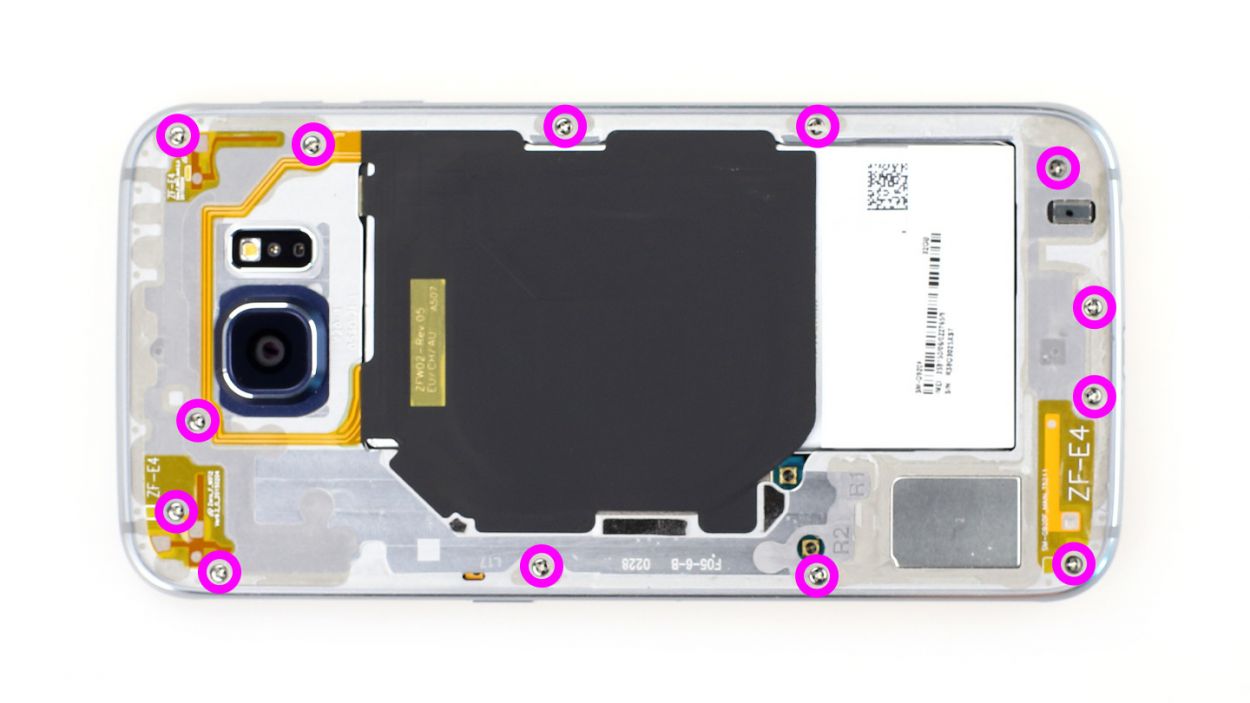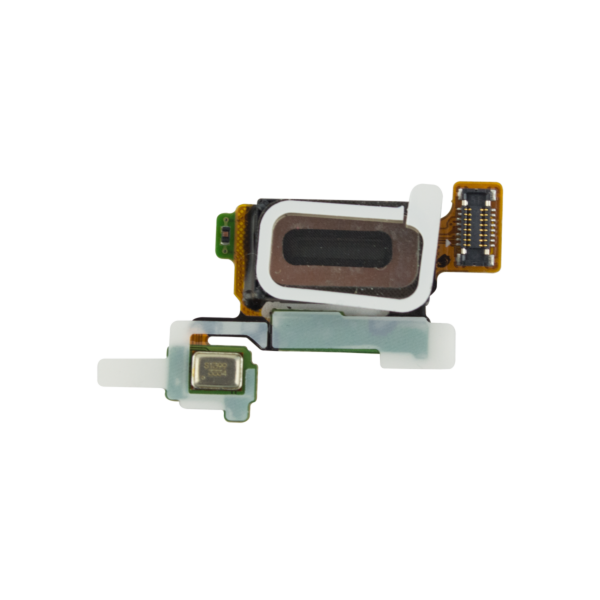DIY Guide: Replace Vibration Motor in Samsung Galaxy S6
Duration: 45 min.
Steps: 12 Steps
In this guide, we’re here to help you swap out the faulty vibration motor in your Samsung Galaxy S6 all by yourself! This repair is perfect for those times when your phone just won’t buzz or barely gives a little shake. Let’s get your phone back to vibrating like a champ!
Step 1
– The back of your Samsung Galaxy S6 is glued on tighter than a jar lid after Thanksgiving dinner. To get it off, you’ll want to warm things up with a heat gun to soften that stubborn glue. Once it’s nice and toasty, slide a plastic pick into the tiny gap between the frame and the glass to break that adhesive bond.
– Speaking of that gap, it’s tighter than your favorite pair of jeans after the holidays! So, grab a super flat, sturdy object to help you ease between the aluminum frame and the glass.
– Now, gently lift the back cover using a suction cup – think of it as giving your phone a little spa treatment.
– As soon as you see even a tiny opening, whip out that plastic pick to keep the aluminum safe and sound. You’re doing great!
Step 2
The inside of the back cover has a slick paint job! When you’re removing any sticky residue, take your time and be gentle to keep it scratch and crack-free.
– Gently slide the pick just a few millimeters between the back cover and the frame to keep everything safe and sound inside the enclosure.
– The back cover of the Galaxy S6 is glued all around the outer edge. Take your pick and glide it around the entire phone like a pro! Just a heads up, the inside of the back cover is painted, so be careful when removing any leftover adhesive to avoid any scratches or cracks.
– Once you’ve successfully tackled all that glue, you can carefully lift off the back cover. You’re doing great!
Step 3
– First things first, let’s get those 13 Phillips screws out of the way! They’re holding that plastic cover tight, so grab your trusty screwdriver and let’s tackle those 13 x 3.3 mm screws.
– Next up, it’s time to liberate the SIM card tray. Go ahead and pull it out!
– Now, gently lift the charging pad for wireless charging. It’s just a little stuck with some light glue to the midframe, so be gentle as you coax it out.
– To free the midframe, you’ll need to give the battery a little nudge down while pushing the frame up with your other hand. If it’s being stubborn, don’t hesitate to slide a pick between the display and the frame and push it upward. You got this!
Step 4
– Gently slide the sharp end of the spudger just below the connector and give it a little lift. Remember, we want to keep those resistors attached to the logic board, so be gentle!
– Now it’s time to carefully unplug the front camera connector. Take it slow and steady!
Step 5
Hey there! Just a heads up, the back of the logic board is still cozy with the dock connector. Make sure to give it a little nudge to separate them!
– Time to disconnect those contacts! Gently slide the flat end of the spudger just below the contacts and lift them up like you’re giving them a little nudge. We’re talking about the Battery, Display, Earpiece, Home button, and those two antenna connectors.
– Now, let’s lift the logic board right at the back camera level and fold it to the side. Just a heads up, the back of the logic board is still connected to the dock connector, so be careful!
Step 6
– After you’ve carefully folded over the logic board, grab your trusty spudger and gently disconnect the connection. You’ve got this!
Step 7
– Time to say goodbye to that vibration motor! Grab a sharp object and gently slide it underneath the motor, which might be a bit clingy. Lift it carefully – the copper contact point is also feeling a little attached.
– Be gentle so you don’t tear anything. If it’s still not budging, a little love from a heat gun can help loosen things up – just warm it gently to soften that glue.
– Now, go ahead and remove the vibration motor!
Step 8
– Alright, it’s time to place that vibration motor back where it belongs! The old glue should do the trick, so give it a good press to make sure it’s snug.
– If it feels a bit wobbly, don’t hesitate to add some fresh glue. A secure motor means your phone will buzz just right, so let’s keep that vibration strong!
Step 9
– Alright, it’s time to reconnect that dock connector to the logic board. You’ve got this!
– Now, gently fold it over and tuck it into the frame. Nice and easy!
– Just a quick reminder: keep those cables from sneaking under the logic board. Check out the picture to make sure your logic board is sitting pretty.
– Now, let’s plug everything back in: Battery, Display, Earpiece, Home button, and Antenna connectors. You’re almost there!
Step 10
– First, gently place the front camera back where it belongs.
– Next, make sure to connect the little connector to the logic board.
Step 11
– Time to reunite the outside with the inside! Start at the dock connector and press those frame components together for a firm seal. You got this!
– Now it’s time to secure the two frame components with some 13 x 3.3 mm Phillips screws. Easy peasy, right?
Step 12
– Alright, it’s time for the grand finale! Let’s get that back cover back on.
– Chances are, the old glue is still feeling pretty sticky.
– So, place the back cover on, give it a little warmth, and then gently press it down on your smartphone for a bit. You’ve got this!