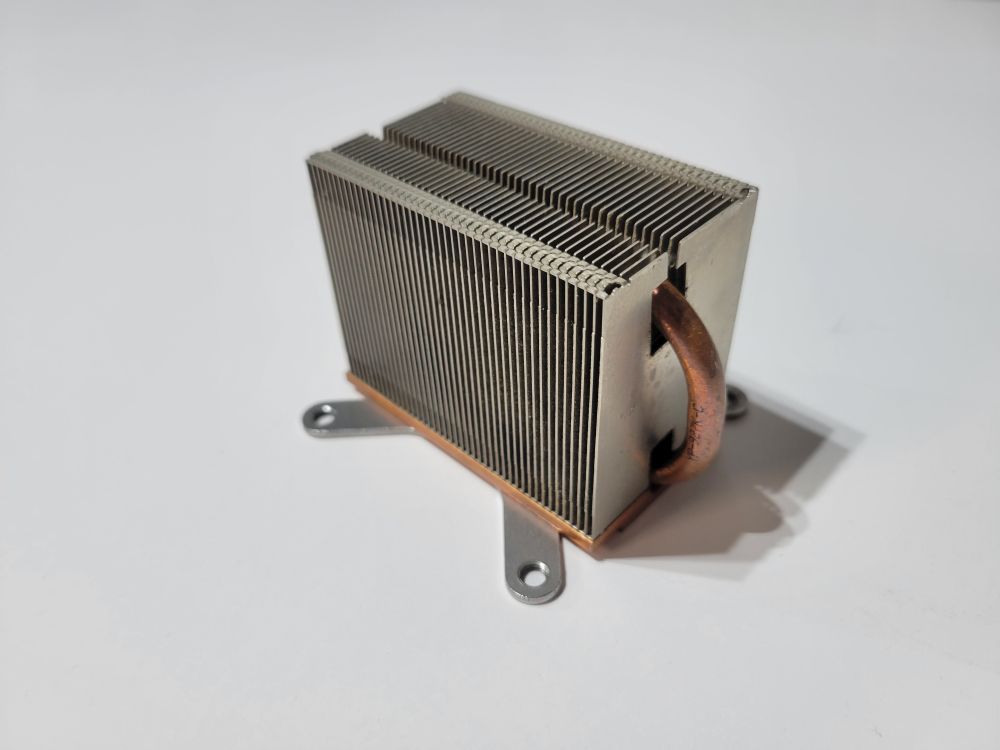DIY Guide: Replace Xbox 360 S Bottom Panel – Step-by-Step
Duration: 45 minutes
Steps: 12 Steps
Give your Xbox 360 S a fresh, eye-catching makeover by swapping out those outer panels. It’s a simple way to make it shine like it’s brand new!
Step 1
Get your Xbox 360 S ready by flipping it over so the bottom is facing you. This is where the magic starts!
– Slide that latch to the left to release the hard drive cover like a pro!
– Gently lift the hard drive cover away from the console. You’ve got this!
Step 2
The fabric tab is snugly hooked onto a catch deeper inside the hard drive housing. It might require a bit of muscle to coax the hard drive out.
– Grab the fabric tab on your hard drive – it’s labeled with the size, like ‘250 GB’ – and get a good grip!
– Now, carefully pull the hard drive straight out of the console. If you need help, you can always schedule a repair
Step 3
Next up, it’s time to tackle the bottom vent. Let’s get that thing off!
– It’s held snugly to the bottom panel by seven playful clips, just waiting for you to give them a little nudge!
Step 4
Get your Xbox 360 S ready for repair by flipping it over so the hard drive port is facing up and the faceplate is on your left – easy peasy!
– Carefully slip a metal spudger into the gap between the black bottom vent and the silver rim of the bottom bezel, focusing on the rear right corner of the vent.
– Gently pry the vent away from the console by rotating the spudger – this should help you loosen the vent from the bottom bezel.
Tools Used
Step 5
All the clips along the right and front edges should be free now. If a few other clips decided to join the party and pop loose, that’s totally cool!
– Just like we did before, gently pop open the last two clips on the bottom right edge. You’ve got this!
Step 6
– Ready to give that bottom vent a little lift? Gently pry it away from the bottom bezel, and watch it go!
Step 7
In the next steps, we’ll be tackling the removal of the bottom bezel, which is held in place by four little clips that are just waiting to be freed. Let’s get to it!
– Let’s get that clip off! To detach the clips shown in red, carefully slide a metal spudger under the bottom edge. Then, gently pry the clip away from the console – it should come free with a little effort. If you’re having trouble, don’t worry, it’s all part of the process!
Tools Used
Step 8
You might hear a satisfying ‘pop’ sound, which means the clip has released its catch. Keep going, you’re doing great!
– Slide a metal spudger into the gap at the rear left corner of the bottom bezel.
– Gently twist the spudger away from the device while using your other hand to lift the rear bezel upwards.
Tools Used
Step 9
Alright, you rockstar! That entire bottom left side of the bezel should be totally free now. You’re crushing it!
– Slide a metal spudger into the little gap on the left side of the bottom bezel. You know, the one near the bottom edge of the clip. You’ll want to make sure the spudger goes in between the clip and the case.
– Now, get ready to give that bottom bezel a little lift and a twist! Carefully pull the bezel up, and as you’re doing that, rotate your trusty spudger away from the device. That should loosen the clip right up.
– Now, do the same thing on the other side of the bottom bezel’s left edge. You’ll be a pro at this in no time!
Tools Used
Step 10
Give that console a spin so the faceplate is lookin’ right at ya and the right case is facing you. You got this!
This clip is a little stubborn, so go ahead and give that spudger a little love. You’ll get it!
Step 11
Step 12
This little clip is a bit shy compared to its bigger buddies, so leave it be when you’re up top—no need to remove it like the others!
– Time to get a little clearance! Lift the left edge of the bottom bezel just enough to give yourself some room to work.
– Now, grab your trusty metal spudger and insert it behind the left edge of the last clip. Gently push the clip away from the right case.
Tools Used
Success!