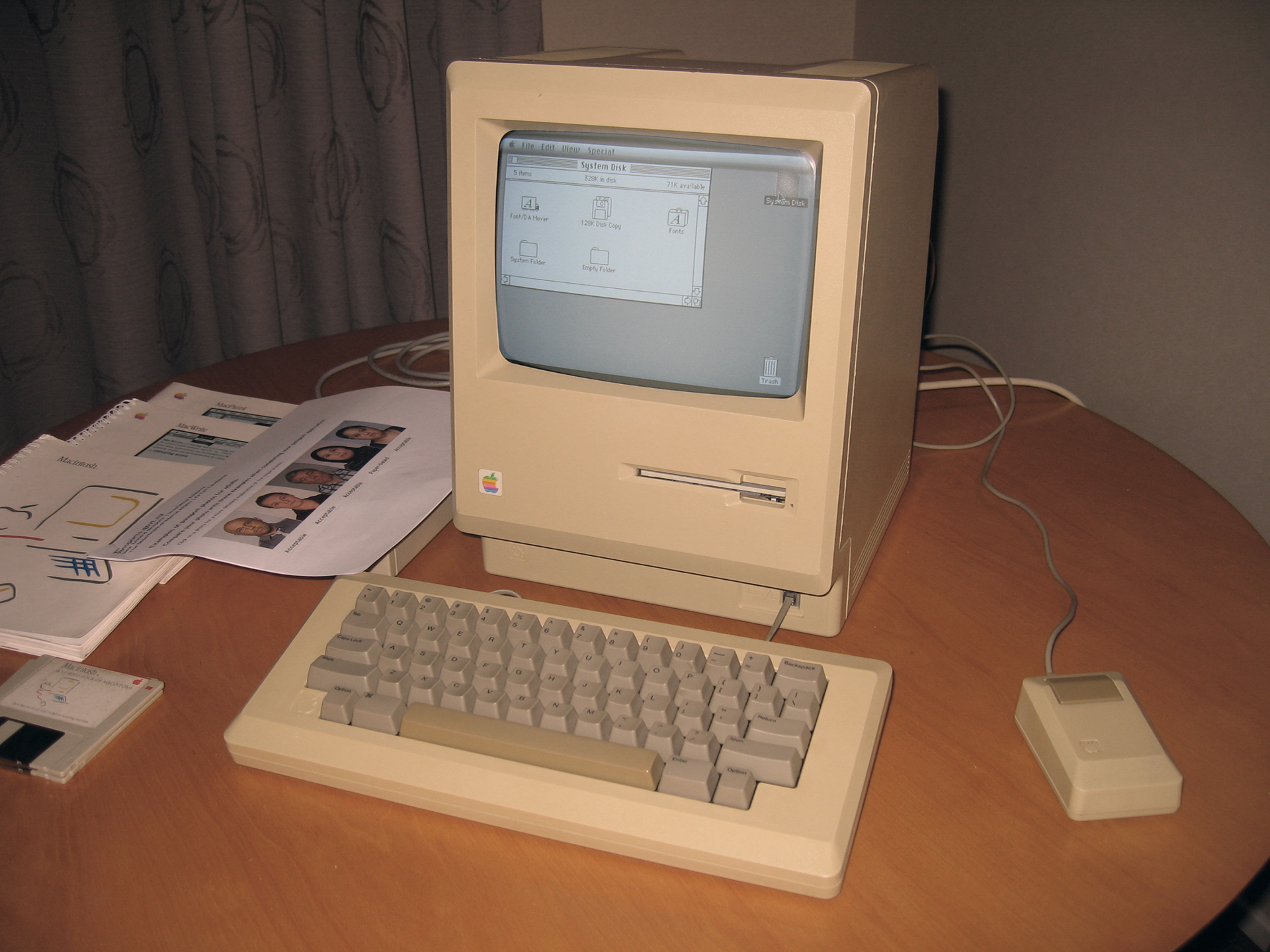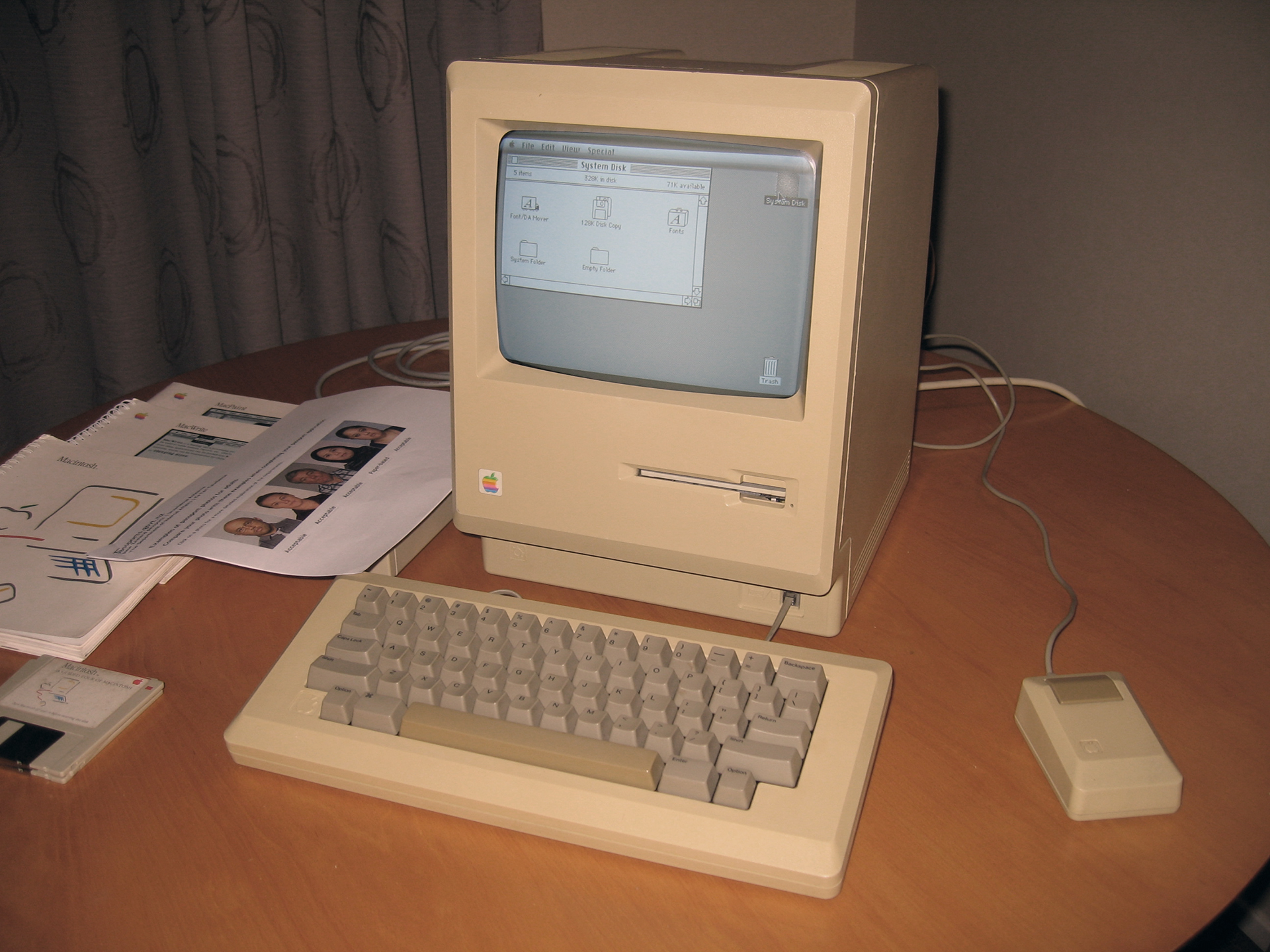DIY Guide to Disassembling Apple IIC Cover – Step-by-Step
Duration: 45 minutes
Steps: 4 Steps
Having issues with your Apple IIc? Don’t sweat it! We’ve got you covered. To dive into the guts of your device, you’ll need to pop off the cover. Follow these step-by-step instructions to safely navigate the process. Before you start, remember to unplug your device from any power source. Find a big workspace to keep all parts neat and tidy. When you get to step 2, be gentle with the plastic parts—they’re brittle and can break easily. If you need help, you can always schedule a repair.
Step 1
– Grab your trusty #2 Phillips head screwdriver and let’s tackle those six screws that are 19 mm long. Just unscrew them and let’s keep moving forward!
Step 2
The catch is a bit off to the side, but it’s still perfectly aligned with the center of the speaker below.
– Gently push the catch in with a plastic opening tool to set it free!
Step 3
– Push the case toward the ports on the back, then get a grip under the latch and lift up while moving toward the ports to pop it off. If you need help, you can always schedule a repair
Step 4
– Pull the handle straight up and it’s out of there!