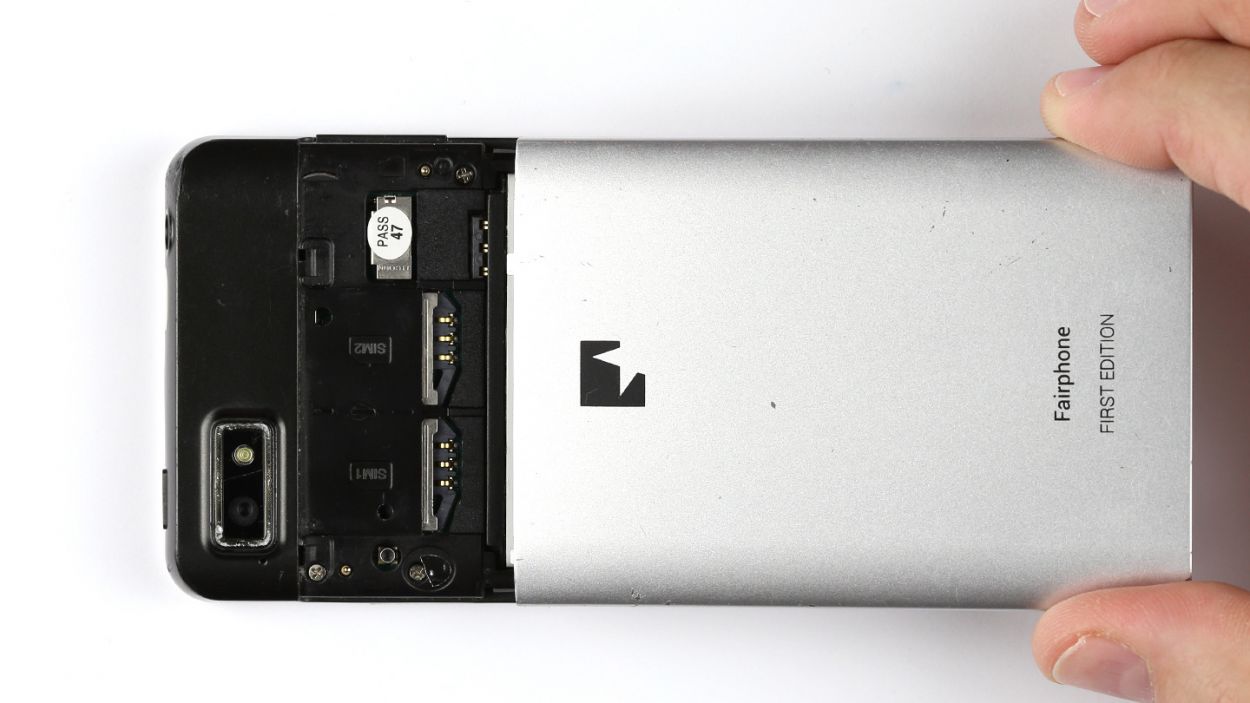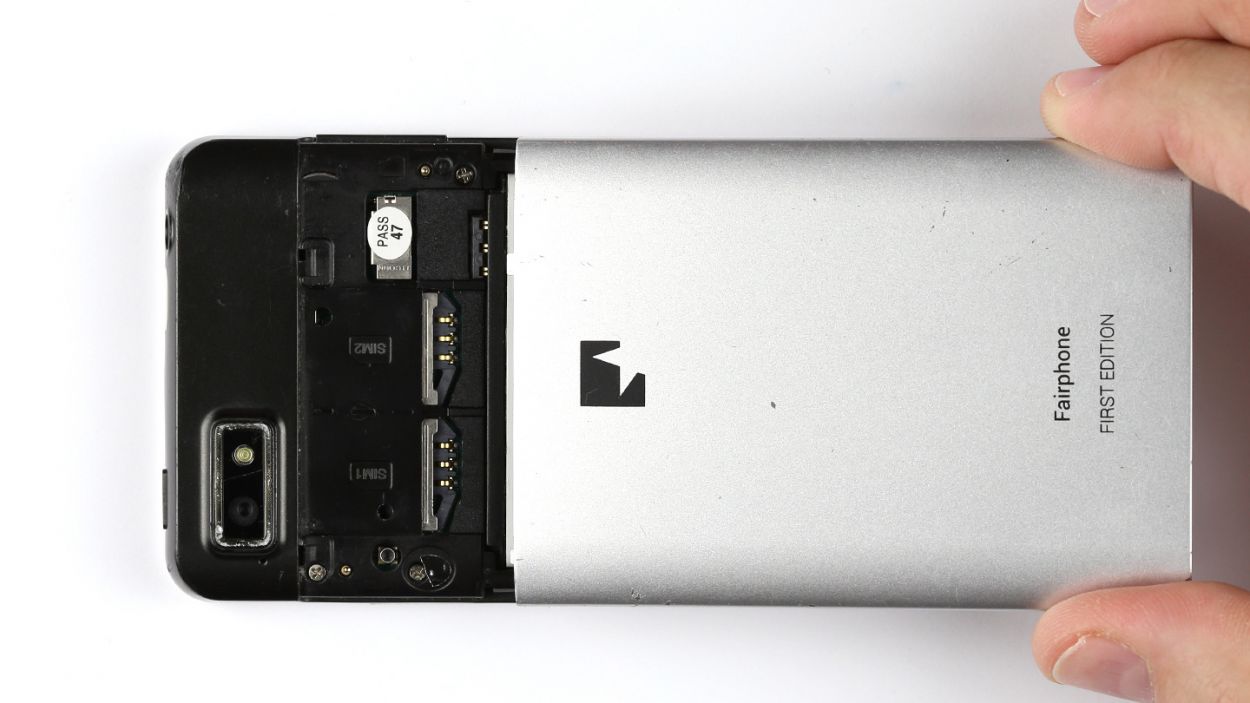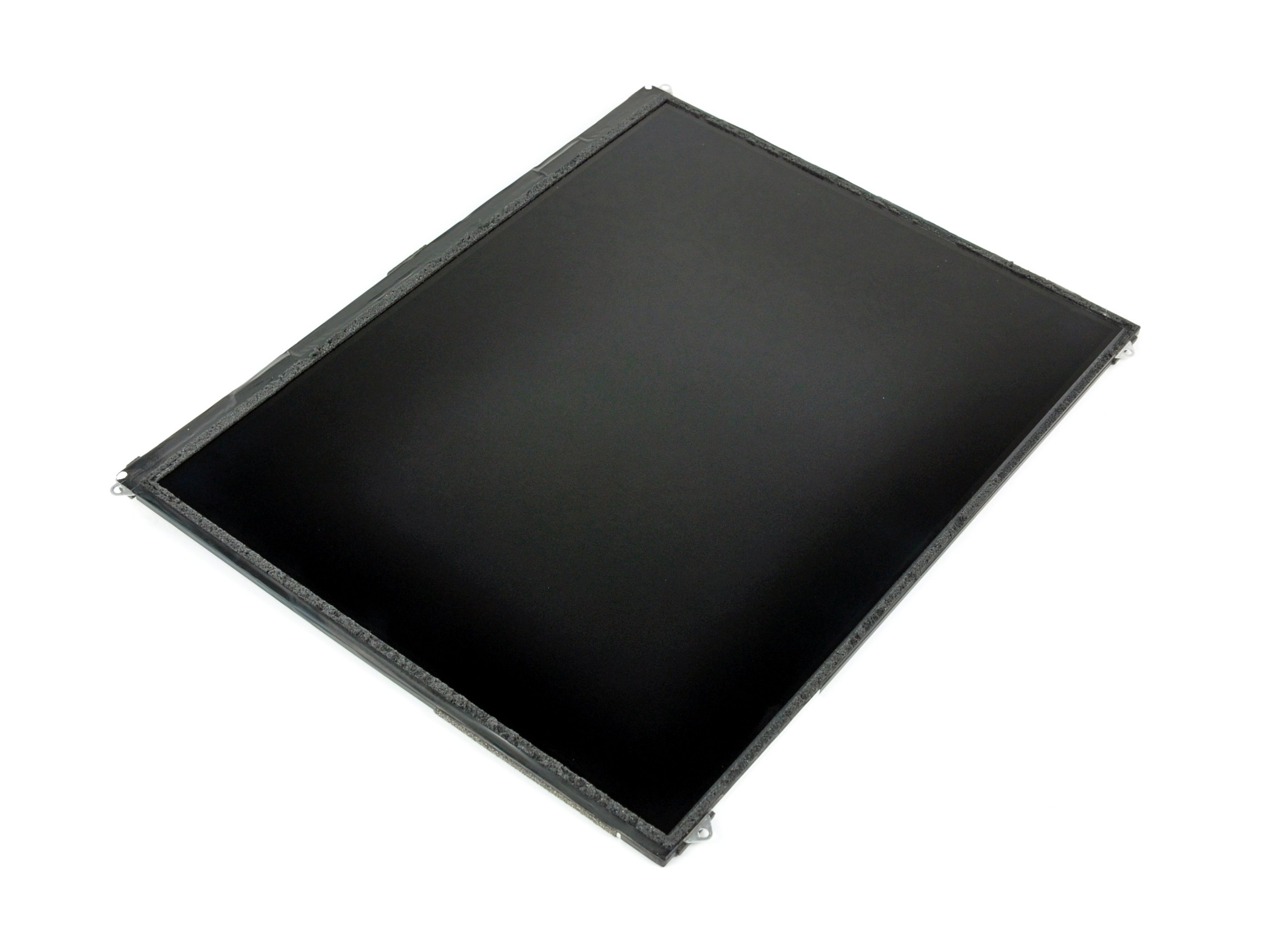DIY Guide to Replace Fairphone 1 Back Cover
Duration: 15 min.
Steps: 2 Steps
In this guide, we show you how to replace your Fairphone’s defective back cover on your own. This repair can help if the back cover is broken or scratched, or you can’t press the buttons properly.
Step 1
– Lift the back cover with your finger to detach it from the smartphone. There’s an indentation in the side of the Fairphone for this purpose.
– Remove the back cover from the device.
Step 2
– Now, let’s put that spiffy back cover back in place! Make sure those snazzy tabs hook onto the chassis like a charm.
– Give that back cover a little *pop* until you hear it say, “I’m home!” with a click.