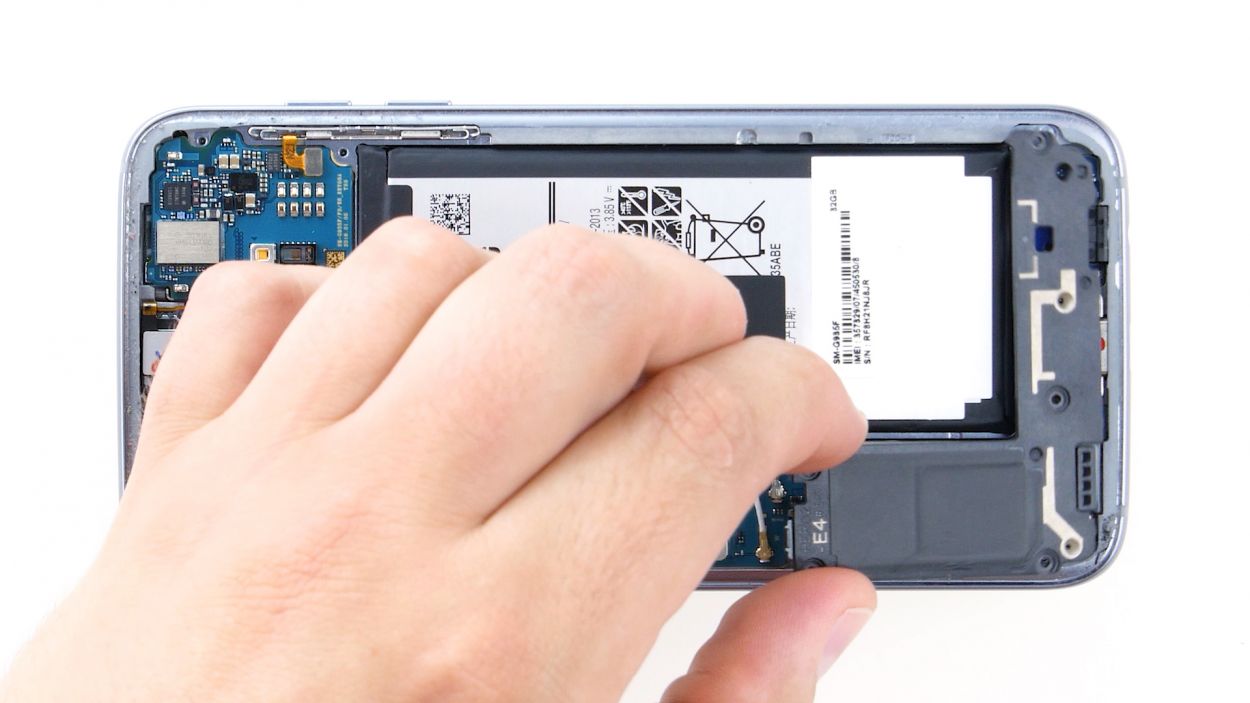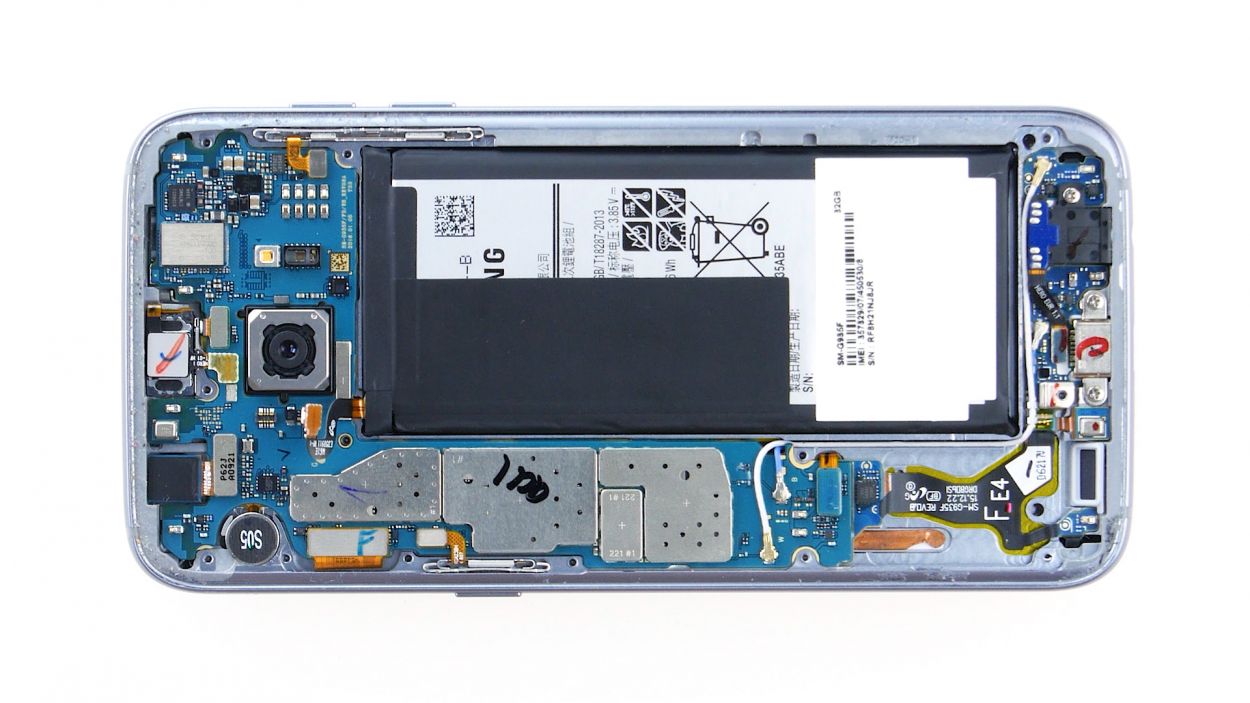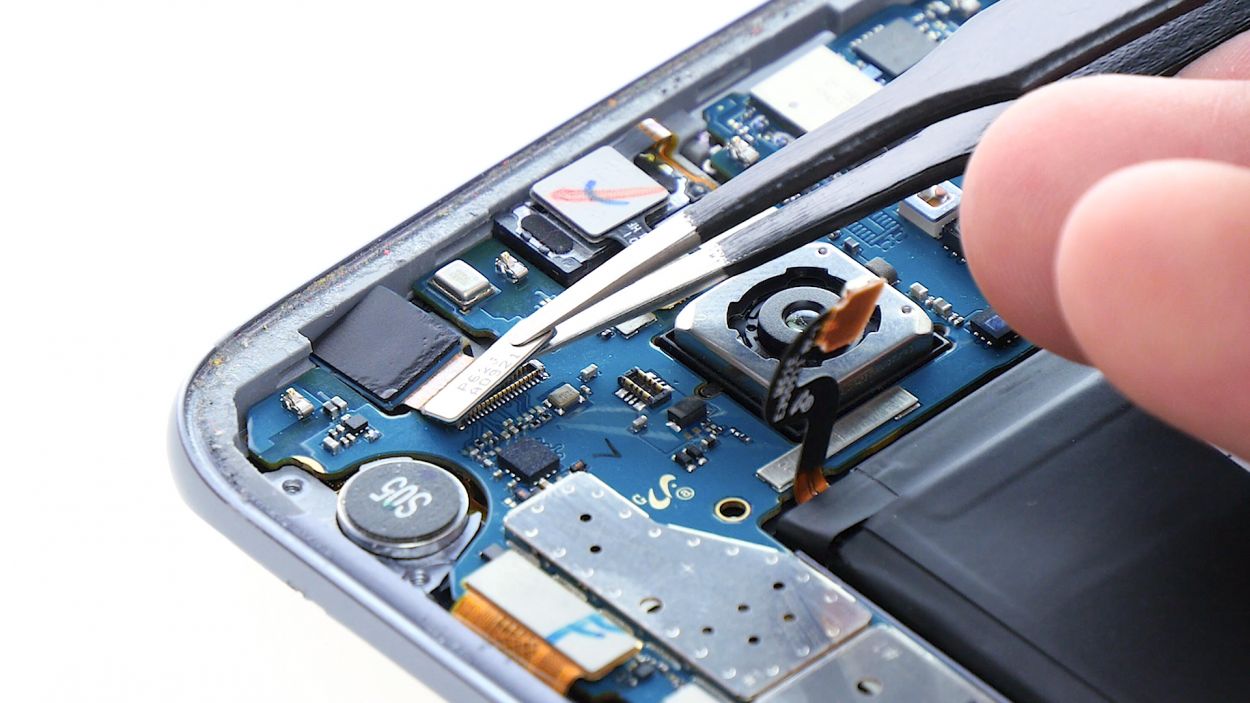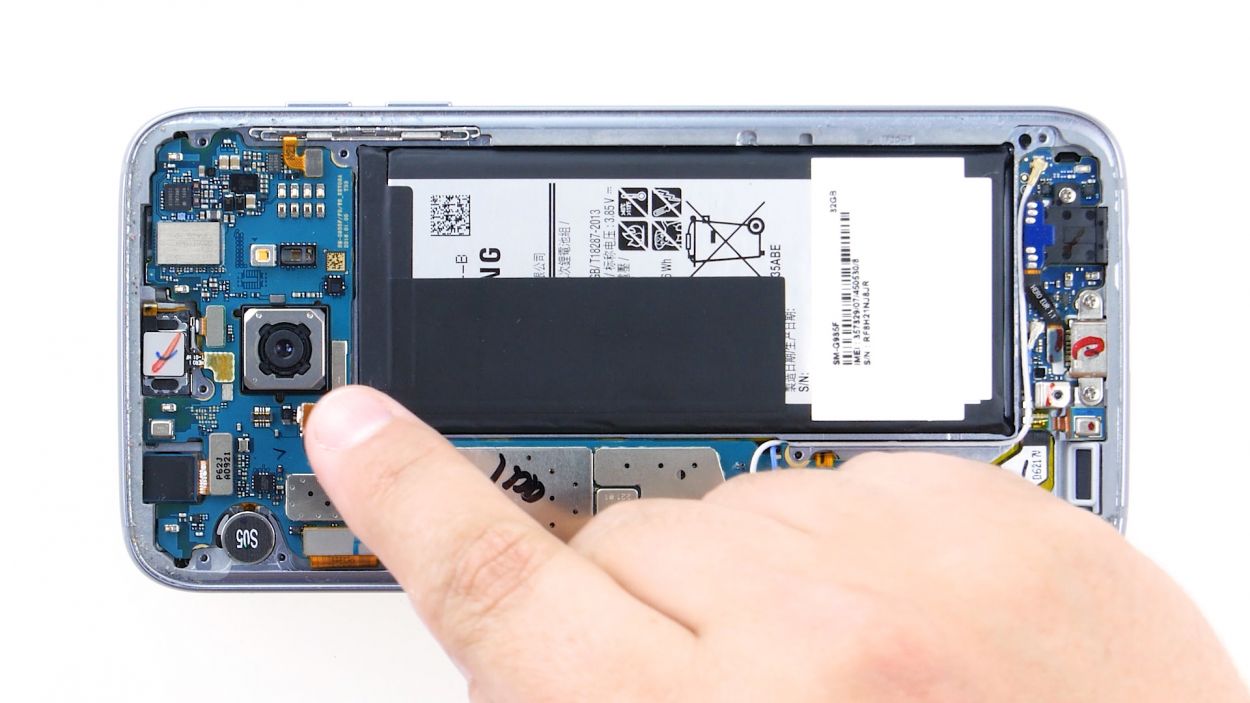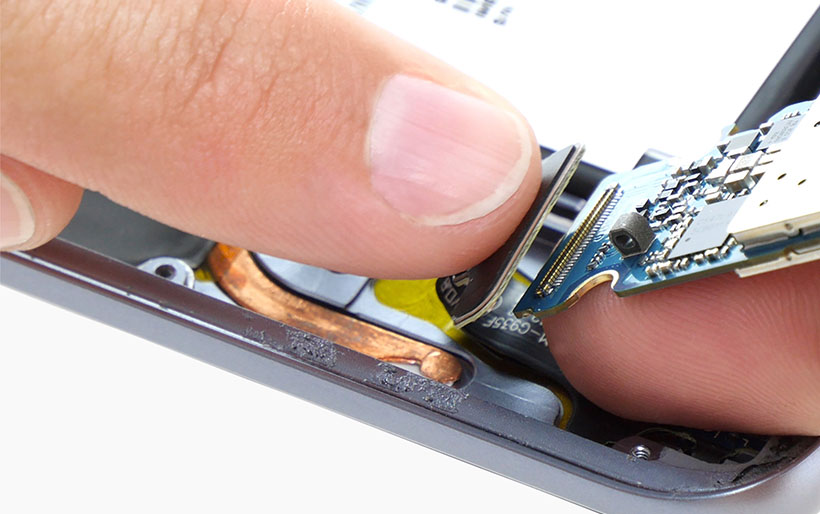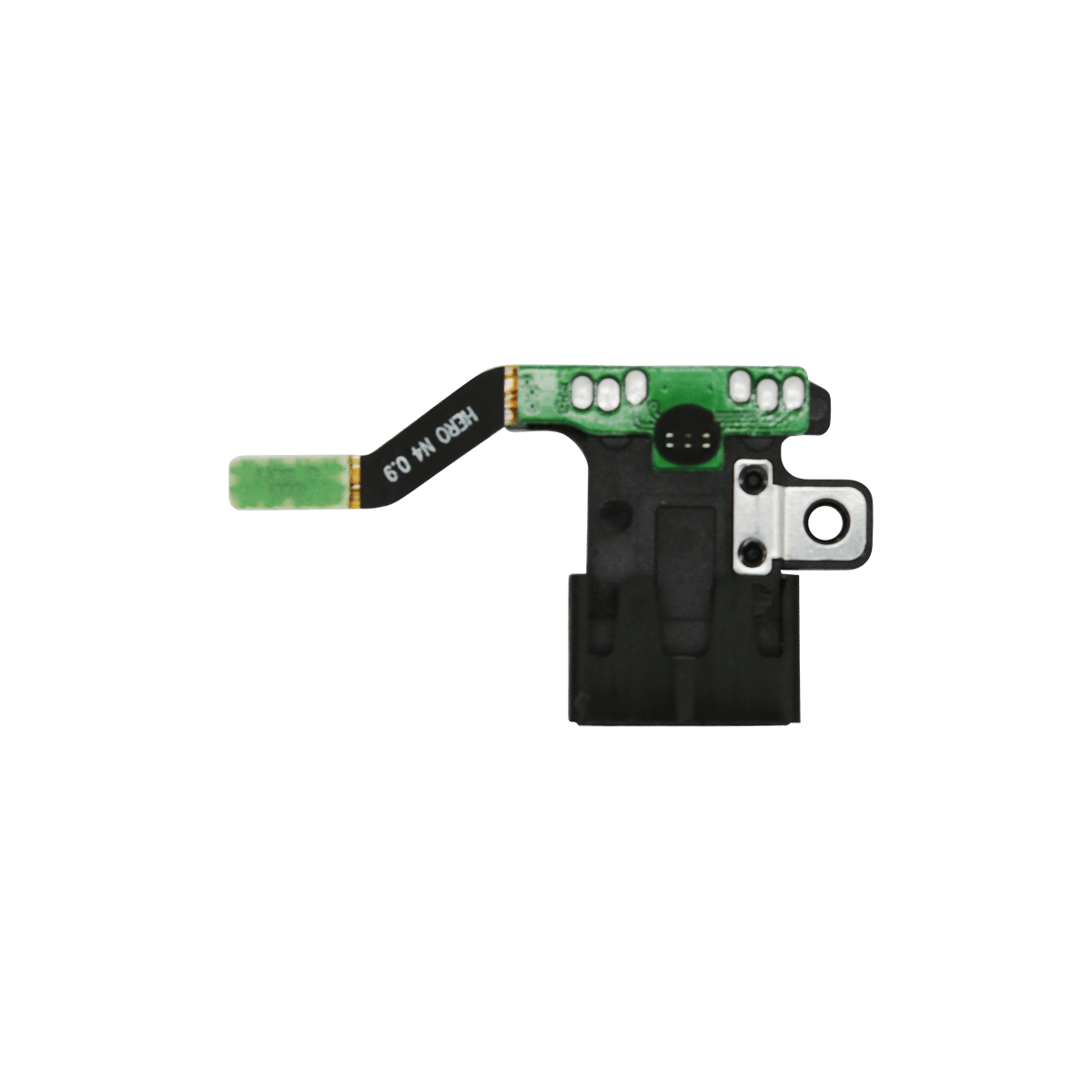DIY Guide to Replace Front Camera on Galaxy S7 Edge
Duration: 30 min.
Steps: 15 Steps
In this repair guide, we’ll walk you through the steps to swap out your Galaxy S7 Edge’s faulty front camera all by yourself! If your front camera is acting up, not opening its aperture, or if your selfies look more like abstract art, then this guide is for you. Let’s get your camera back in action!
Step 1
– First things first, let’s give your device a little break! Press and hold that power button until you see the ‘Power off’ option pop up on your screen.
– Now, with a gentle touch, go ahead and tap to confirm that you’re ready to power down your Galaxy S7 Edge. Sit back and relax while the screen goes dark—your device is taking a well-deserved rest!
Step 2
The inside of the back cover has a lovely paint job! Just be sure to gently clear away any sticky residue—let’s keep it scratch and crack-free, shall we?
– The back cover is stuck on there pretty good! Start by grabbing a suction cup and give it a gentle pull. A pick can help you nudge it away from the frame, too. A little heat from a hot air source can make the glue loosen up, making your job easier.
– Once you see a little gap between the back cover and the chassis, slide that pick right in there! Just a heads up, the inside of the back cover is painted, so be super careful when removing any leftover adhesive to avoid any scratches or cracks.
– Now, let’s get those corners! Use more picks to carefully work your way around each corner, one at a time.
– As soon as all that glue is out of the way, go ahead and lift off the back cover. You’ve got this!
Tools Used
- heat gun to heat parts that are glued on so they’re easier to remove.
In most cases, you can also use a hairdryer.” rel=”noopener”>Heat gun - Flat Picks
- VAKUPLASTIC Suction Cup
Step 3
12 × 3.3 mm PH00 Phillips screws
– Let’s ditch those twelve screws holding down the three antennas! Piece of cake.
– Time to peel off that yellow sticky strip – easy peasy!
Tools Used
Step 4
– First things first, let’s disconnect that upper antenna from the enclosure! It’s attached, so start at the upper right corner and give it a gentle tug.
– Once you’ve freed the right side, give it a little lift in the middle. This will help the left side come loose too, like magic!
– Now, go ahead and remove the antenna from the enclosure. You’re doing great!
Step 5
– Gently wiggle the middle antenna out of its cozy home in the enclosure. Just a heads up, it’s snugly attached to the lower antenna, so take your time!
Step 6
– Grab those tweezers and gently unhook the lower antenna from the left side. It’s like giving it a little hug goodbye!
– Now, carefully lift the antenna out of the enclosure. You’re doing great!
Step 7
– Grab your trusty spudger and gently wiggle that battery contact away from the motherboard. Just take your time and coax it out of the socket with care.
Step 8
– Grab your trusty spudger and gently detach the front camera’s connection from the motherboard. It’s like giving it a little hug!
– Now, carefully lift out the front camera from its cozy home in the enclosure. You’re doing great!
Step 9
– Gently place the front camera into its cozy little spot at the top edge of the enclosure.
– Now, connect the camera to the motherboard. Listen for that satisfying click to know it’s snug and secure!
Step 10
– Attach the battery to the motherboard. Firmly press the connector into the motherboard socket until you hear a satisfying click, letting you know it’s snug and secure.
Step 11
– Place the antenna at the bottom of the enclosure, just like tucking in your shirt!
– Give the antenna a gentle push with your fingers until you hear that satisfying click, ensuring it’s snugly fit in the enclosure.
Step 12
– Carefully slide the antenna back into its cozy home after you’ve secured it to the lower antenna.
– Give the antenna a gentle press with your fingers until you hear that satisfying click, letting you know it’s snug in the enclosure.
Step 13
– Time to slide that antenna back into its cozy home! Start by placing it gently on the left side, then give it a firm press with your fingers to make sure it’s snug.
– Listen closely! You should hear a satisfying click as the antenna locks into place.
Step 14
12 × 3,3mm PH00 Phillips-Schrauben
– Time to stick that yellow adhesive strip back in place!
– Now, let’s get those three antennas connected using the twelve screws. Grab your 12 x 3.3 mm PH00 Phillips screws and secure them snugly!
Step 15
– Gently place the back cover back where it belongs.
– Give the back cover a nice press all around to help the glue do its job.
– For an extra boost, warm up your device with some hot air, then use a clamp or stack a couple of books on top to help the glue bond even better.