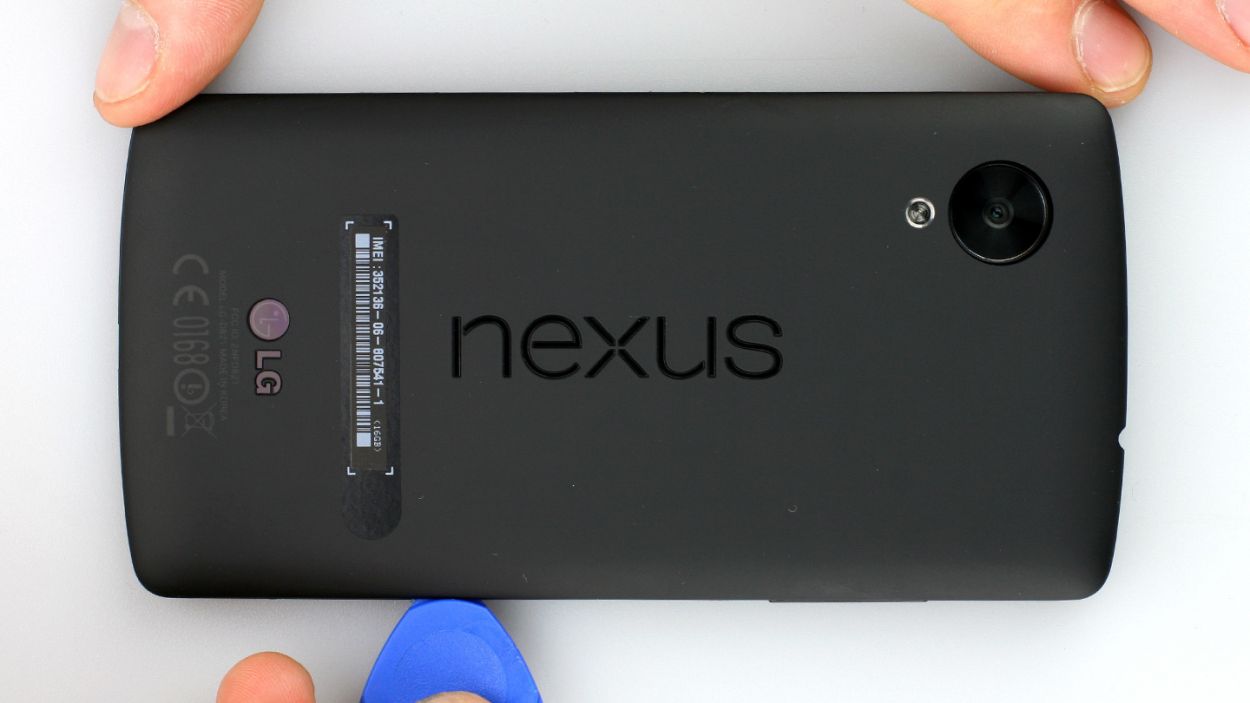DIY Guide to Replace Google Nexus 5 Speaker
Duration: 15 min.
Steps: 4 Steps
In this totally rad guide, we’re about to show you how to bring some new e to yolifur LG Google Nexus 5 by switching out that funky speakers that just won’t play nice anymore. 🎵📱 So, if you’re dealing with the struggle of no sound or struggling to hear those tunes, it’s time to get that phone back in tip-top shape! If you need help, you can always schedule a repair.
Step 1
– Start by sliding that hard plastic pick into the little gap next to the volume button. Time to tackle those 18 pesky retaining clips hiding under the back cover! Just keep moving that pick all around the smartphone like you’re trying to get every last drop of ketchup from the bottle. Glide from the volume button, past the headphone jack, and up to the SIM card tray. That area will give you a bit more freedom to detach the back cover. Just remember, you might need to apply a touch more elbow grease in some places.
– Once you’ve done that, go ahead and lift off the back cover!
Step 2
– Hey there! If your Google Nexus 5 is still alive, give it a big ol’ shut-eye by pressing the standby button for a sec and following along with the display’s prompt.
– Unscrew the four Phillips heroes that hold the speaker in place (check out figure 1). We’re talking about 4 of the 4.0 mm Phillips crew here!
– Grab your friendly neighborhood spudger and give the speaker a little lift. Insert it next to the USB port, like it’s giving high fives (see figure 2), and give the speaker a warm send-off.
Step 3
– Alright, let’s get that speaker back in its rightful place! Make sure it’s snug and secure, just like a cozy little home (see figure 1).
– Now, let’s fasten those 4 Phillips screws to hold the speaker in place. Tighten them up good, but not too tight – we don’t want to strip those threads (see figure 2). 4 x 4.0 mm Phillips screws, let’s do this!
Step 4
– Putting the back cover on is a breeze! Just align it in the right spot and give it a gentle press all around until you hear that satisfying click. You’ve got this!