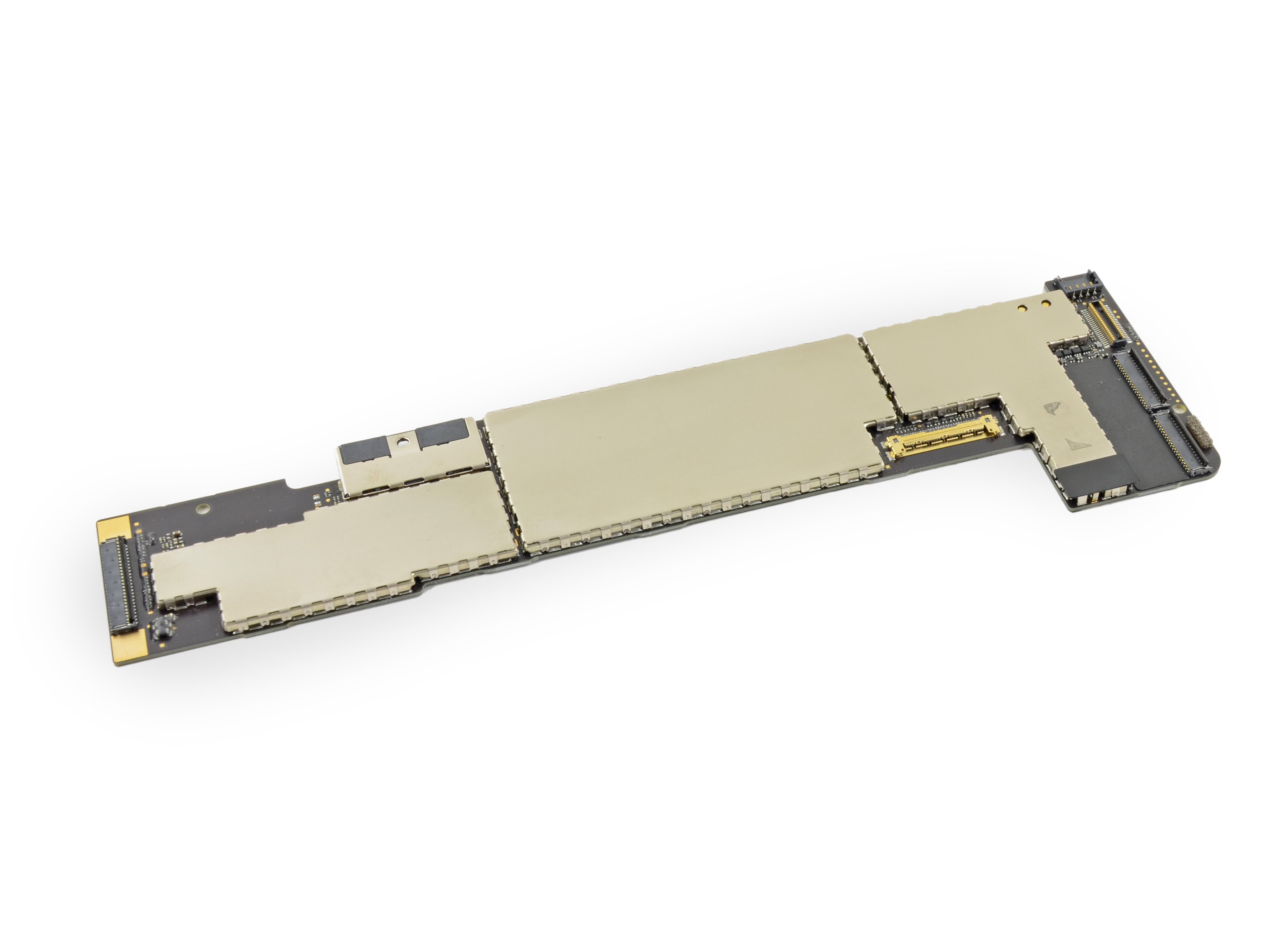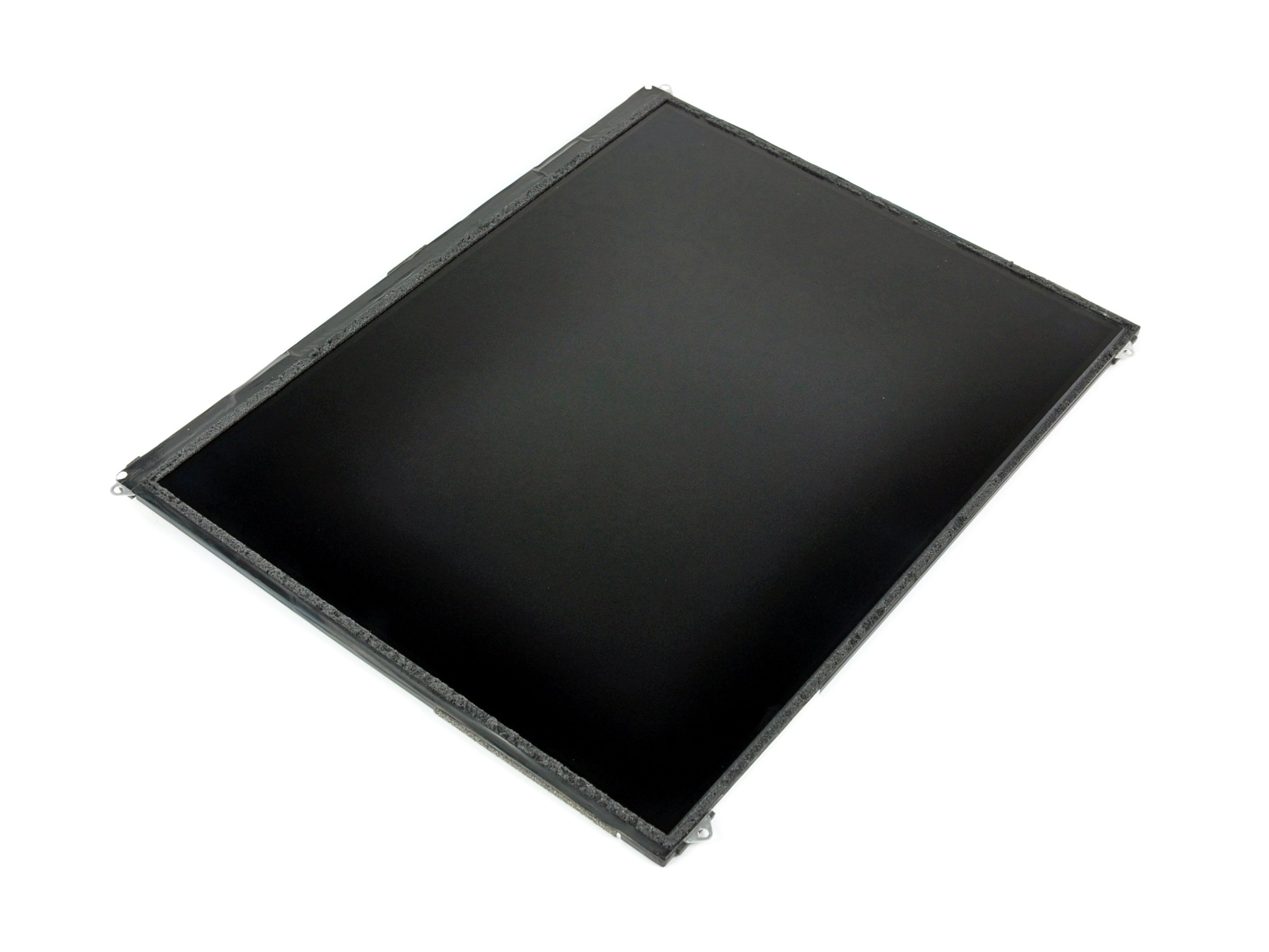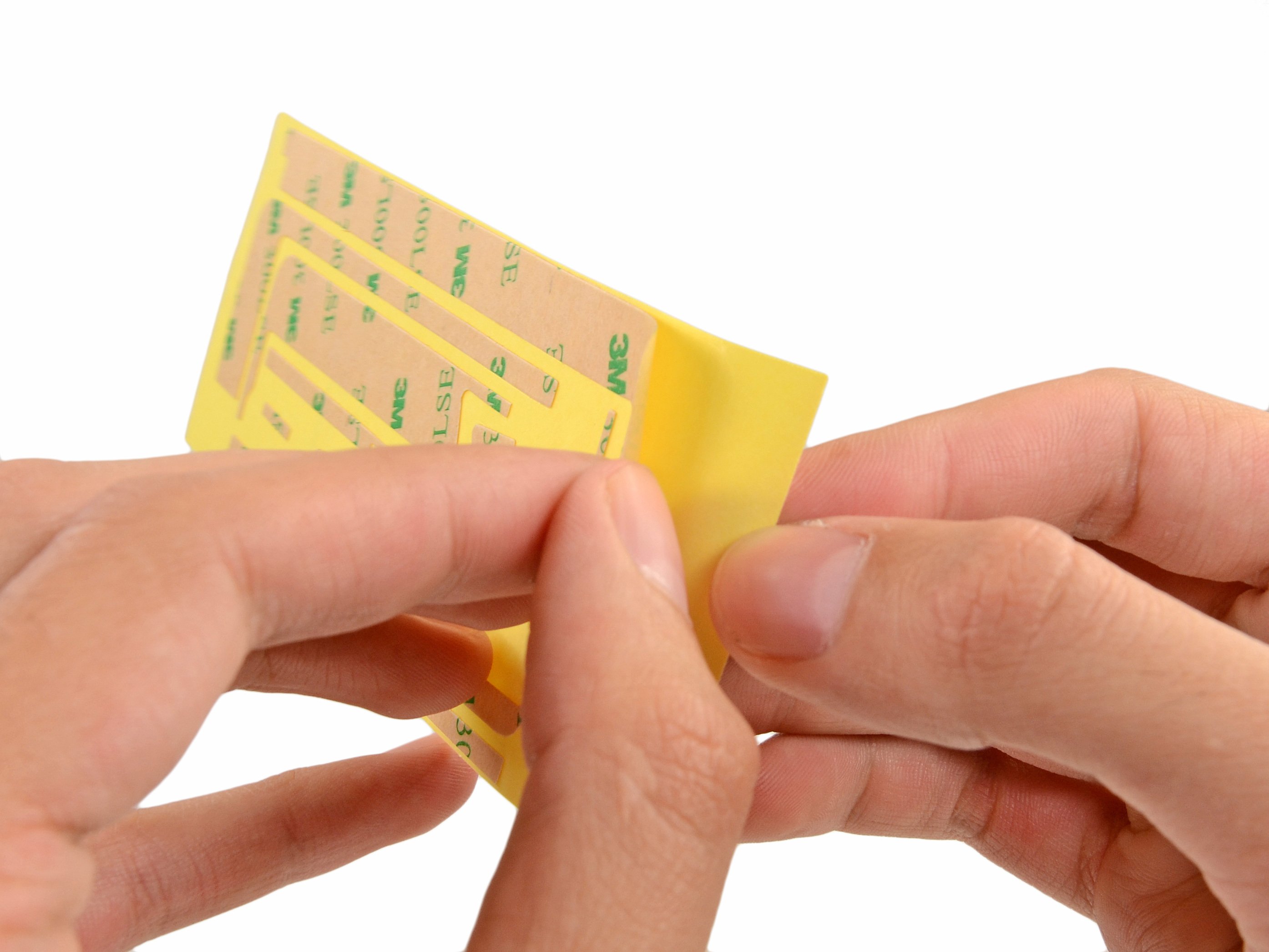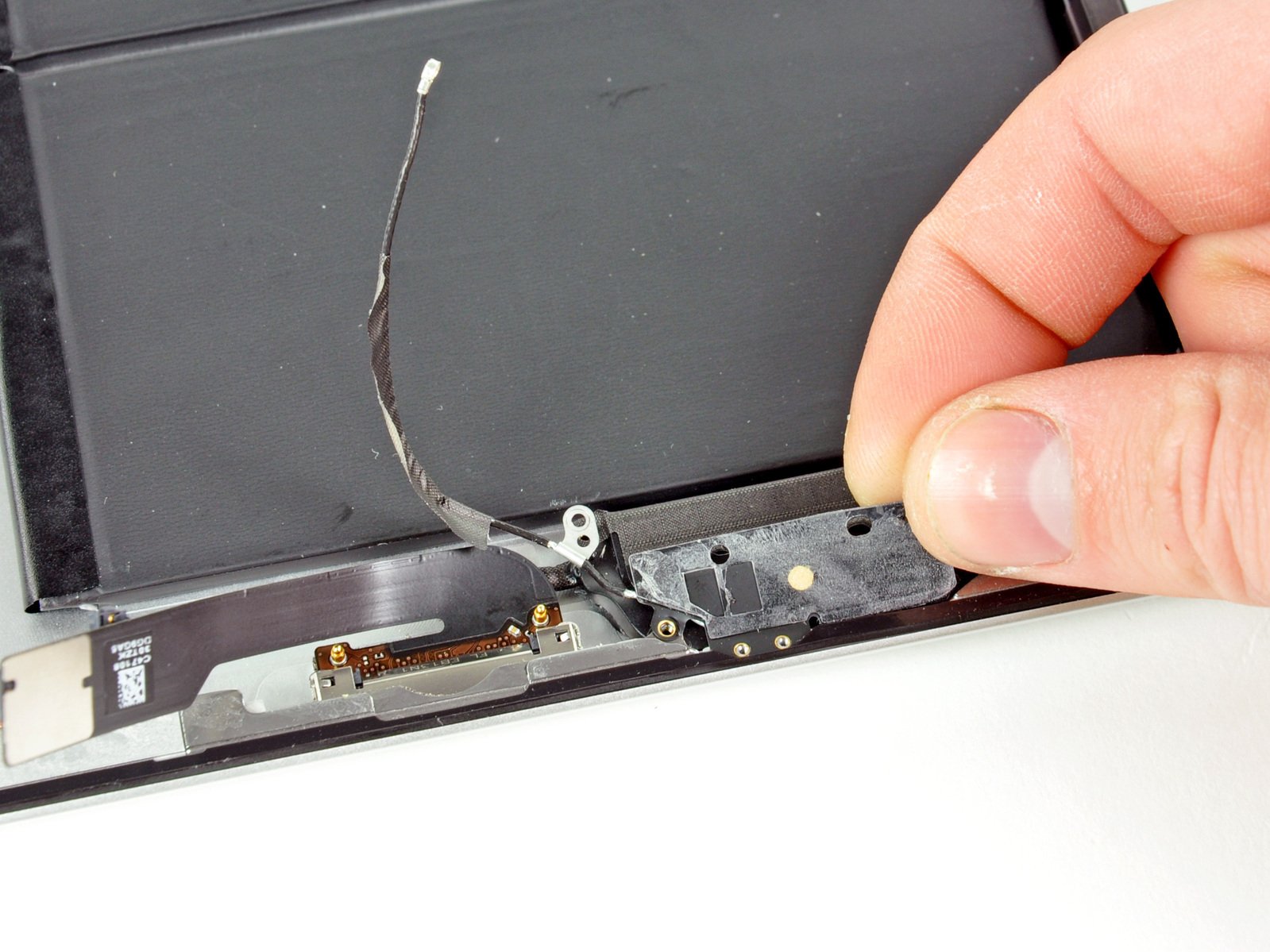DIY Guide to Replace SHIFT6m Battery Step-by-Step
Duration: 45 minutes
Steps: 5 Steps
Is your battery running low on energy? No worries! You can easily swap out the SHIFT6m battery yourself. Unlike many other smartphones that are glued shut, the SHIFT6m’s battery is a breeze to replace. So roll up your sleeves and get ready to give your device a little boost! If you need help, you can always schedule a repair.
Step 1
– First things first, let’s give your device a little break! Press and hold that power button until you see the ‘Power off’ option pop up.
– Now, just tap that option with your finger to confirm you want to shut down your SHIFT6m. Sit tight and watch the screen go blank – it’s like a little nap for your device!
Step 2
– Grab a plectrum or your trusty fingernail and gently slide it into the tiny gap in the bottom left corner. Give the back cover a little lift!
– Now, take your time to loosen all the clips around the edges. Just a heads up, the back cover is also secured around the fingerprint sensor, so you might need to give it a bit more oomph there!
Step 3
– To pop that battery out like a pro, just give a gentle lift at the little notch in the lower right corner, and it will slide right out of your device. Easy peasy!
Step 5
– The back cover has some sneaky clips hanging out along the edges and around the fingerprint sensor’s cozy little opening.
– Give that back cover a good press all around until it snuggles in just right!