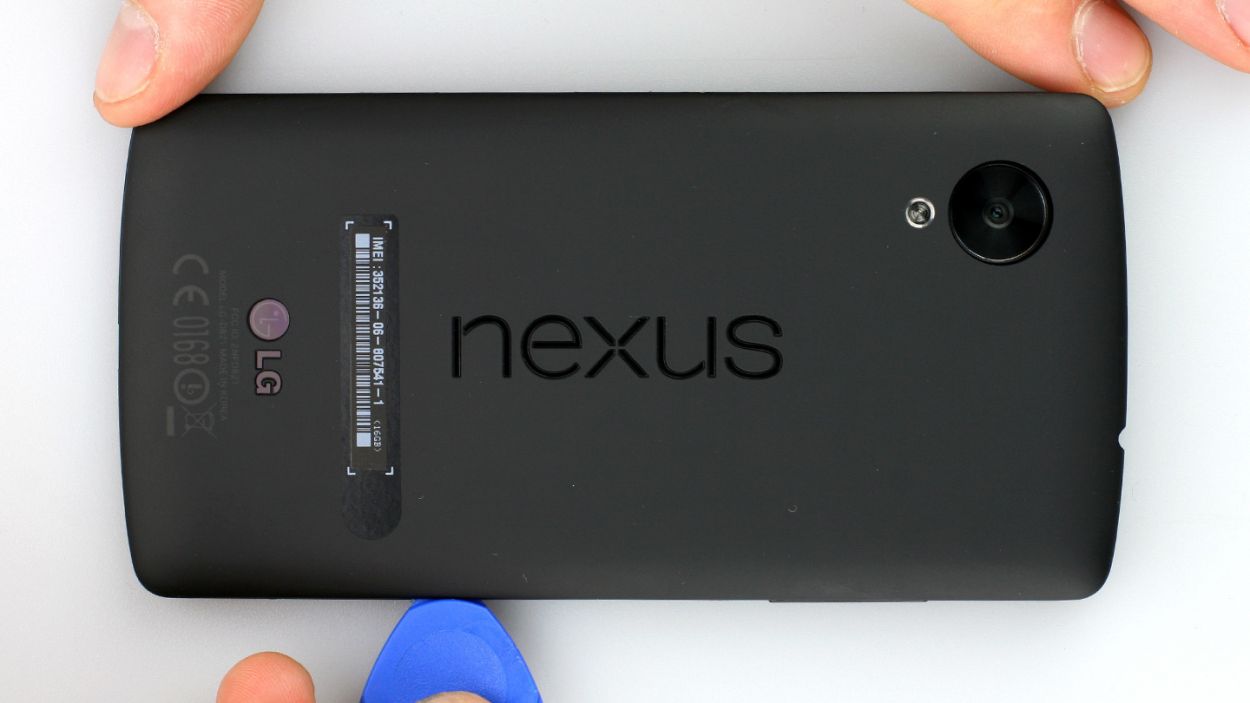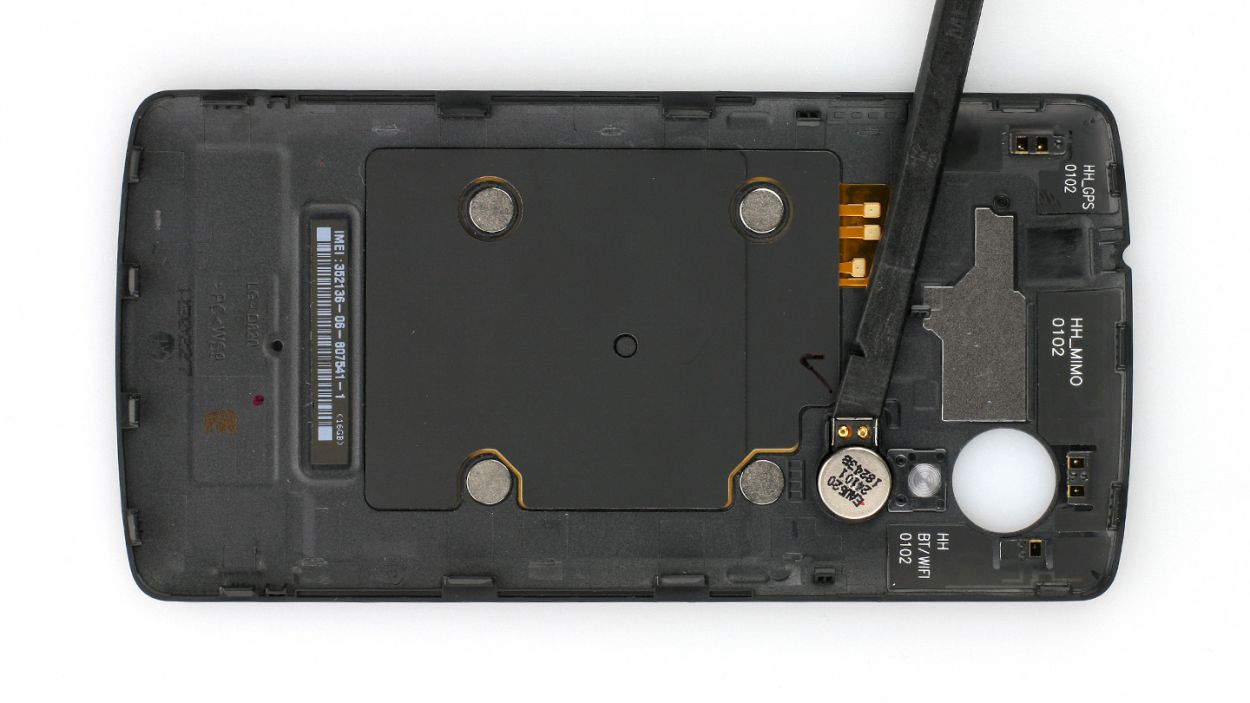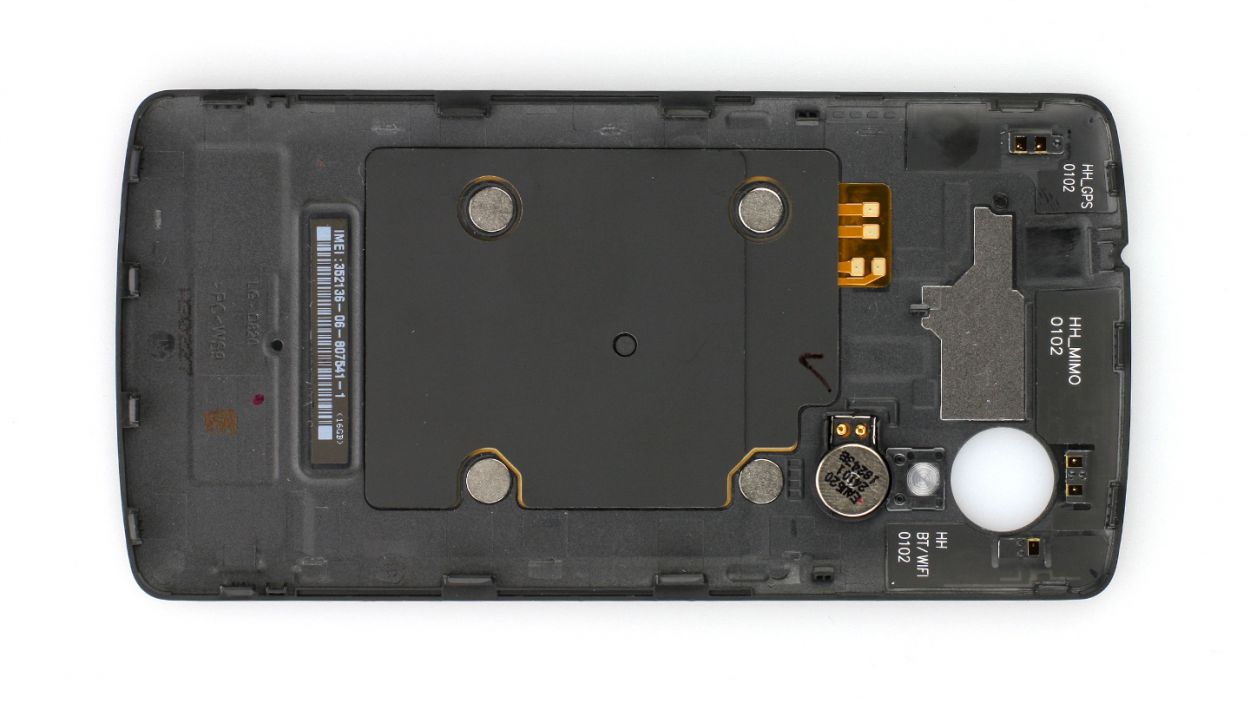DIY Guide to Replace Vibration Motor in Google Nexus 5
Duration: 15 min.
Steps: 4 Steps
In this guide, we’ll walk you through replacing your LG Google Nexus 5’s pesky vibration motor all by yourself! If your phone is feeling a bit too quiet or just gives a light buzz, this repair is for you. Let’s bring that buzz back to life!
Step 1
– Grab your trusty hard plastic pick and slide it into the little gap next to the volume button. Time to tackle those 18 retaining clips hiding under the back cover! Glide that pick all around your smartphone like a pro. Start at the volume button, cruise past the headphone jack, and make your way to the SIM card tray. You’ll find that the back cover is much easier to pop off at that point. Just remember, a little extra oomph might be needed in some spots.
– Once you’ve done that, go ahead and lift off the back cover!
Step 2
– Insert the flat end of the spudger below the vibration motor, which is glued to the inside of the back cover.
– Carefully lift it out.
Step 3
– Place the new vibration motor in the right spot, and give it a little press to ensure it’s securely in place. You’ve got this!
Step 4
– It’s very easy to put the back cover back on. Put it on in the correct position and press it on all the way around until it’s completely clicked into place.