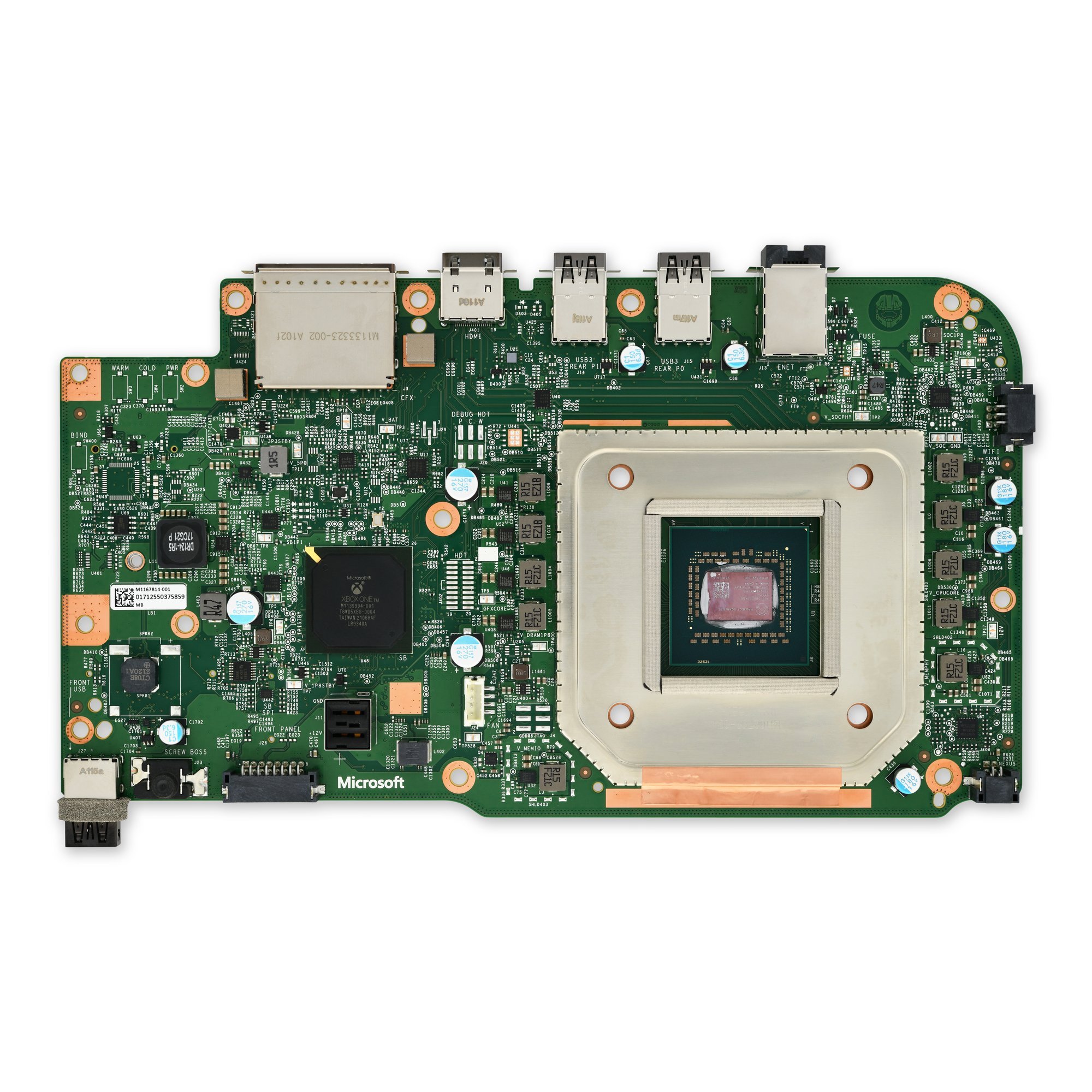DIY Guide: Xbox Series S Power Replacement Step-by-Step
Duration: 45 minutes
Steps: 9 Steps
Ready to give your Xbox Series S a power boost? This guide will show you how to swap out its power supply like a pro! It’s a simple process, and we’ll be with you every step of the way.
Step 1
Before diving into this guide, make sure to power down your Xbox and unplug all those pesky cables. Let’s keep things safe and sound!
– Time to get started! Use your trusty tweezers to carefully remove the two white screw covers hiding out on the bottom corners of the back panel.
Tools Used
Step 2
As you tackle this repair, keep a close eye on those screws! Make sure each one returns to its cozy original spot for a smooth reassembly later on. You’ve got this!
– Let’s get started! Use a T8 Torx driver to remove the two 10 mm-long screws that hold the back panel in place. Simply unscrew them from the bottom panel and set them aside.
Step 3
Slide those clips right out of their slots on the plastic case. It’s like a little dance!
– Time to get this repair started! Slide that bottom panel horizontally toward the back of the console until it comes to a stop – you got this!
– Now, carefully lift straight up and remove the bottom panel from the plastic case. You’re making great progress!
Step 4
– Let’s get started by removing the seven 51 mm-long screws that hold the chassis to the plastic case. Grab your trusty T10 Torx driver and get to work!
Step 5
Hey, keep those fingers steady! It’s super important to leave the chassis in the plastic case. Taking it out completely might make your case go ‘poof’. If you need help, you can always schedule a repair.
You’re making great progress! The back panel should now click neatly into place on top of the clips attached to the back of the plastic case.
Just a heads up: the back panel is permanently attached to the aluminum chassis, so you won’t need to worry about removing it completely.
– Alright, with the bottom of the Xbox facing you, gently pull the two bottom-rear corners of the plastic case apart. You got this!
– As you separate those corners, smoothly slide the back panel down towards the bottom of the device. This will help you set the back panel free from the plastic case.
Step 6
You might need to gently lift the chassis to release it from those little clips holding it in place on the bottom front of the case. It’s all about a little wiggle room here! You got this!
– Gently pull the bottom-left corner away from the chassis while giving the chassis a little swing away from the plastic case, just like a dance move!
– Carefully detach that plastic case from the chassis and voilà, you’re one step closer!
Step 7
– Grab your trusty T10 Torx driver and get ready to tackle those seven 11.3 mm-long screws that are keeping the power supply snug in the chassis. Remove them gently and let’s get one step closer to that repair magic!
Step 8
– Turn your device upside down and give it a little love.
– Carefully lift the upper chassis straight up and off. You’ve got this!
Step 9
– Gently hoist the power supply straight up to free it from the motherboard’s embrace.
– Now, go ahead and take out the power supply with confidence!
Success!