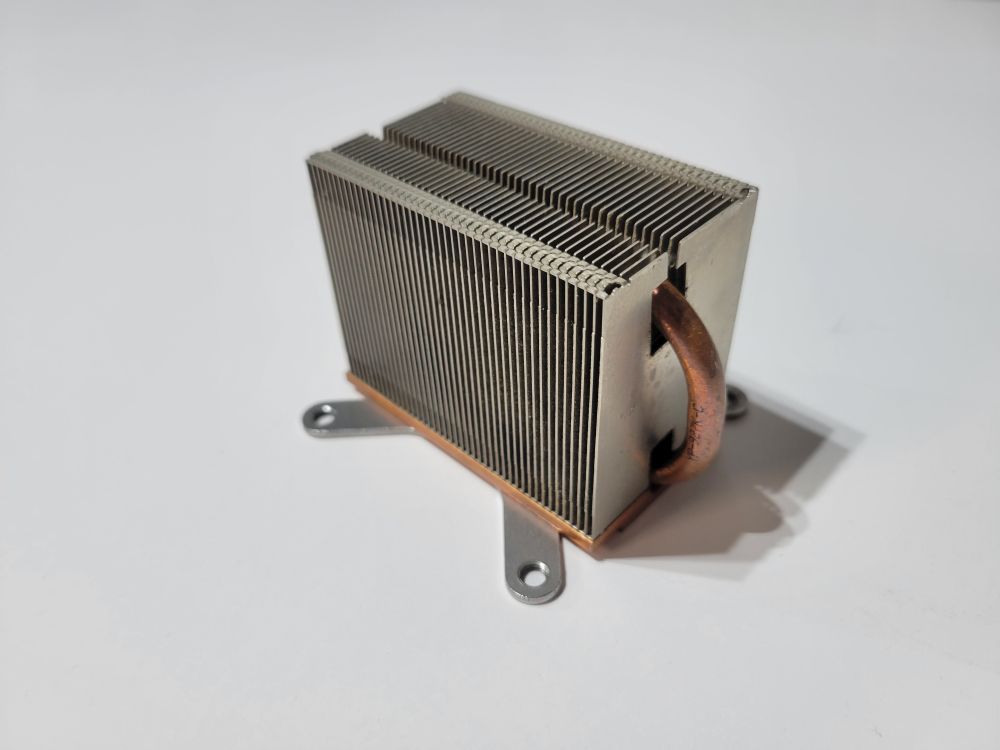DIY Xbox 360 S Right Case Replacement Guide
Duration: 45 minutes
Steps: 41 Steps
Get your Xbox looking shiny and new again by swapping out the outer panels. It’s a great way to give your console a fresh new look, and with this step-by-step guide, you’ll be done in no time. If you need help, you can always schedule a repair
Step 1
Be careful when you’re taking off that fan vent. Those plastic clips can be a little fragile, so try not to break them. If you’re worried, you can always schedule a repair.
– Next up, we’re going to tackle the top vent! It’s held in place by thirteen little clips, just waiting to be set free. Let’s get to it!
Step 2
– Position your console so that the “XBOX 360” logo on the sides is upright and the faceplate is facing left – it’s time to get your game face on!
– Now, grab a metal spudger and gently slide it between the top vent and the top bezel at the rear of the Xbox. You’re doing great!
– Give that spudger a little twist away from the console, prying up the edge of the fan vent until those pesky plastic clips release. Almost there!
Tools Used
Step 3
– Gently slide a metal spudger into the gap between the fan vent and the top bezel on the left side of the console. You’re basically giving it a little nudge!
– Just like before, start prying the left side of the top vent away from the top bezel. Keep it smooth and steady—you’ve got this!
– Keep going along the left edge of the device, popping each clip loose as you go. You’re on a roll—before you know it, you’ll be done!
Tools Used
Step 5
Each clip can be undone by sliding a metal spudger under the bottom edge. Once you’re under the bottom edge, just gently pry away from the console and the clip will pop right off.
– In the next few steps, you’ll be popping open the six clips marked in red. Let’s get those clips released and keep moving forward!
Tools Used
Step 6
Position the console so that the left side is facing you, and the front panel is pointed to the right. You’re doing great!
Listen for a satisfying ‘pop’ sound; it’s the clip happily letting go of its catch!
– Time to get this repair started! Insert a metal spudger through the front-most slit on the left edge of the top bezel, making sure it’s between the bottom edge of the clip and the left case – just like we described earlier.
– Now, gently rotate the spudger away from the console while pulling up on the top bezel. This will help free the clip, and you’ll be one step closer to fixing your device!
Tools Used
Step 7
– Now, let’s tackle those last two clips on the left edge of the top bezel – use the same technique you mastered earlier to set them free.
Step 8
Don’t worry, the top panel won’t budge from the console just yet – that’s totally normal at this stage.
Step 9
– Turn the console around so the back of the Xbox 360 S is pointing to your right, and the right side is looking right at you.
– Slide a metal spudger into the back slit on the right edge of the top bezel, right between the bottom of the clip and the right case.
– As you gently lift the top bezel with your fingers, twist the spudger away from the console to pop that clip free.
Tools Used
Step 10
– Just like you did before, gently pop open the middle and front clips along the right side of the top panel. You’ve got this!
Step 12
Position the Xbox 360 S so that its bottom is facing you, ready for action!
– Give that latch a gentle nudge to the left to free the hard drive cover.
– Now, carefully slide the hard drive cover away from the console, like it’s on its way to a well-deserved vacation!
Step 13
The fabric tab is stuck to a catch inside the hard drive housing, so be prepared to use a bit of elbow grease to pull it out.
– Grab hold of the fabric tab that shows the size of the hard drive (like ‘250 GB’). It’s attached to the hard drive.
– Now, gently pull the hard drive straight out of the console. You’re doing great!
Step 14
Let’s get started! In the following steps, we’ll walk you through removing the bottom vent.
– It’s held in place by seven clips located on the bottom panel, as shown.
Step 15
Get your Xbox 360 S ready by flipping it over so the hard drive port is pointing up and the faceplate is hanging out to the left—just like a cool kid at the arcade!
Step 16
High five! You’ve freed all those clips along the sides. If any others popped loose on their own, no worries, we’re on a roll here!
– Just like we did earlier, give a little gentle push to pry open the last two clips on the bottom right edge. You’ve got this!
Step 17
– Gently lift the bottom vent away from the bottom bezel to set it free.
Step 18
Let’s get started! In the following steps, you’ll learn how to carefully remove the bottom bezel, which is held in place by four clips. Don’t worry, it’s easier than it sounds!
– To release the clips shown in red, try sliding a metal spudger under the bottom edge. Gently pry the clip away from the console, and it should come loose with ease. If you’re having trouble, don’t worry – it’s all part of the process!
Tools Used
Step 19
You might hear a satisfying ‘pop’ sound, which means the clip has released its catch. Keep going, you’re doing great!
Step 20
High five! You’ve successfully freed the entire left side of the bottom bezel. Keep rockin’ it!
– Slide a metal spudger right into the left middle slit of the bottom bezel, sneaking it between the bottom edge of the clip and the left case. You’ve got this!
– Now, give that bottom bezel a gentle tug upwards while twisting the spudger away from the console to release the clip. Teamwork makes the dream work!
– Keep the momentum going and gently release the clip at the front of the bottom bezel’s left edge in the same way. Almost there!
Tools Used
Step 21
Let’s flip this console around so the faceplate is on your right and the right case is facing you – easy peasy!
Okay, this clip can be a bit stubborn, so be prepared to use some gentle force to get that spudger in just right. Don’t worry, you got this!
– Time to get this repair started! Insert your trusty spudger into the rear-most slit on the right edge of the bottom bezel. Gently push it down while guiding the tip against the right case, and it should wedge nicely behind the clip.
– Now, simultaneously release the clip and pull the bottom bezel up – you’re making great progress!
Tools Used
Step 22
Step 23
Be careful with this little clip – it’s smaller than the rest, so don’t try to remove it from the top like you did with the others.
Step 24
Be aware that opening your Xbox 360 further will require breaking or removing the warranty sticker on the outer case. This will likely void your Microsoft warranty for components not directly attached to the logic board. If you’re not comfortable with this, consider seeking help from a professional. Remember, if you need help, you can always schedule a repair
Step 25
Let’s get started by placing the console right-side up, so the faceplate is facing you – easy peasy!
– Alright, let’s get those clips off! You’ll find them tucked away along the top of the console, right behind the Wi-Fi card.
– Now, with one hand gently pushing the left and right case apart, use a metal spudger to carefully pry those clips loose. We’re almost there!
Tools Used
Step 27
Flip your Xbox over, positioning it so the faceplate is on your left and the left case is facing you, making it easy to access what you need to repair.
– As you gently push the left and right cases apart with one hand, take a moment to free that sneaky clip hiding next to the hard drive slot.
Step 29
You can now carefully pull out those spudgers holding the top and bottom clips apart. You’re doing great!
– Let’s get started by inserting the flat edge of a metal spudger between the left and right cases, where the warranty sticker used to be – this is the first step to freeing your device from its outer shell.
– Next, gently pry the left case upwards to create a gap between the two cases, and carefully slide the spudger in toward the left case – you’re making great progress!
– Finally, rotate the spudger upward to release the last clip, and you’ll be one step closer to fixing your device – if you need help, you can always schedule a repair
Tools Used
Step 30
– Let’s start by giving that front left corner clip a little love and release it. It’s holding the left case to the faceplate.
Step 31
– Turn that console upside down so we can get to work on the bottom side!
– Pop open the clip located in the front left corner of the bottom edge to set the left case free from the faceplate.
– Gently swing the left case away from the device to unlock those last two sneaky inner clips.
– And voilà! You’ve successfully removed the left case.
Step 32
Let’s get started by placing the console right-side-up, so the faceplate is facing forward – easy peasy!
– Gently pop the clip located in the front right corner of the top edge to free the right case from the faceplate. You’ve got this!
Step 33
Flip that console over so it’s resting on its back, with the faceplate proudly facing forward. You’re doing great!
– Pop that clip in the bottom right corner of the top edge to set the right case free from the front case. You’re almost there!
Step 34
Hey there! Just a friendly reminder that the faceplate is still hanging on to the console by a delicate ribbon cable. So, hold off on yanking it off just yet!
– Gently lift the left edge of the faceplate up to pop those last two clips free from the right case. You’ve got this!
– Now, go ahead and detach the faceplate from the device. It’s like a little farewell, but don’t worry, it’ll be back!
Step 35
The locking tab is designed to wiggle just a smidge—only about 2 mm—so don’t force it too much!
– Grab your trusty spudger or a fingernail, and gently lift that clear blue tab away from the connector—it’s like giving it a little wave goodbye.
– Next up, slide the locking tab on the power switch board cable connector toward the top of the console; think of it as giving it a little nudge to get it moving.
– Now, with a steady hand, pull the power switch cable straight out of the connector—like pulling a ribbon from a gift!
– And voilà! The faceplate is now free from the rest of the console, ready for whatever adventure comes next.
Tools Used
Step 36
– Let’s get started by removing the two 5.6 mm T8 Torx screws that hold the RF module in place on the metal case.
Step 37
The RF module is still hooked up to the Xbox via a large USB-type connector, so let’s take care of that next.
– Gently lift the board straight out from the Xbox to free it up!
Step 38
– Let’s free that wireless card! First, give that T10 Torx screw a little spin and say goodbye.
– Now, gently pull that Wi-Fi Board out of its home. You’re doing great!
Step 39
This sticker is here to keep things safe, but no need to stress— your warranty stays intact as long as you don’t break anything. Enjoy the process!
– Peel away the big, white sticker from the metal frame to reveal a hidden screw waiting to be set free!
Step 40
– Unscrew those five 55.5 mm T10 Torx screws that are holding the right case snugly against the metal frame. You’ve got this!
Step 41
Flip the Xbox over so the right side of the case is facing up.
– To put everything back together, just work your way through these steps in reverse – easy peasy!
– If you didn’t quite get it done, no worries! You can always schedule a repair and let the pros handle it.
– You’re all done! Pat yourself on the back, you’ve successfully completed this repair guide from Salvation Repair.