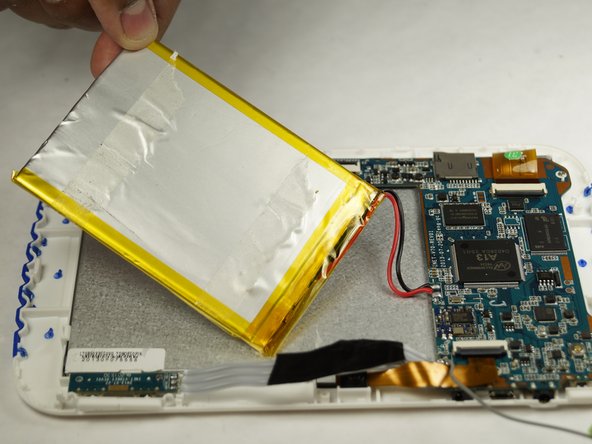Ematic Funtab FTABXXX Battery Replacement
Duration: 45 minutes
Steps: 6 Steps
After going through our troubleshooting guide, you’ve discovered that your battery is playing hard to get. Time to give it some TLC and swap it out!
Step 1
– First things first, let’s put that device to bed by powering it off. Just a quick switch to snooze mode!
– Now, gently give it a little wiggle and pry it open. Keep an eye out for those sneaky plastic tabs in the image that are holding everything together—trust me, they can be quite the little tricksters!
Step 2
– Find the battery, which is usually hanging out in the center of your device, ready to be discovered!
Step 3
– Gently work your way around the battery and pop it off the display screen. It might be a bit tricky since the adhesive is giving it a warm hug, but you’ve got this!
Step 4
– Find the red and black wires snaking from the battery to the motherboard. Take a good look at where they’re hanging out, and gently detach those soldered connections. You’ve got this!
Step 5
– Now it’s time to get that new battery stuck in place – just like the old one, use some adhesive to secure it.
– Next up, carefully solder those wires: connect the red one to the ‘+’ symbol on the motherboard and the black one to the ‘-‘ symbol. Easy peasy!
Step 6
– Once the solder has cooled down, gently snap the front and back bezels together. Don’t forget to charge up the new battery—it’s ready to power up your device now!
Success!