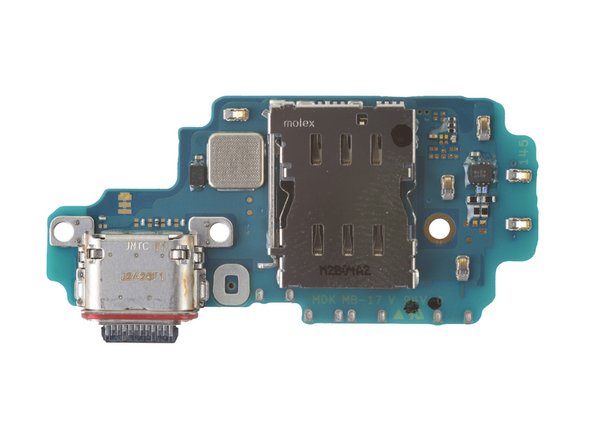Galaxy S23 Ultra Chip ID
Duration: 45 minutes
Steps: 12 Steps
Check out the Chip ID for the Samsung Galaxy S23 Ultra smartphone! For a deep dive into its inner workings, take a peek at our Samsung Galaxy S23 teardown. A big shoutout to our awesome community member CChin for all the valuable insights!
Step 1
– Alright, let’s take a peek under the hood! We’ve got a Qualcomm SM8550 64-bit octa-core Snapdragon processor, like a super-powered brain, running the show. And to keep things humming, there’s a Micron MT62F1536M64D8CL-026 WT:B 12 GB LPDDR5 SDRAM memory chip – that’s like the super-fast RAM, for all your multi-tasking needs.
– Storing all your awesome data is a Samsung KLUFG8RHHD-B0G1 512 GB NAND flash memory, with a controller to make sure everything runs smoothly.
– For that super-smooth touch screen action, there’s a Wacom WEZ02 digitizer controller – it’s like the silent ninja of your screen, making everything responsive and accurate.
– And of course, we need sound! The Cirrus Logic CS35L42 audio amplifier is there to pump out those sweet tunes.
– The Cirrus Logic CS40L26 haptic driver is responsible for those satisfying little vibrations you feel when you tap the screen – it’s like a mini-massage for your fingers!
– The Analog Devices MAX77705C power management chip keeps the whole party going by making sure everything gets the right amount of juice.
– And finally, the NXP Semiconductor PCA9481UK battery charger is there to make sure your phone stays charged and ready for action. If you need help, you can always schedule a repair.
Step 2
– Alright, let’s talk power management! We’ve got a Silicon Mitus SM3080I power management chip, a Samsung S2MPBA3 power management chip, and maybe even a Qualcomm power management chip. It’s a power party in there!
– Next up, we’ve got a ConvenientPower CPS4038 40 W wireless power receiver with a 10 W wireless power transmitter. This is the wireless charging magic that makes everything work!
– Then we’ve got a Knowles MEMS microphone, which is responsible for capturing your voice for calls and recordings. It’s like the voice of your device!
– And lastly, we might have an NXP Semiconductor load switch. This little guy helps manage the flow of power. It’s like the traffic cop of the power system!
– If you need help with any of this, you can always schedule a repair.
Step 3
– Get familiar with the Qualcomm WCN7851-101 FastConnect 7800 WiFi 7, 6, & 6E & Bluetooth 5.3 transceiver – it’s the brain behind your device’s wireless connections
– Next up, we have the NXP Semiconductor SR200T ultra-wideband transceiver – this tiny chip helps your device pinpoint its location with precision
– Now, let’s talk about the Qualcomm SDR735-001 RF transceiver – this component is responsible for handling radio frequency signals
– The Qualcomm SMR546-002 RF transceiver is another important part that helps your device communicate with the world
– Last but not least, we have the NXP Semiconductor SN220U NFC controller with a secure element – this is what enables your device to make secure transactions and exchanges
Step 4
– We’re gonna be working with some cool sensors today! First up, the AMS TMD4913, which handles color and proximity sensing. Next, we’ve got the STMicroelectronics LSM6DSO, a 6-axis accelerometer/gyroscope – that’s what keeps things moving smoothly! Finally, we’ll be dealing with the STMicroelectronics LPS22HH pressure sensor. Don’t worry, it’s not as complicated as it sounds. If you need help, you can always schedule a repair. We’re here to help you get your device back in tip-top shape!
Step 5
– Alright, let’s take a peek at the heart of this gadget! We’ve got the brains of the operation – the STMicroelectronics STM32G051 32-bit microcontroller. That’s the little chip that makes everything tick. We’ve also got the Cirrus Logic CS35L42 audio amplifier for those sweet sounds, the Qualcomm PMK8550 clock generator keeping time, and the Qualcomm PM8550VE-001 and PM8550VS-001 power management chips keeping everything running smoothly. And let’s not forget the Samsung S2MPB02 power management chip, all helping to keep things powered up. Finally, we’ve got the Goertek MEMS Microphone to hear your every word. Pretty cool stuff, right? If you need help, you can always schedule a repair
Step 6
– Let’s start with the power management system, courtesy of Qualcomm
– Next up, we have the ETEK Microelectronics ET9902, which protects against over-voltage and surge damage
– Now, let’s take a look at the Kinetic Technologies over-voltage protection – an important safeguard for your device
– The NXP Semiconductor NVT4557HK is responsible for translating SIM card interface levels, so let’s make sure it’s working properly
– We’ve also got the Vishay DG2730, a 2-port DPDT analog switch that helps keep things running smoothly
– Finally, there’s the Diodes Incorporated AP7340D-30FS4-7, a 150 mA / 3.0 V LDO regulator that provides stable power to your device. If you need help with any of these components, you can always schedule a repair
Step 7
– Get ready to tackle that tricky front end module – we’re talking about the Qualcomm QPM7815-005 here
– Next up, let’s take a look at the Qualcomm QPM6810-003 front end module, another important piece of the puzzle
– Now it’s time to focus on the Maxscend MXDLN16GE, a low noise amplifier that’s crucial for GPS, GLONASS, Galileo, and BeiDou signals
– Last but not least, we have the Infineon BGSA20UGL8, a dual SPST RF switch that helps everything run smoothly. If you need help, you can always schedule a repair
Step 8
– Get ready to navigate like a pro with the AKM Semiconductor AK09918C electronic compass
Step 9
– Get ready to rock with the Murata SAYRH634MBA0C0A – a band 71 SAW duplexer that’s about to make your repair a whole lot easier
– Next up, we’ve got the Murata SAFFB722MAA0F0A, a band 29 SAW filter that’s here to help you get the job done
– Now it’s time for the Murata SAFFB2G45MA0F0A, an ISM 2.4G SAW filter that’s gonna make your device sing
– Last but not least, we’ve got the Murata SAFFB1G17AA0F0A, a GPS L5 SAW filter that’s the final piece of the puzzle – and if you need help putting it all together, you can always schedule a repair
Step 10
– Let’s take a look at the Diodes Incorporated AH1897T, a hall sensor that’s likely the culprit behind your device’s issues
– You’re probably dealing with a faulty antenna switch, so let’s get that sorted out. If you need help, you can always schedule a repair
Step 11
– Get familiar with the Knowles MEMS microphone – it’s a key player in your device’s audio game
– Next up, we’ve got the Wisol antenna switch module – this tiny component helps your device stay connected
– Now it’s time to meet the Qualcomm antenna tuner – this little guy helps optimize your device’s signal
– You’ll notice another Qualcomm antenna tuner – yep, it’s just as important as the first one
– And guess what? There’s another Qualcomm antenna tuner – these guys work together to keep your device’s signal strong
– Last but not least, we’ve got the Maxscend MXDLN16GE GPS/GLONASS/Galileo/BeiDou low noise amplifier – this component helps your device navigate with ease
Step 12
– Let’s start by identifying the STMicroelectronics FJACJ ? touchscreen controller – a crucial part that helps your device respond to touches
– Next up, we have the Winbond W25Q80EWUXIE 1 MB serial NOR flash memory, which stores important data for your device
– Now, take a look at the Qualcomm QFS2630 ultrasonic fingerprint sensor, a high-tech component that enables secure biometric authentication
– Lastly, we’ve got the Qualcomm QBT2600-100 fingerprint sensor controller, which works in tandem with the sensor to provide a seamless unlocking experience