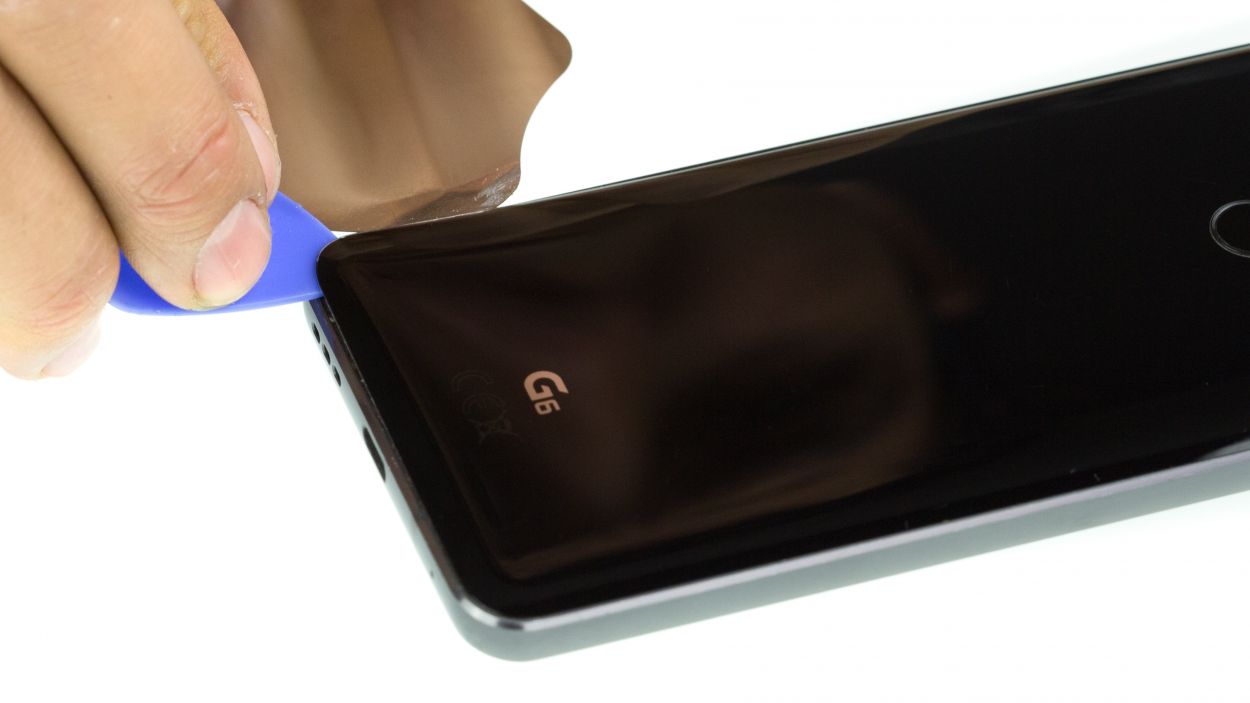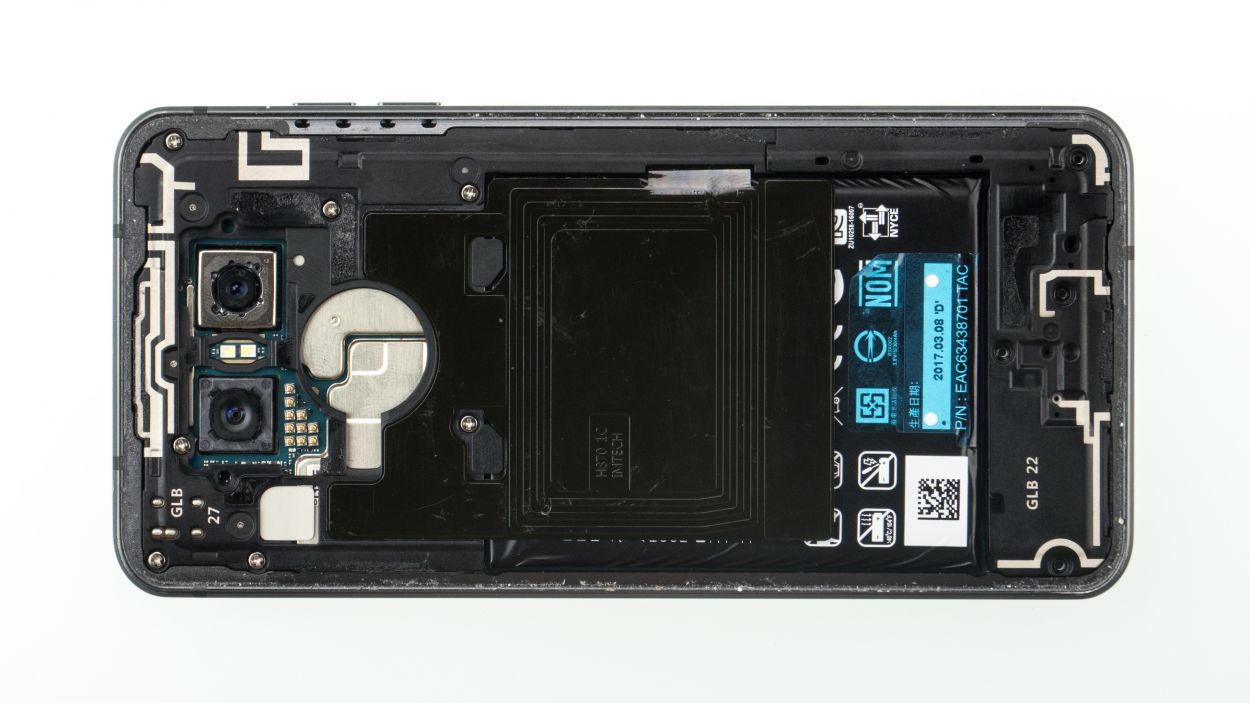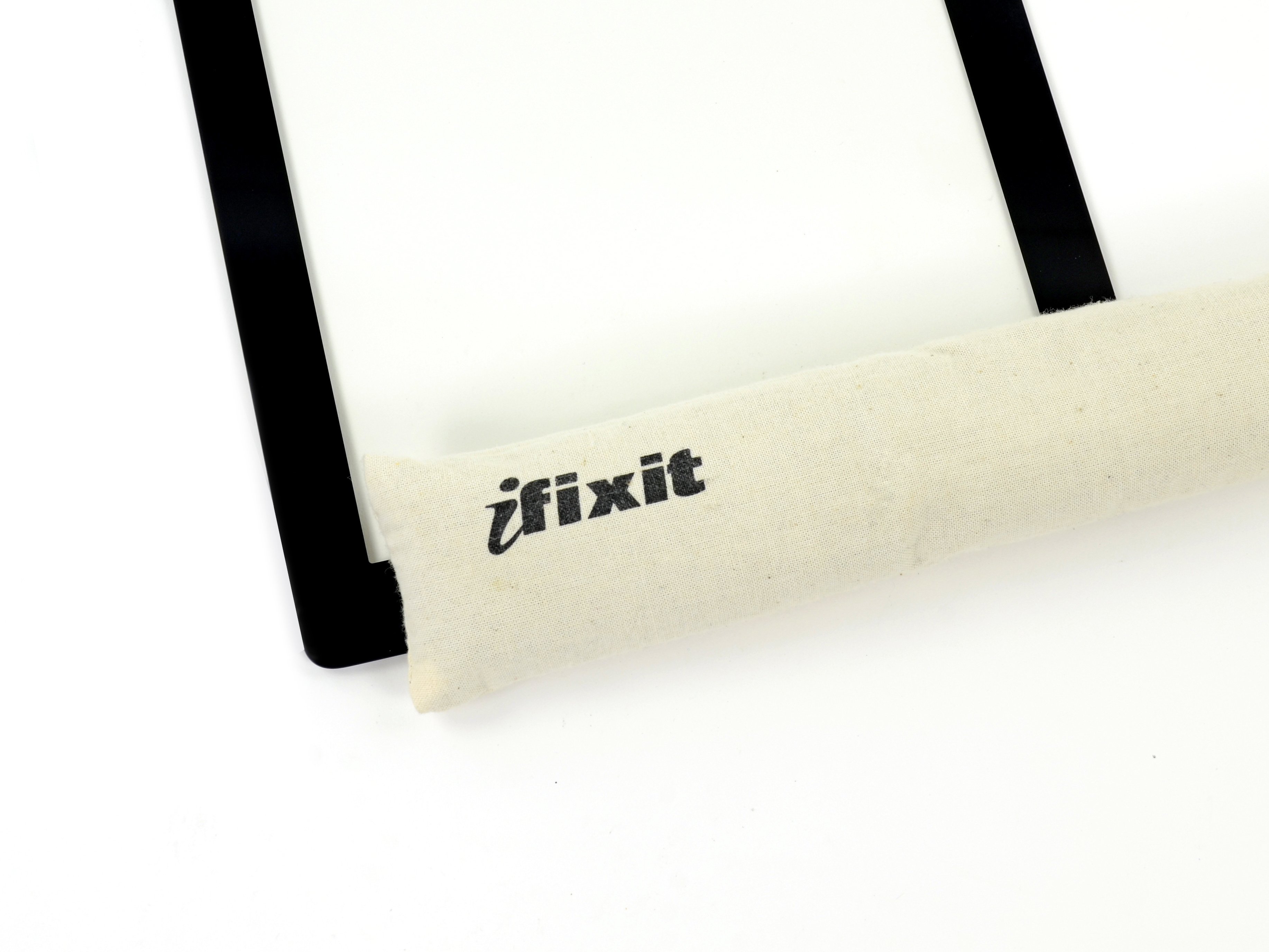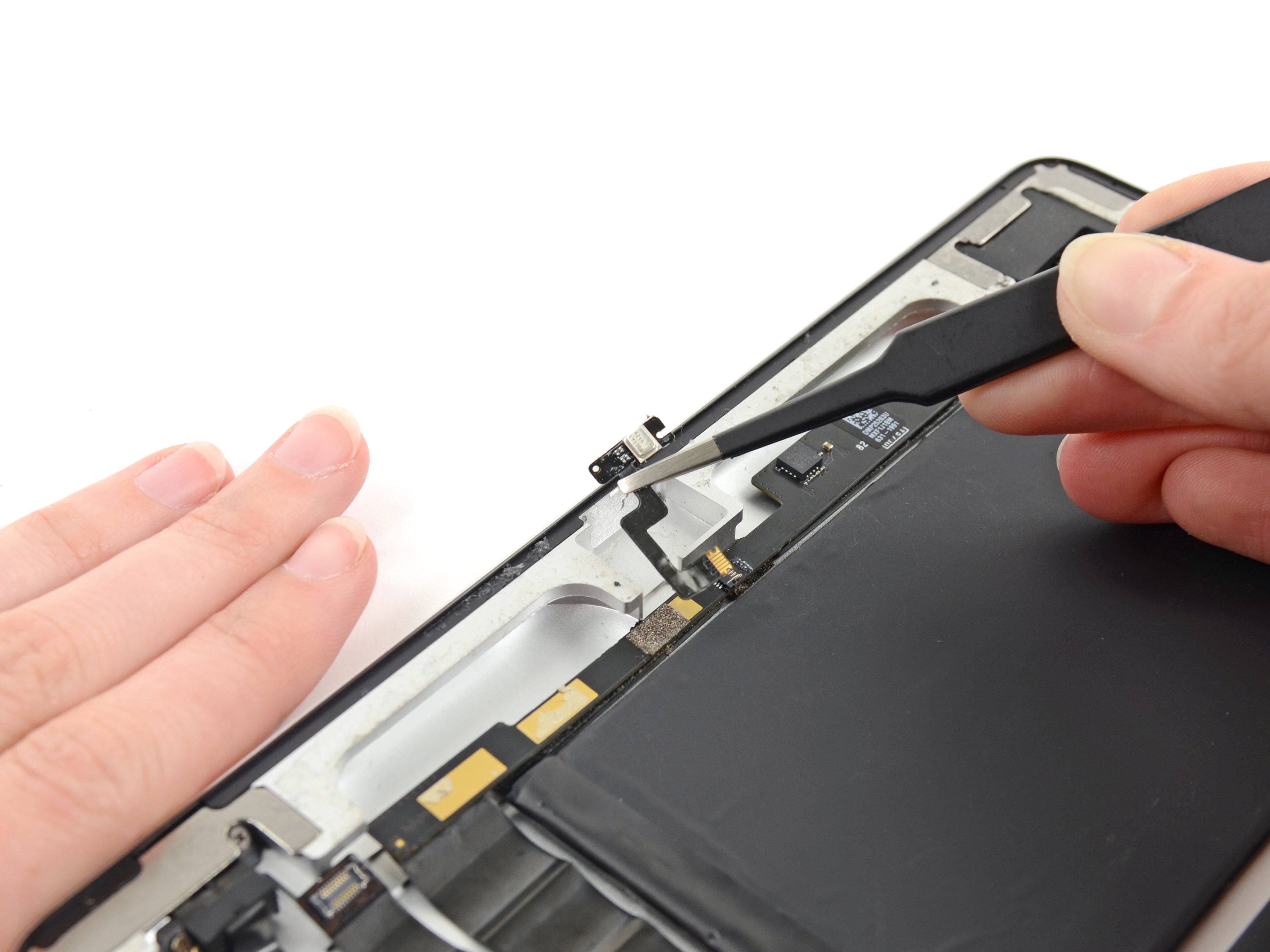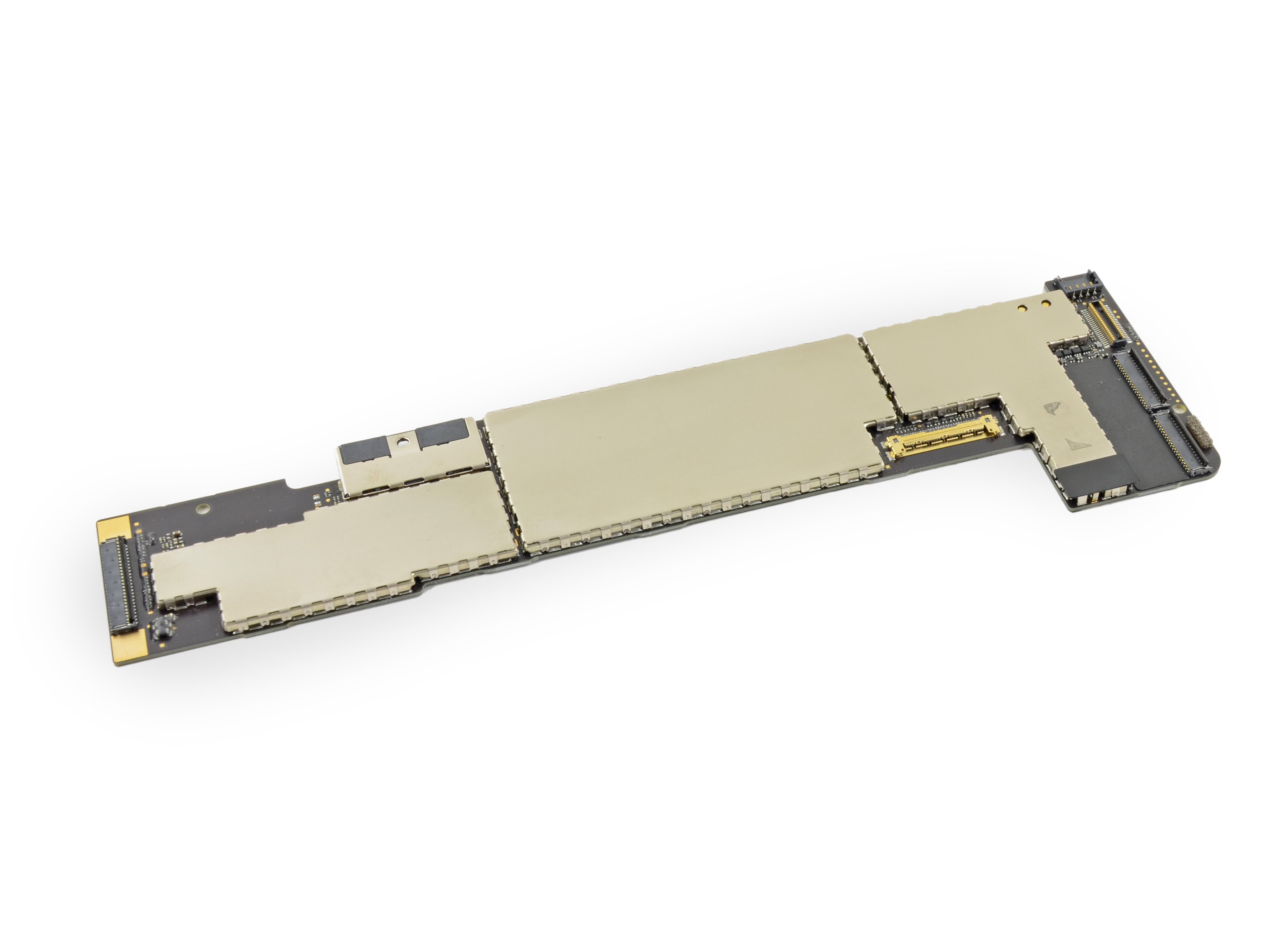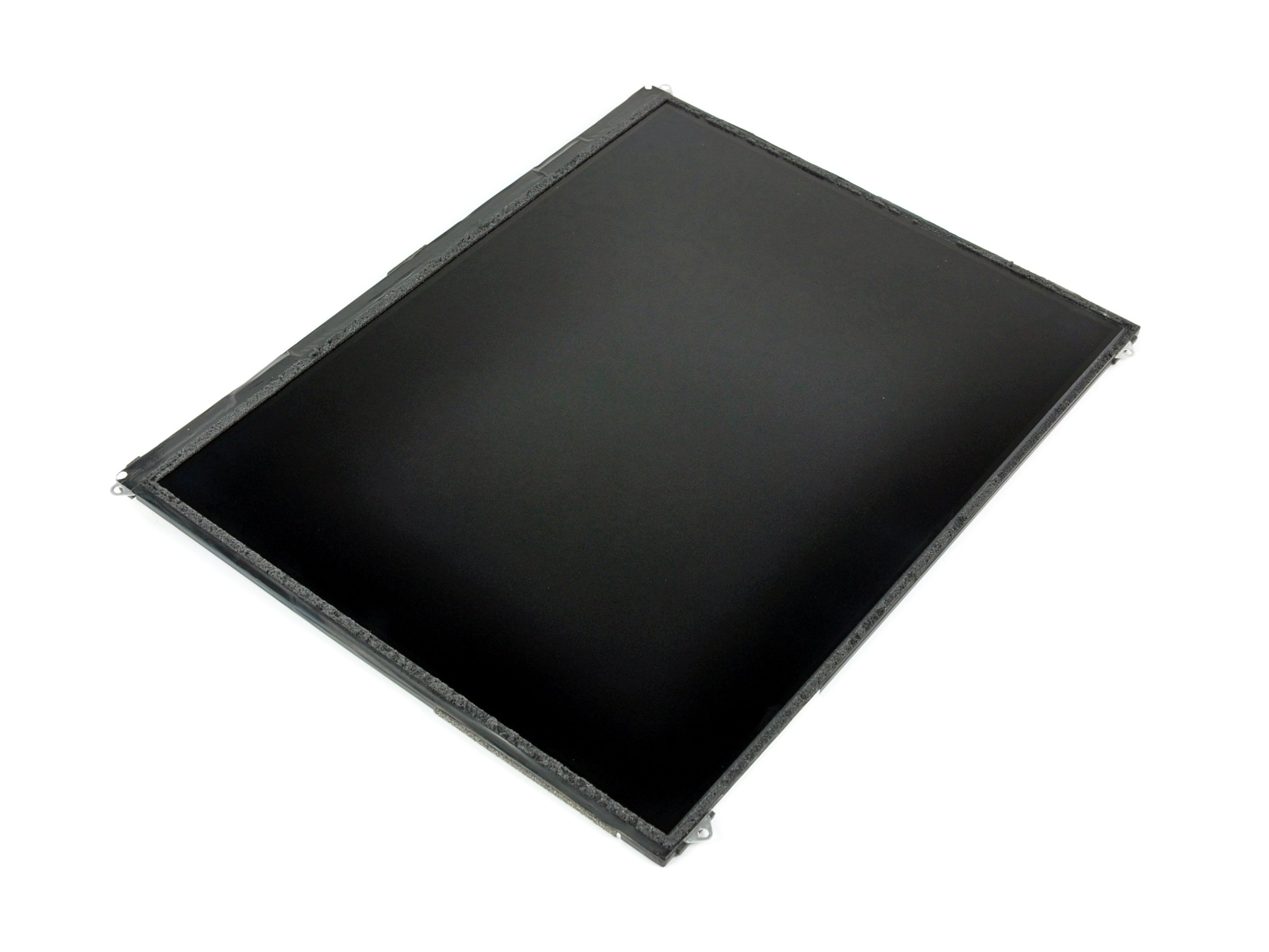Guide to Replace LG G6 Speaker: Step-by-Step Tutorial
Duration: 30 min.
Steps: 5 Steps
In this guide, we show you how to replace the defective speaker of your LG G6. You need this repair if your phone doesn’t play music or only plays it quietly, or if your ring tone doesn’t play when you get calls.
Step 1
– Turn off your device by holding down the power button on the back until the “Power off” option appears.
– Tap to confirm and wait until the screen goes black.
Step 2
– Turn up the heat! Warm that back glass. We’re melting this glue everywhere… edges, home button, USB, we’re getting it all nice and toasty.
– Nifty time! We’re sneaking in the iFlex between glass and frame. Remember, keep it chill—a smidge under a quarter of an inch and you’re golden.
Hey there! Just a friendly reminder to handle that back cover with care—it’s a bit fragile! Instead of prying, gently slide your tool around the edges. If it’s being stubborn, don’t hesitate to warm it up a bit and give it another go. Patience is key here; taking your time will help you avoid any mishaps. Remember, if you need help, you can always schedule a repair!
Step 3
4 × 2.7 mm Phillips
The LG G6 has only one length of screw. The screws only hold the midframe and speaker in place.
– First, let’s get those equal-length Phillips screws out of the speaker. Unscrew them and keep them safe for later use!
– Next, gently pry the speaker away from the battery’s side and lift it out of the device like a pro.
Step 4
4 × 2.7 mm Phillips
– Gently pop the speaker into the device and give it a little press to make sure it’s snug.
– Tighten those Phillips screws to keep everything in place!
Step 5
Give that rear glass a little heat boost to help the glue stick like it means it! If you need help, you can always schedule a repair.
– Place the rear glass back on the device and press it on.