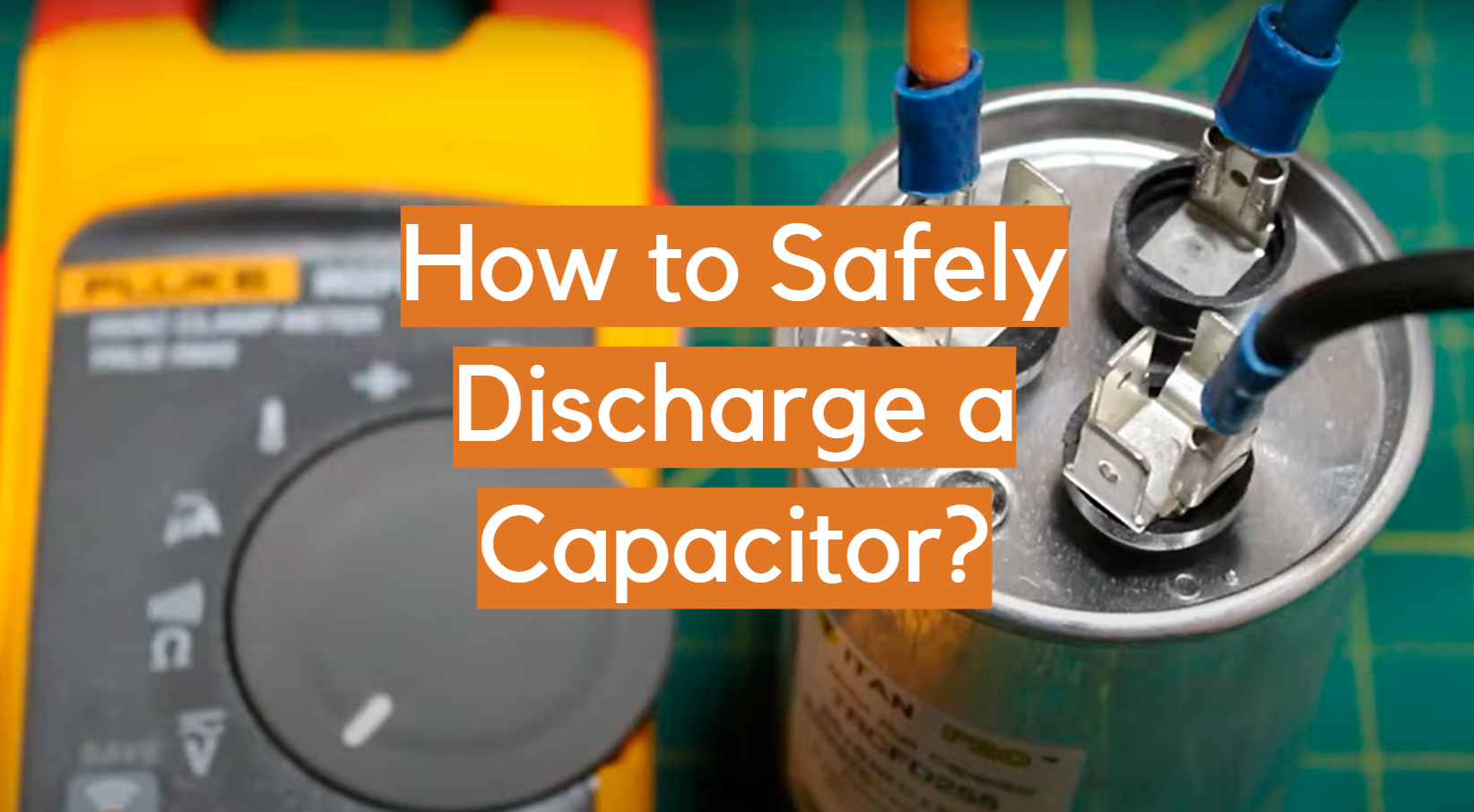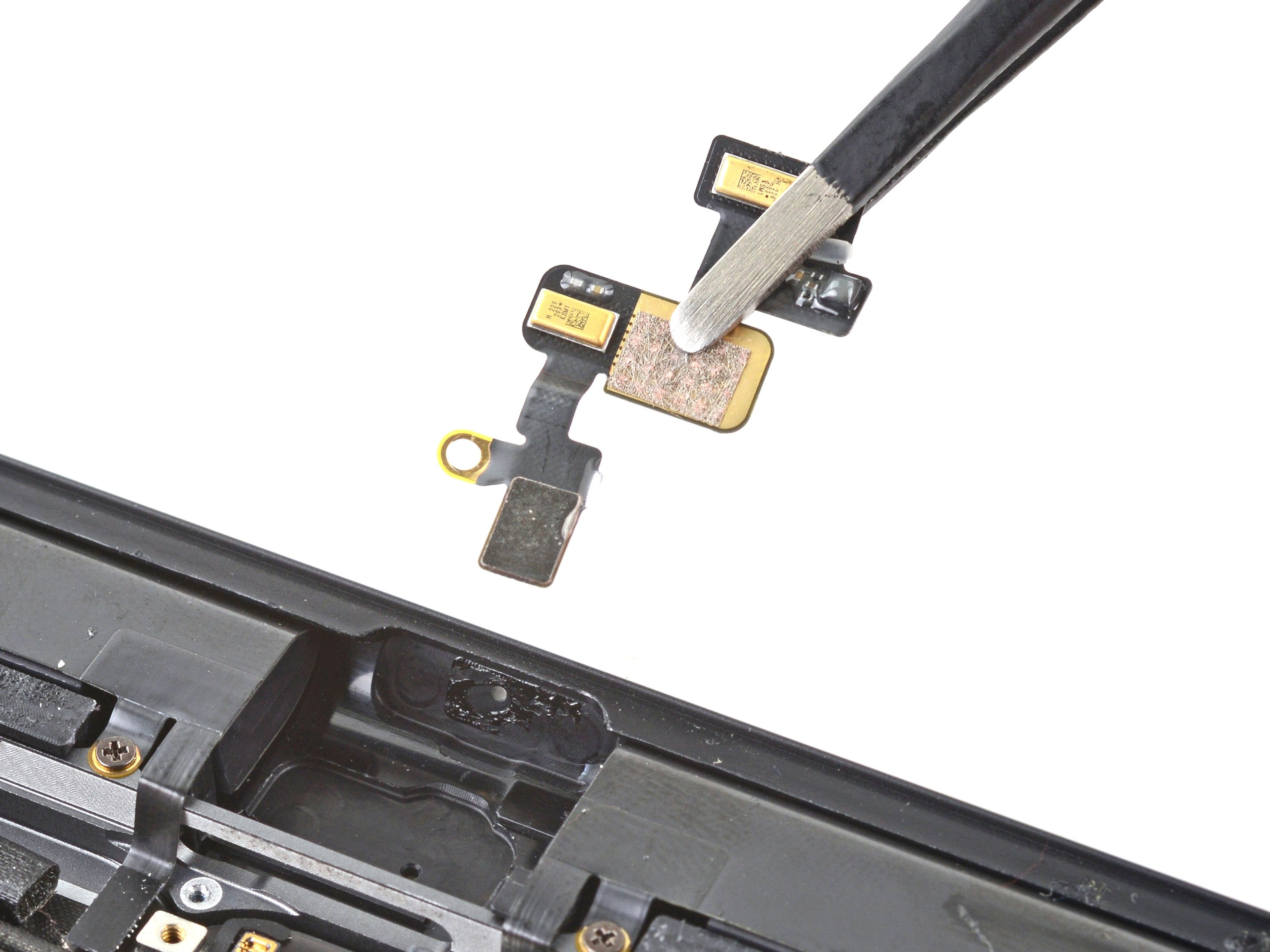How to Discharge a Capacitor in Dell Inspiron – DIY Guide
Duration: 45 minutes
Steps: 3 Steps
Heads up! Before diving into this repair adventure, make sure to power off your device and unplug it from any power sources. Safety first, folks! We want to keep those sparks away and your fingers intact. If you find yourself in a pickle or need a helping hand, you can always schedule a repair.
Ready to tackle that capacitor discharge in your larger device? You’ve come to the right place! If you happen to be working on a smaller device, just hop on over to the other guide for that. Let’s get discharging like pros!
Step 2
Keep those two wire leads apart during this step—getting them too cozy might cause a short circuit with the capacitor!
– Gently place one wire lead on the terminal’s head, like it’s taking a cozy nap.
– While keeping that lead snug, let the other wire lead find its home on the opposite terminal to complete the circuit – teamwork makes the dream work!
– Hang tight for a few seconds or until the lightbulb dims completely, giving you a sign that all’s well in the circuit world.
Step 3
Got a multimeter handy? It’s time to see if that capacitor has fully let go of its charge!
– Switch your meter to the DC voltage mode and take a reading across the terminals.
Tools Used